3 Questions To Ask Before Using A Crime Scoring API

What is a crime score API?
An application programming interface known as a "crime scoring API" leverages information from databases used by law enforcement to calculate the likelihood that a crime will occur in a specific location. You can then receive a score from this API that represents the degree of danger.
Crime score APIs are software tools that provide data on crimes in a given area. The data provided by these APIs can be used to improve safety in a community. It can also be used to track crime trends and identify areas where crime is increasing. You can use this score to decide whether or not to rent an apartment or even travel to a specific location. And how does it operate? These APIs, however, provide predictions about future crime locations based on information from prior crimes. Then, based on each location's anticipated probability of crime, a score is given.
So, if you're seeking for a solution to safeguard your digital assets or to help you make decisions, you ought to think about using a crime score API. These APIs can keep you safe.
Why should I use a crime score API?
There are a number of reasons why you should use a crime score API. First, it can help you better understand crime in your community. Second, it can help you identify areas where crime is increasing. Third, it can help you make better decisions about how to protect yourself and the ones you love.
Crime scoring APIs are growing in popularity as more individuals become aware of their advantages. By providing you with information about potential hazards in your neighborhood, these tools can aid in keeping you safe. Additionally, they provide you with information on specific incidents that have happened nearby so you may be alert to any prospective threats. Also, organizations who want to safeguard their clients and workers can benefit from these APIs. They might make use of them to keep an eye on local criminality and issue alerts about impending threats.
How do I get started with this type of API?
You have several options when it comes to selecting a service that will meet your needs. These services are offered by various organizations and individuals who have access to public records of criminal activity. These may include:
– Reports of criminal activity in a specific area
– Personal information on individual offenders (including criminal convictions)
– Information about specific crimes (including date, time, location, etc.)
– Risk assessment of specific properties based on known criminal activity in their vicinity
If you’re not sure which API to use, we recommend the Crime Data API. This API is easy to use and provides detailed information on crime in your area.
In this article, we’ll go over the three most important questions to ask before using a crime scoring API.
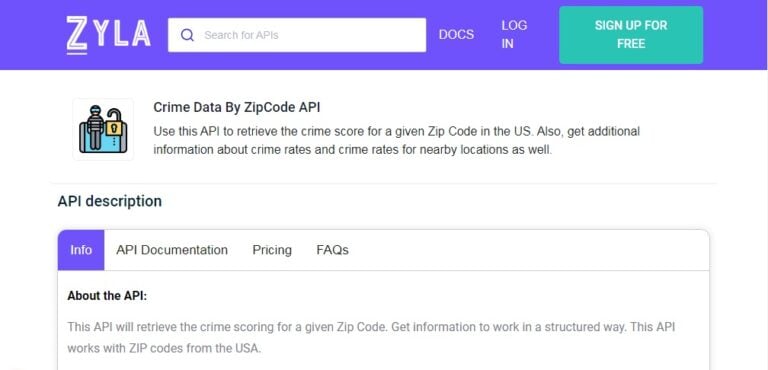
About Crime Data API
We recommend Crime Data By ZipCode API if you're looking for a reliable and approachable crime data API. This API provides accurate and current information while being easy to use. It also has a top-notch support staff that is always ready to help you out if you need it or have any questions.
You can get details on recent crimes in your area through the Crime Data By ZipCode API. This might include details about the victims, the offenders, the scene, and other things. You can be sure you're getting the most recent information because local law enforcement agencies around the United States update the data every day.
In addition, there are three pricing tiers to choose from: Basic, Pro, and ProPlus. The sole distinction between them is the number of monthly requests permitted—the ProPlus plan enables 10,000 requests per month vs the Basic plan's 10! So, there will be a plan for you, regardless of your financial situation!
You must do the following before using it:
1- To use the API, go to Crime Data By ZipCode API and click the "Subscribe" button.
2- You will receive your unique API key after creating an account at the Zyla API Hub. You can utilize, connect to, and administer APIs by using this unique string of numbers and letters!
3- Utilize the various API endpoints in accordance with your search criteria.
4- After you've located the required endpoint, perform the necessary API call by clicking the "run" button, and the results will appear on your screen.





