API Tools With Developer Friendly Features
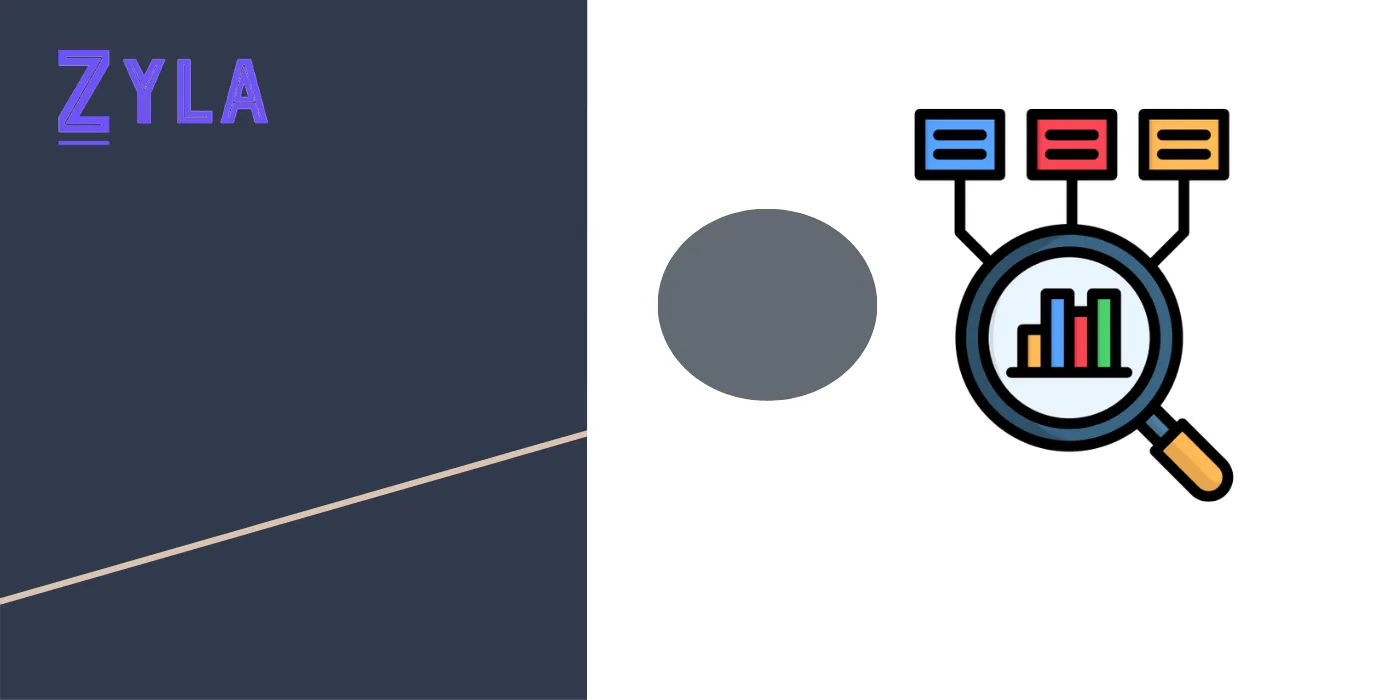
In the realm of modern software development, Application Programming Interfaces (APIs) play a pivotal role in enabling seamless integration and functionality across various applications. Developers rely on robust API management platforms like Zylalabs to streamline the process of discovering, connecting, and managing API Tools efficiently. This article explores the developer-friendly features of Zylalabs and how it empowers developers to enhance their development workflow.
Introducing Zylalabs Platform
Zylalabs is an advanced API hub designed to simplify the integration of APIs into applications. Whether you are developing a mobile app, a web service, or an enterprise solution, Zylalabs provides the necessary tools and resources to facilitate smooth API integration. Here are the core features that make Zylalabs a developer's go-to platform:
- Comprehensive API Catalog: Zylalabs offers a vast catalog of APIs spanning various categories such as payment gateways, social media integrations, data analytics, and more. Developers can easily explore and discover APIs that best suit their project requirements.
- User-Friendly Interface: The platform boasts an intuitive user interface that simplifies the navigation and search for APIs. Developers can quickly find relevant APIs using keywords, categories, or specific functionalities, reducing the time spent on manual research.
- Detailed Documentation: Zylalabs provides comprehensive documentation for each API listed on its platform. The documentation includes usage guidelines, endpoint details, sample code snippets, and integration examples. This ensures that developers have all the necessary information to integrate APIs seamlessly into their applications.
- Code Samples and SDKs: To further expedite the integration process, Zylalabs offers ready-to-use code samples and Software Development Kits (SDKs) for popular programming languages. These resources help developers implement API functionalities with minimal effort and ensure compatibility across different platforms.
- Testing and Sandbox Environment: Zylalabs facilitates a sandbox environment where developers can test API integrations in a controlled setting. This allows developers to verify functionality, test edge cases, and debug issues before deploying APIs into production environments, thereby minimizing potential disruptions.
Developer-Friendly Features of Zylalabs
Zylalabs focuses on providing features that enhance the developer experience and streamline the API integration process:
- Interactive API Documentation: The platform’s interactive documentation allows developers to interact with API endpoints directly from the documentation page. This feature enables developers to quickly understand API functionalities, test requests, and view responses without switching between multiple tools.
- Version Control and Dependency Management: Zylalabs supports version control for APIs, allowing developers to manage and track changes effectively. This feature ensures compatibility with existing applications and facilitates seamless upgrades to newer API versions without disrupting ongoing projects.
- Real-time Analytics and Monitoring: Developers can leverage Zylalabs' analytics dashboard to monitor API usage, performance metrics, and error rates in real-time. This visibility enables proactive monitoring and troubleshooting, ensuring optimal API performance and user experience.
- Authentication and Security: Zylalabs prioritizes security by offering robust authentication mechanisms, including API keys, OAuth tokens, and JWT (JSON Web Tokens) support. Developers can implement authentication protocols seamlessly, ensuring secure data transmission and compliance with industry standards.
How to Use Zylalabs for API Integration
Getting started with Zylalabs is straightforward and designed to accommodate developers of all skill levels:
- Sign Up and Explore: Create an account on Zylalabs platform and explore the extensive API catalog. Use search filters or browse categories to find APIs that align with your project requirements.
- Review Documentation: Before integrating an API, thoroughly review its documentation provided by Zylalabs. Understand endpoint URLs, request parameters, response formats, and any specific integration instructions.
- Implement API Calls: Utilize the provided code samples or SDKs to implement API calls within your application. Zylalabs supports a variety of programming languages, ensuring compatibility with your development environment.
- Test and Debug: Use the sandbox environment to test API functionalities and validate integration. Debug any issues encountered during testing to ensure smooth operation in production.
- Monitor Performance: Once integrated, use Zylalabs' analytics tools to monitor API performance metrics. Track usage patterns, response times, and error rates to optimize resource allocation and enhance application reliability.
Conclusion
In conclusion, Zylalabs stands out as a developer-friendly API management platform that empowers developers to streamline the integration of APIs into their applications. With its comprehensive API catalog, intuitive interface, detailed documentation, and robust developer tools, Zylalabs facilitates efficient API integration while ensuring security, reliability, and scalability.
Whether you are building a startup app, scaling an enterprise solution, or enhancing existing software functionalities, Zylalabs provides the necessary resources to accelerate development cycles and deliver high-quality applications. Embrace the power of APIs with Zylalabs and experience firsthand how it enhances your development workflow, simplifies integration tasks, and fosters innovation in software development.





