Best USA VIN Decoder API In Java
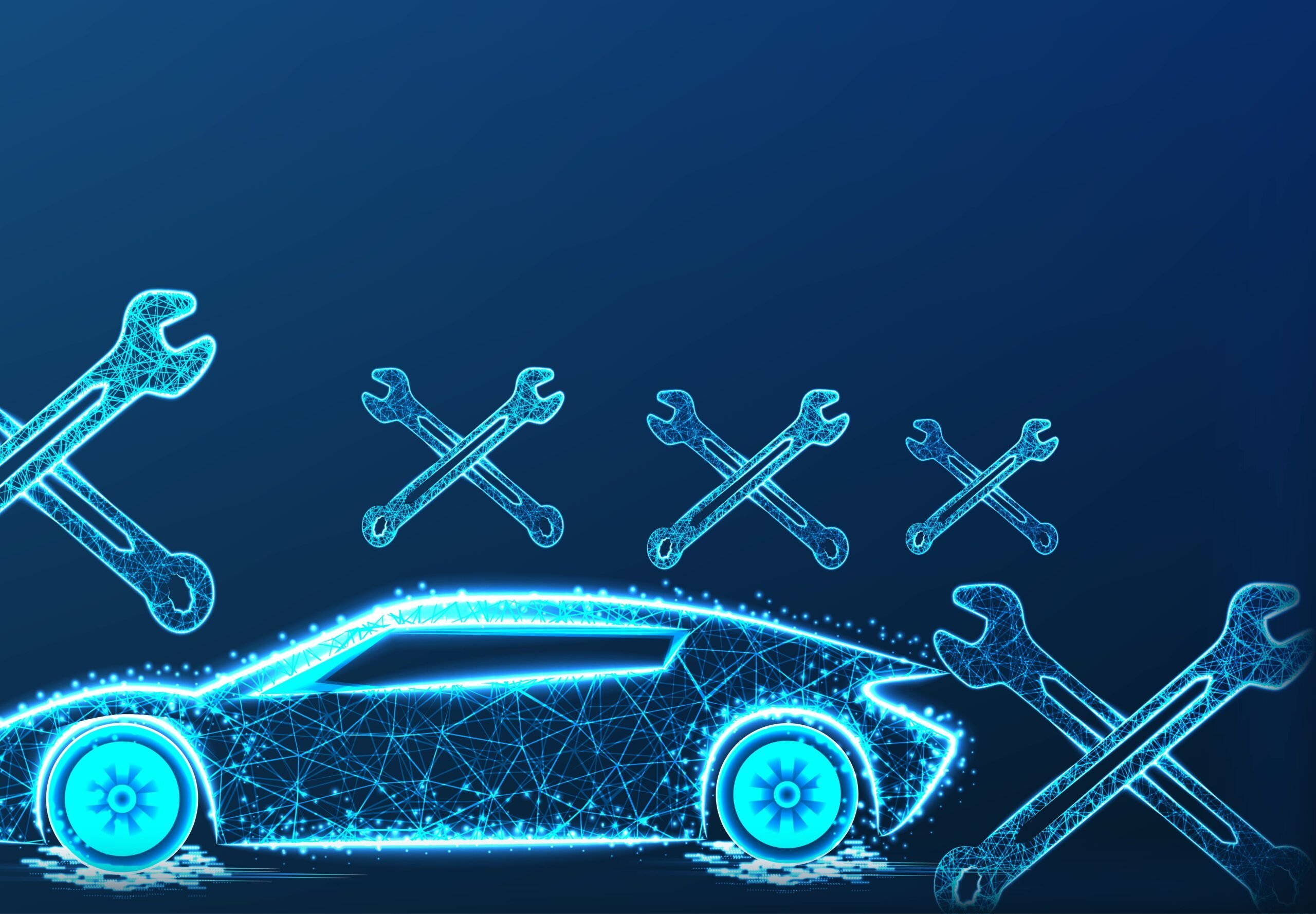

What Is A VIN Decoder API?
A VIN decoder API is a tool that allows you to obtain information about a vehicle based on its VIN number. With this data, you can obtain information such as when the car was manufactured, what type of engine it has, or if it has been involved in any accidents.
This information can be very useful for companies that sell cars or vehicles. With this information, you can better understand how well-maintained each vehicle is and how much mileage it has. You can also see if it has been stolen or if it has been involved in any accidents.
This type of API can be used by developers to integrate this functionality into their websites or applications. This way, they can offer their customers a better user experience by providing them with all this information at their fingertips.
There are many APIs available for this purpose, but not all of them are created equal. Some do not work very well or are difficult to use. In this case, we will recommend the best one available today: the USA VIN Decoder API.
Why USA VIN Decoder API?
This API has a wide range of compatibility with different types of vehicles from different manufacturers. It is one of the most popular APIs because it works with almost all cars manufactured since 1980. You just need to have the VIN number and you will have all the information you need at your fingertips.
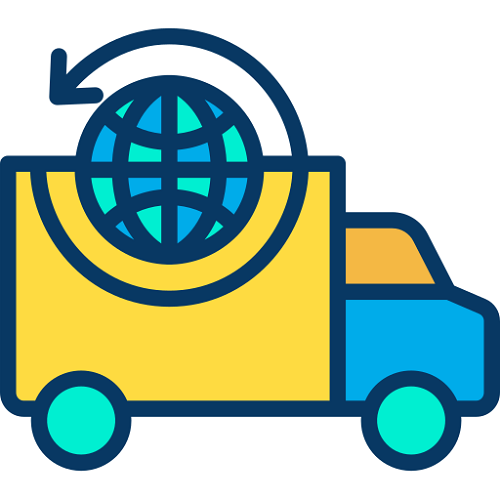
How To Use This
Getting started with this API is very easy. First, register for a Zyla API Hub account. After that, you will receive an API key that you can use to access any of the APIs available on this platform.
With your bearer token, use the VIN Decoder API REST endpoint. Finally, enter your bearer token in the authorization header to authenticate it and make an API call.
And there you have it! The rest is up to this tool!
To make use of it, you must first:
1- Go to USA VIN Decoder API and simply click on the button "Subscribe for free" to start using the API.
2- After signing up in Zyla API Hub, you’ll be given your personal API key. Using this one-of-a-kind combination of numbers and letters, you’ll be able to use, connect, and manage APIs!
3- Employ the different API endpoints depending on what you are looking for.
4- Once you meet your needed endpoint, make the API call by pressing the button “run” and see the results on your screen.





