Check Holidays API: Seamlessly Integrate Holiday Data
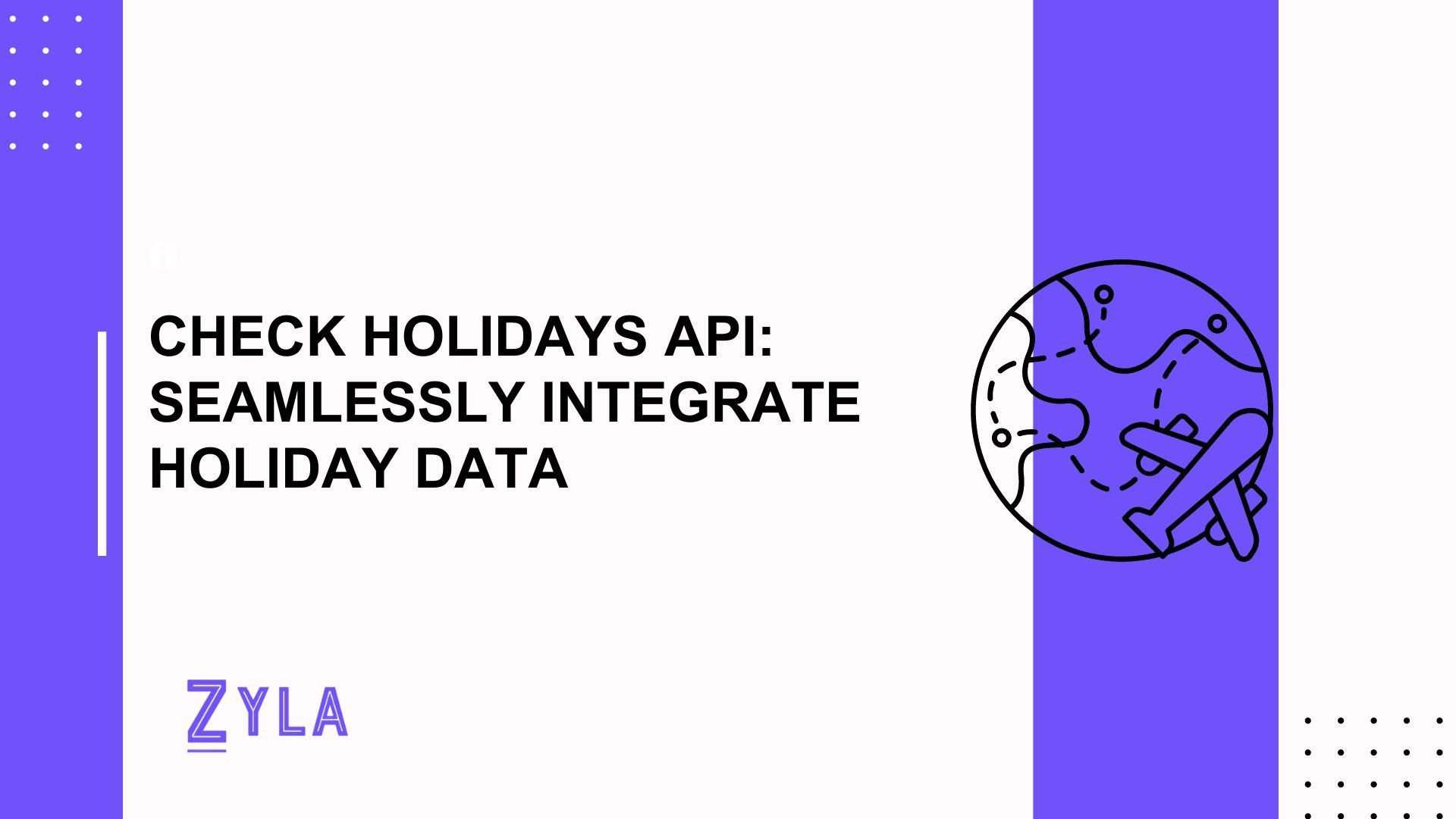
The capacity of the Check Holidays API to quickly and effectively obtain and distribute holiday data is the foundation of its functionality. Users can access relevant information by specifying query criteria, such as nation, date range, or kind of holiday, through a set of API endpoints. After that, the API provides the requested data in a manner that is standard, which makes it simple for users to include into their apps or examine further for more information.
Real-time Holiday Data Updates
The Check Holidays API's real-time updates on approaching holidays and special events are among its best features. The API makes sure customers have access to the most recent information by regularly checking official sources and holiday calendars. This allows users to make well-informed decisions and modify their strategy accordingly.
Accurate planning requires real-time updates, especially in sectors where timing is vital. To beat the competition and take advantage of seasonal possibilities, businesses depend on current holiday information for staff scheduling, marketing campaign planning, inventory management, and other tasks. The Check Holidays API gives users the ability to make prompt decisions and maximize the effectiveness of their operations by giving them access to real-time information.
How The Check Holidays API Ensures Timely Information Retrieval
The Check Holidays API employs a variety of techniques to ensure timely information retrieval. From leveraging caching mechanisms to optimizing server response times, the API is engineered to deliver holiday data quickly and efficiently. Additionally, the API is designed to scale seamlessly to accommodate fluctuations in demand, ensuring that users receive a consistent and reliable experience, even during peak usage periods.
Zyla API Hub
Zyla was founded as a result of the observation that developers encounter comparable challenges when incorporating various APIs into their applications. By developing an API hub that provides a single account, API key, and SDK, they want to eliminate these barriers. Zyla decided to open up its center to the public in an effort to help developers by showcasing the APIs that are now available and accelerating the release of new ones.
1) Select the API from your dashboard to begin testing. Simply click on the name of the API to go to its own homepage. This page contains all of the API's documentation, endpoints, and usage instructions.
2) The first step in running tests is to activate an API subscription. Make use of each and every seven-day free trial that is offered. It's important to keep in mind that during the trial period, there will only be one hub API accessible. A test method is included in all hub APIs. The API page has a testing section. From this menu, choose "Test Endpoint" and adjust the parameters as necessary.
3) To see the test results, go to the website. By learning more, you may assess the API solution's usability and usefulness for your project. Keep in mind that every time you use an API call for testing, you are losing a portion of your subscription. Examine the usage data on the dashboard for further information.





