Checker API: Reliable Data Validation
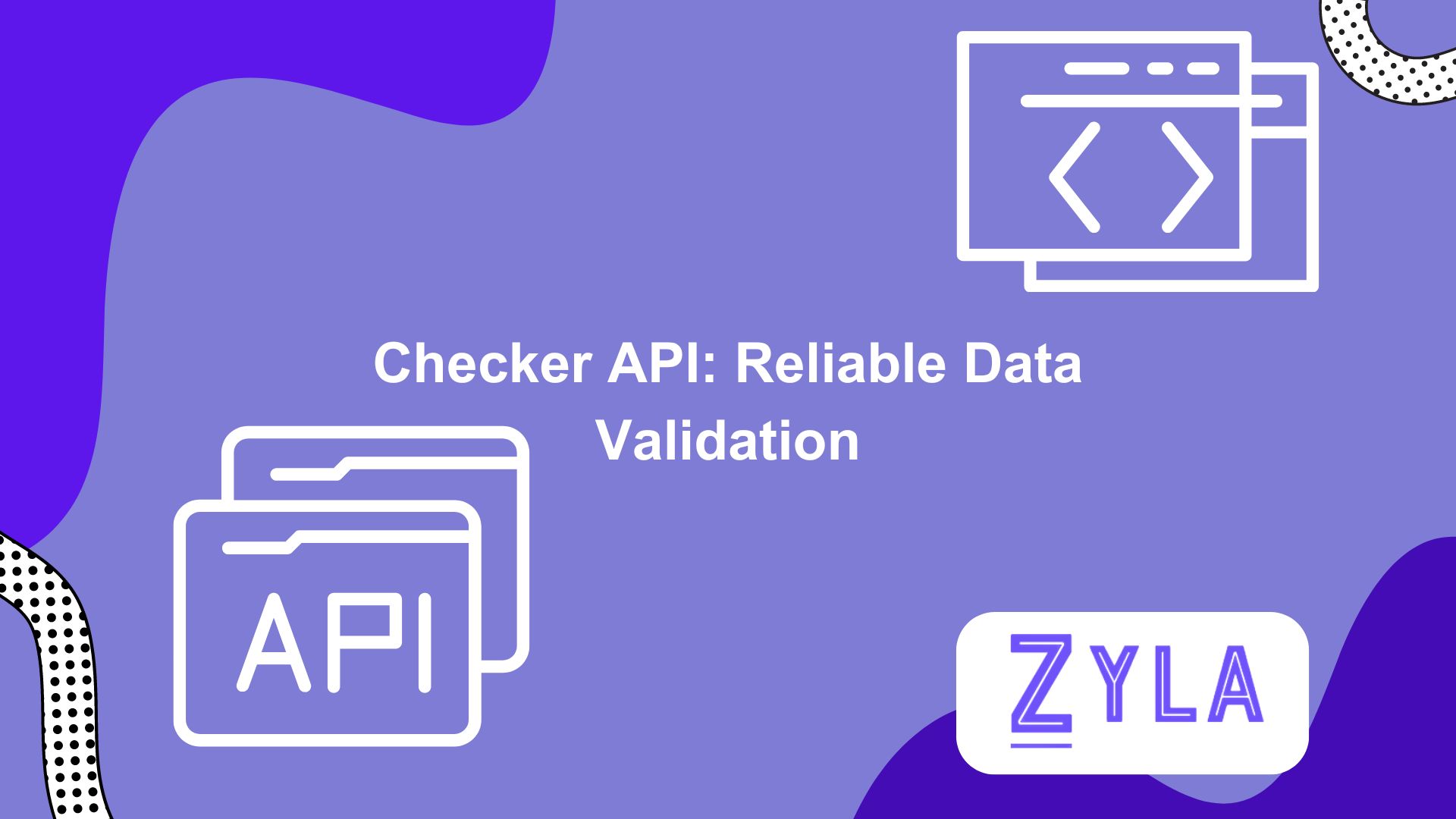
Ensuring data correctness and integrity is crucial when it comes to app development. Even the smallest mistake or discrepancy can have a big impact on decision-making procedures, jeopardize security, and undermine user confidence. This is the area of data validation, and the Checker API proves to be an effective tool in this respect. Let us examine the importance of data validation in the creation of apps and the essential function that the API plays in guaranteeing dependable data integrity.
Enhanced Accuracy and Reliability With The Checker API
Because the Checker API is compatible with a wide range of data sources and formats, it may be utilized in a variety of app development settings. Whether they are working with databases or unstructured data streams, developers can rely on the API to validate data quickly and easily. By using the API, developers can ensure that their apps provide accurate and reliable information to users while minimizing data errors and inconsistencies. This builds faith in the app's functionality and enhances user engagement and enjoyment.
Through the identification and mitigation of any security vulnerabilities, this tool assists in the prevention of data breaches and unauthorized access. Developers can prevent malicious data modification and secure sensitive information by putting strong data validation procedures in place. By using the Checker API to automate data validation procedures, developers can save time and resources by reducing the need for manual intervention. As a result, they may concentrate on other facets of app development, which eventually speeds up time to market and maximizes return on investment.
To sum up, the Checker API is an effective resource for global developers looking to improve the functionality, security, and worldwide reach of their applications. With the API's sophisticated fraud prevention tools, language support, and real-time verification solutions, developers can design applications that are safe, legal, and appealing to consumers all around the world. With the ever-changing worldwide app development scene, this API is still a great tool for developers trying to break through new ground and succeed internationally.
Zyla API Hub
Zyla was founded as a result of the observation that developers encounter comparable challenges when incorporating various APIs into their applications. By developing an API hub that provides a single account, API key, and SDK, they want to eliminate these barriers. Zyla decided to make its center publicly accessible in order to support developers by making the available APIs known and accelerating the release of new ones.
1) Select the API from your dashboard to begin testing. Simply click on the name of the API to go to its own homepage. This page contains all of the API's documentation, endpoints, and usage instructions.
2) The first step in running tests is to activate an API subscription. Make use of each and every seven-day free trial that is offered. It's important to keep in mind that during the trial period, there will only be one hub API accessible. Every hub API includes a test function. The API page has a testing section. From this menu, choose "Test Endpoint" and adjust the parameters as necessary.
3) To see the test results, go to the website. By learning more, you may assess the API solution's usability and usefulness for your project. Keep in mind that every time you use an API call for testing, you are losing a portion of your subscription.





