Checker API To Maximize Efficiency In Data Verification
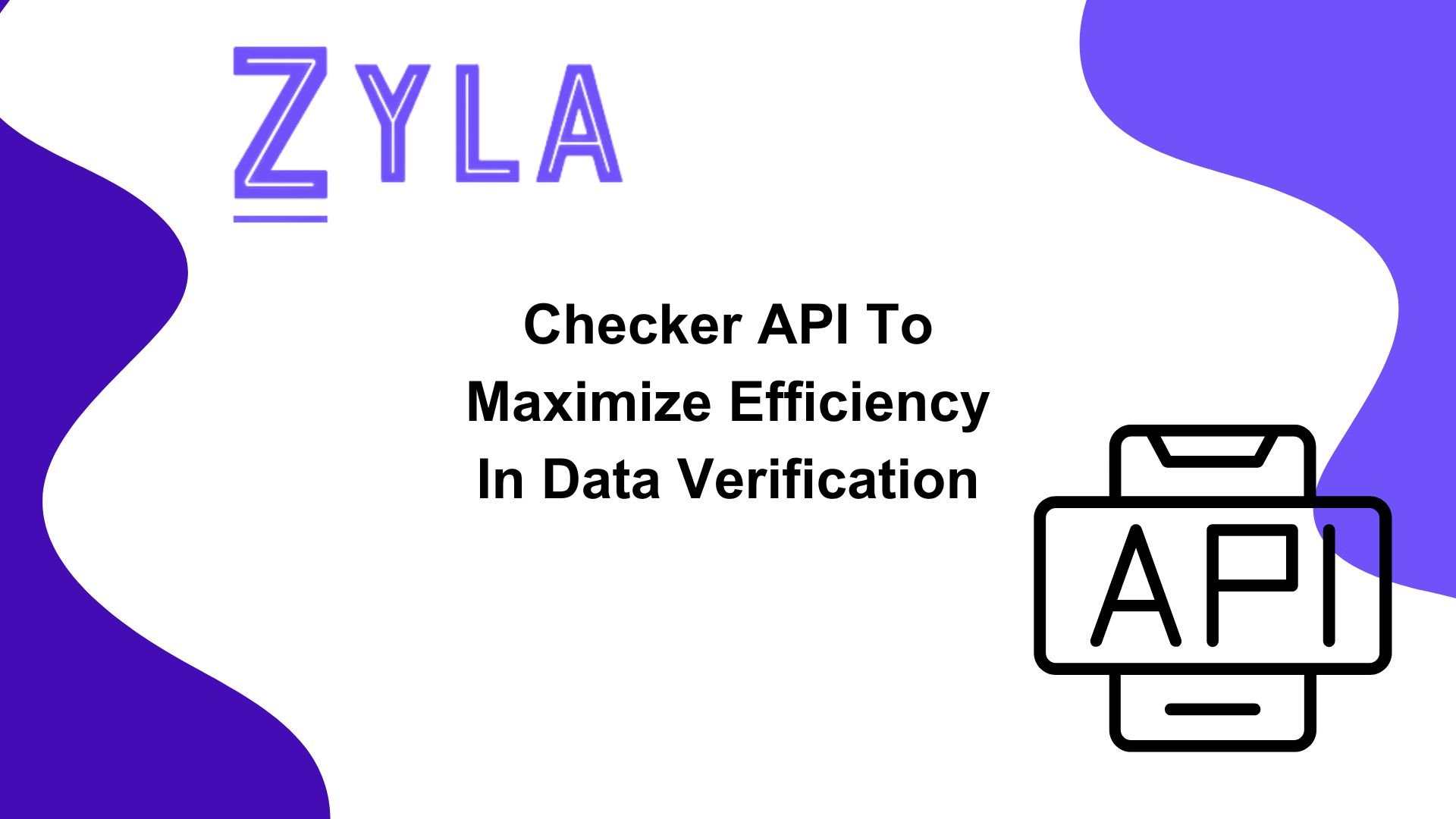
In the intricate landscape of app development, the role of data verification cannot be overstated. It serves as the cornerstone of ensuring that the information processed within applications is accurate, reliable, and consistent. Without robust data verification mechanisms in place, apps risk encountering various challenges that can hinder their functionality and user experience. This article delves into the significance of data verification in app development, the challenges it poses, and how the Checker API emerges as a solution to maximize efficiency in data verification processes.
The Role of Data Verification in App Development
Since data verification guarantees the accuracy and dependability of the information processed by apps, it is essential to the creation of apps. Accurate data, whether from user inputs, transactional data, or system-generated information, is necessary for decision-making, personalizing user experiences, and preserving the ecosystem's general performance. Apps run the danger of providing inaccurate information to users in the absence of strong data verification procedures, which could cause unhappiness and erode user confidence.
Reliable data is the foundation for well-designed applications. It serves as the foundation for knowledge creation, business decision-making, and user value delivery. Misguided plans, poor analytics, and harmed user experiences can all result from inaccurate data. Consequently, the long-term viability and longevity of apps depend on guaranteeing the accuracy of data through strong verification procedures.
Maximizing Efficiency With a Checker API
Instantaneous validation of user inputs, transactions, and interactions is made possible by the real-time data verification solutions offered by the Checker API. Apps may give consumers instant feedback and lower error rates by checking data in real-time, which also improves user experience overall. The API can precisely identify anomalies and inconsistencies within data sets thanks to its sophisticated error detection capabilities. To solve particular problems, developers can tailor error handling and reporting, guaranteeing that verification procedures are successful and productive.
The Checker API offers scalability and flexibility, allowing developers to adapt to changing data verification needs and accommodate growth and expansion. Whether scaling up to handle increased data volumes or integrating with new data sources, the API provides developers with the flexibility they need to ensure the integrity of their applications.
Zyla API Hub
Zyla was established due to the realization that developers face similar difficulties when integrating different APIs into their apps. They want to remove these obstacles by creating an API hub that offers a single account, API key, and SDK. In order to benefit developers by making the available APIs known and expediting the release of new ones, Zyla made the decision to make its center publicly accessible.
1) To start testing, choose the API from your dashboard. To access the API's own homepage, just click on its name. All of the API's documentation, endpoints, and usage guidelines are available on this page.
2) Activating an API subscription is the first step towards conducting tests. Take advantage of every single seven-day free trial that is provided. It's crucial to remember that there will only be one hub API available during the trial period. There is a test method in every hub API. There is a testing area on the API page. Select "Test Endpoint" from this menu, then change the parameters as needed.
3) Visit the website to view the test results. You can evaluate the usability and usefulness of the API solution for your project by finding out more. Remember that you are losing some of your subscription each time you use an API request for testing.





