Climate Conditions API: Access Real Time Climate Data
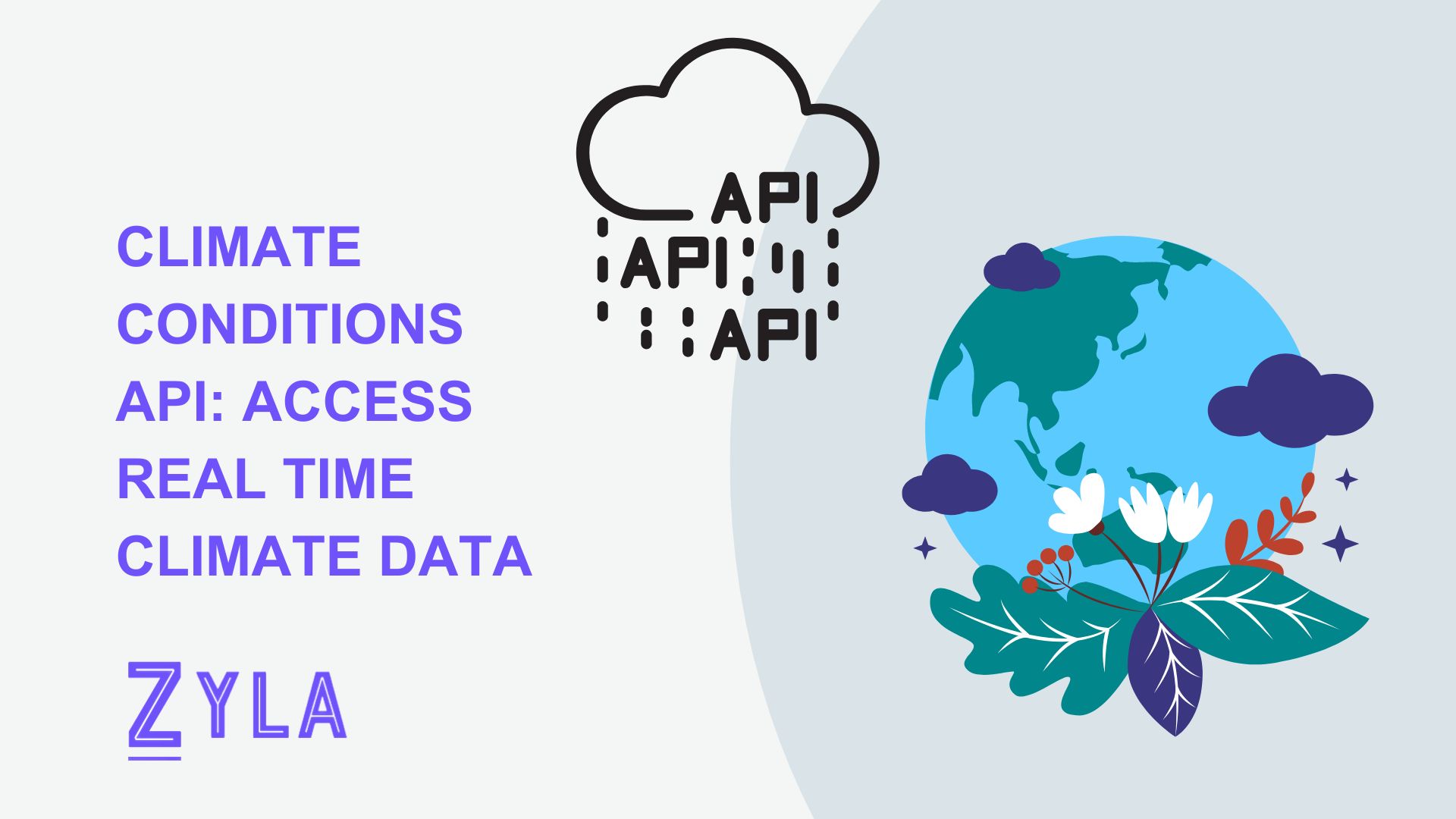
When choosing a Climate Conditions API, developers should consider several factors to ensure they select the right API for their needs. Accuracy, reliability, and coverage are essential considerations, as developers need access to trustworthy weather data to make informed decisions. Additionally, cost and pricing models vary between API providers, so developers should evaluate pricing structures to ensure they align with their budget and usage requirements.
Weather forecasting applications are perhaps the most common use case for these APIs. They provide users with up-to-date weather forecasts for their location, allowing them to plan activities accordingly. For example, a user might use a weather forecasting application to check the forecast before scheduling an outdoor event or planning a weekend getaway.
Efficient handling and processing of weather data are essential for maximizing the performance of a Climate Conditions API. Developers should implement robust data management strategies to ensure data accuracy, reliability, and consistency. This may involve storing weather data in a centralized database, implementing caching mechanisms to reduce API calls, and regularly updating data sources to ensure the latest information is available.
Understanding a Climate Conditions API Integration Process
Integrating a Climate Conditions API into an application involves several steps. First, developers need to understand the API integration process, which includes obtaining API credentials, understanding endpoints and parameters, and making API calls. This process may vary depending on the API provider, but most APIs offer comprehensive documentation to guide developers through the integration process.
Once developers have obtained API credentials and familiarize themselves with the API documentation, they can begin incorporating the API into their applications. This typically involves writing code to make API calls and retrieve weather data based on specific parameters, such as location and time frame. Developers may also need to implement error handling and authentication mechanisms to ensure secure and reliable integration.
API documentation is a crucial resource for developers integrating APIs into their applications. It provides detailed information about endpoints, parameters, and response formats, enabling developers to make informed decisions about how to retrieve and utilize weather data. Additionally, API documentation often includes code samples and tutorials to help developers get started with integrating the API.
Zyla API Hub
Zyla was established due to the realization that developers face similar difficulties when integrating different APIs into their apps. They want to remove these obstacles by creating an API hub that offers a single account, API key, and SDK. Zyla made the decision to open up its center to the public to aid developers by publicizing the available APIs and expediting the release of new ones.
1) To start testing, choose the API from your dashboard. To access the API's own homepage, just click on its name. All of the API's documentation, endpoints, and usage guidelines are available on this page.
2) Activating an API subscription is the first step towards conducting tests. Take advantage of every single seven-day free trial that is provided. It's crucial to remember that there will only be one hub API available during the trial period. A test method is included in all hub APIs. There is a testing area on the API page. Select "Test Endpoint" from this menu, then change the parameters as needed.
3) Visit the website to view the test results. You can evaluate the usability and usefulness of the API solution for your project by finding out more. Remember that you are losing some of your subscription each time you use an API request for testing.





