Climate Conditions API: How To Get Started
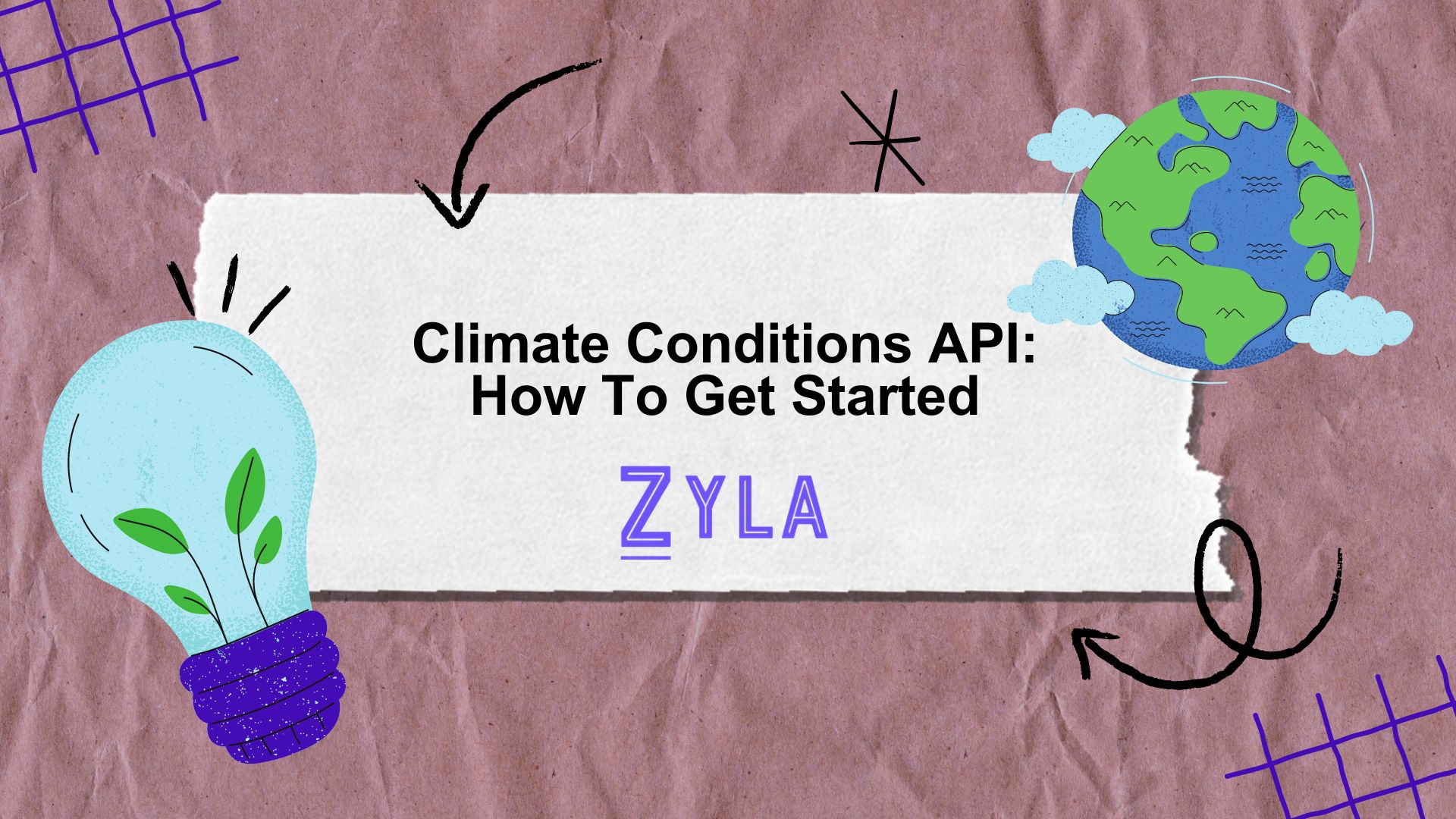
Climate data is extremely important in today's data-driven world, since it affects strategic planning and decision-making in many different areas. By utilizing a Climate Conditions API, businesses and organizations can gain essential insights on weather patterns and trends, enabling them to make well-informed decisions. In addition to introducing APIs and outlining their significance, this article walks readers through the process of utilizing these potent resources.
Climate data has a significant impact on strategic planning initiatives and decision-making processes across a wide range of enterprises. For many businesses, including agriculture, transportation, tourism, and disaster management, it is essential to have up-to-date and accurate climatic information in order to maximize opportunities, streamline operations, and anticipate hazards.
Overview of a Climate Conditions API
Developers and companies can access a multitude of weather-related data using a Climate Conditions API, including historical data, forecasting capabilities, and real-time updates. With the help of these APIs, weather data can be easily integrated into apps, giving users the ability to utilize climate data for a variety of objectives.
An application programming interface (API) specifically designed for climate conditions gives users access to meteorological data and associated features. By acting as a bridge between applications and meteorological data sources, these APIs let developers get weather data programmatically.
Exploring API Documentation
When integrating the Climate Conditions API into applications, users can find a thorough tutorial in the API documentation. To help developers utilize the API efficiently, it offers details on parameters, request techniques, endpoints that are available, and response formats.
Users can start calling the API for the first time after obtaining their credentials and reading through the documentation. This comprehensive tutorial guides users through the whole process of utilizing this tool to retrieve weather data, from creating API calls to managing API responses.
Zyla API Hub
Zyla was established due to the realization that developers face similar difficulties when integrating different APIs into their apps. They want to remove these obstacles by creating an API hub that offers a single account, API key, and SDK. In order to benefit developers by making the available APIs known and expediting the release of new ones, Zyla made the decision to make its center publicly accessible.
1) To start testing, choose the API from your dashboard. To access the API's own homepage, just click on its name. All of the API's documentation, endpoints, and usage guidelines are available on this page.
2) Activating an API subscription is the first step towards conducting tests. Take advantage of every single seven-day free trial that is provided. It's crucial to remember that there will only be one hub API available during the trial period. A test method is included in all hub APIs. There is a testing area on the API page. Select "Test Endpoint" from this menu, then change the parameters as needed.
3) Visit the website to view the test results. You can evaluate the usability and usefulness of the API solution for your project by finding out more. Remember that you are losing some of your subscription each time you use an API request for testing.





