Climate Conditions API: Step By Step On How To Use It
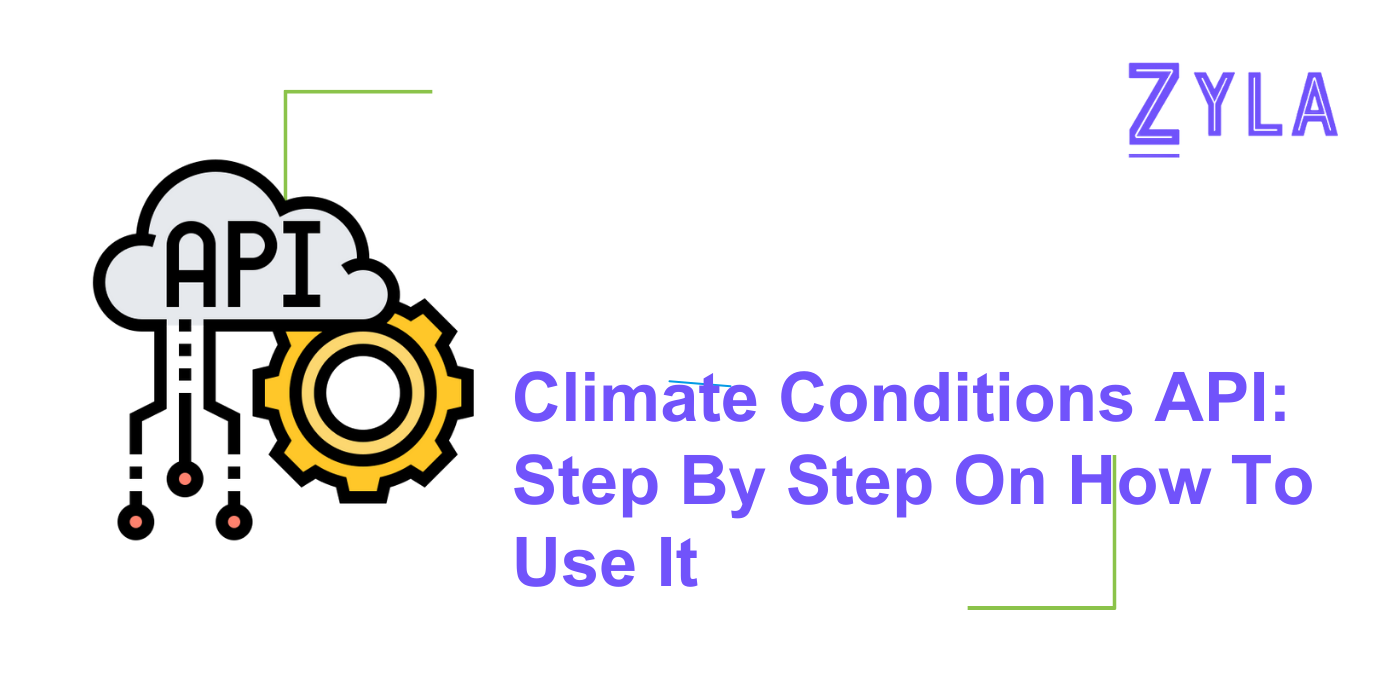
In today's technology-driven world, accessing real-time climate data has become increasingly important for individuals and businesses alike. The Climate Conditions API is a powerful tool that provides users with accurate and up-to-date environmental information. In this blog post, we will guide you through a step-by-step process on how to effectively use the Climate Conditions API to retrieve climate data for your specific needs.
Step 1: Sign Up for an API Key
The first step in utilizing the Climate Conditions API is to sign up for an API key on the provider's website. An API key is a unique identifier that allows you to access the API and retrieve climate data. Simply navigate to the provider's website, locate the API documentation, and follow the instructions to obtain your API key.
Step 2: Understand the API Endpoints
Before making API calls, it is crucial to familiarize yourself with the available endpoints provided by the Climate Conditions API. Endpoints are specific URLs that you will use to request climate data for different parameters such as temperature, humidity, wind speed, and more. Take the time to review the API documentation to understand how to structure your API calls based on the endpoints available.
Example of API Endpoints:
- /weather/temperature - Retrieve temperature data
- /weather/humidity - Retrieve humidity data
- /weather/wind-speed - Retrieve wind speed data
Step 3: Make API Calls
Once you have obtained your API key and familiarized yourself with the API endpoints, you can start making API calls to retrieve climate data. Use a programming language of your choice, such as Python or JavaScript, to send HTTP requests to the API endpoints and receive the desired climate information in response.
Step 4: Customize Your Data Retrieval
The Climate Conditions API allows users to customize their data retrieval by specifying parameters such as location, date range, and data format. Tailor your API calls based on your specific requirements to retrieve the most relevant climate information for your use case.
Example of Customizing Data Retrieval:
- Specify a location: 'New York'
- Set a date range: '2022-10-01' to '2022-10-31'
- Choose data format: JSON or XML
Step 5: Analyze and Utilize the Retrieved Data
Once you have successfully retrieved climate data using the Climate Conditions API, it's time to analyze the information and utilize it for your intended purposes. Whether you are a researcher studying climate patterns, a farmer planning crop cultivation, or a business owner monitoring weather conditions for operations, the data obtained from the API can provide valuable insights to support your decision-making process.
In conclusion, the Climate Conditions API is a valuable tool for accessing real-time climate data and staying informed about environmental conditions. By following the step-by-step guide outlined in this blog post, users can effectively use the API to retrieve accurate and up-to-date climate information tailored to their specific needs. Whether you are a novice user or an experienced developer, the Climate Conditions API offers a user-friendly interface and robust functionality to meet your climate data requirements with ease.






