Climate Conditions API: Tips To Use It
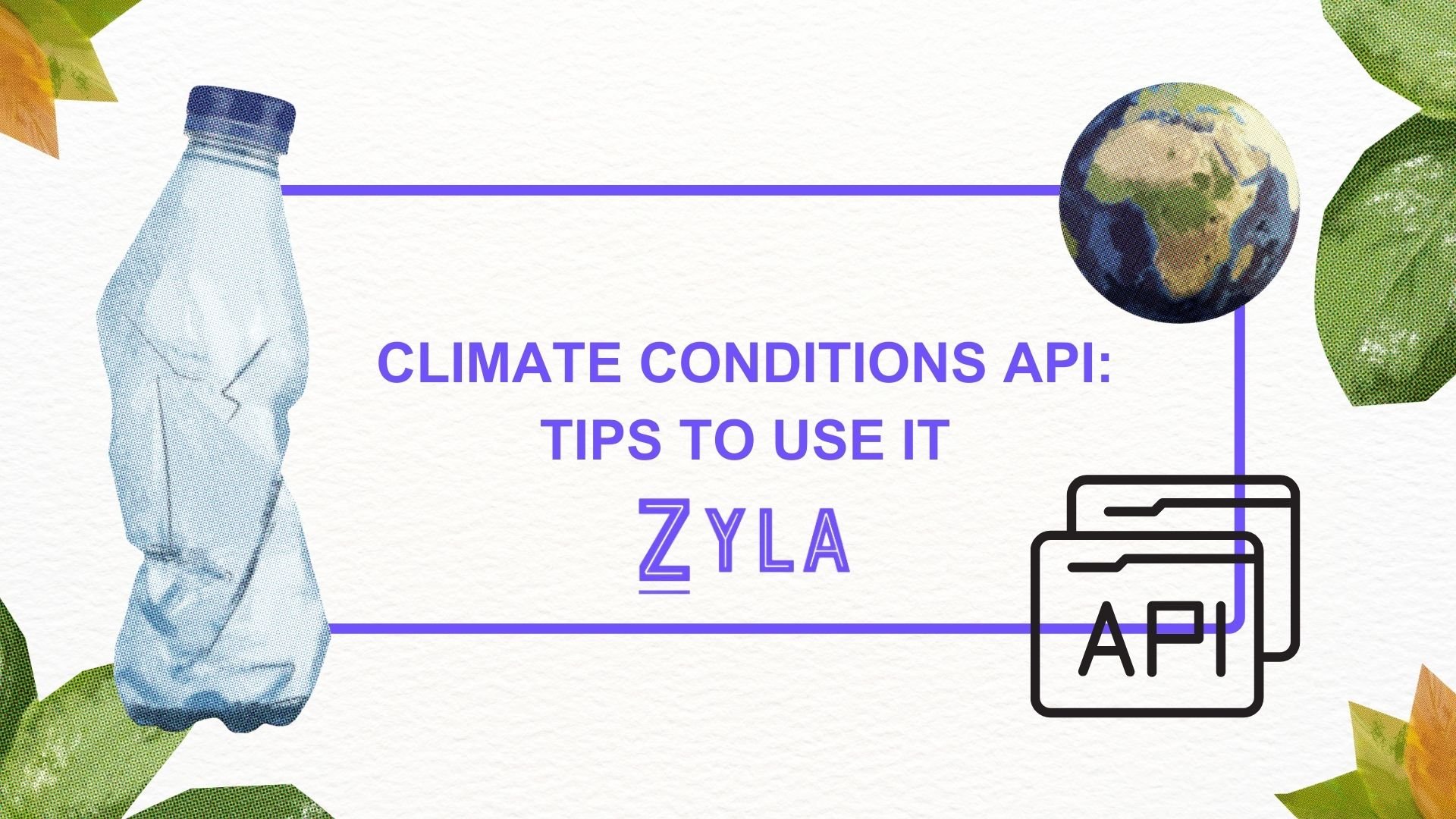
In today's data-driven environment, when making informed decisions is critical, the Climate Conditions API shows to be a powerful tool with its important insights into weather patterns and trends. This API facilitates strategic planning and enhances decision-making across multiple industries by utilizing real-time and historical data. This article examines the use of this API, outlines its capabilities, and discusses how to get the most out of it.
The Climate Conditions API is a vital resource for planning and decision-making processes because it offers insightful meteorological data that influences strategic choices. With the help of the API, enterprises may optimize resource allocation and mitigate weather-related risks while making well-informed decisions based on accurate and timely weather information.
It acts as a gateway to a wealth of meteorological data, providing real-time and historical information to developers. It makes it easier to incorporate meteorological data into apps and systems, enhancing their functionality and utility. It is an essential component of weather APIs.
Best Practices for Integrating a Climate Conditions API
To handle and interpret weather data collected from a Climate Conditions API efficiently, effective data management solutions are necessary. Data caching, compression, and indexing are a few strategies that developers should use to optimize data storage and retrieval operations and reduce latency.
It is necessary to optimize resource consumption as well as performance in order to guarantee the correct execution of programs that use these APIs. To lower latency and boost throughput, developers should employ techniques like resource pooling, batch requests, and asynchronous processing, especially in high-traffic circumstances.
Preserving data integrity and safeguarding user privacy depend heavily on weather data security. It is recommended that developers incorporate strong authentication, encryption, and access control protocols to secure confidential data obtained from a Climate Conditions API and guarantee adherence to privacy and data protection laws.
Zyla API Hub
Zyla was established due to the realization that developers face similar difficulties when integrating different APIs into their apps. They want to remove these obstacles by creating an API hub that offers a single account, API key, and SDK. In order to benefit developers by making the available APIs known and expediting the release of new ones, Zyla made the decision to make its center publicly accessible.
1) Select the API from your dashboard to begin testing. Simply click on the name of the API to go to its own homepage. This page contains all of the API's documentation, endpoints, and usage instructions.
2) The first step in running tests is to activate an API subscription. Make use of each and every seven-day free trial that is offered. It's important to keep in mind that during the trial period, there will only be one hub API accessible. A test method is included in all hub APIs. The API page has a testing section. From this menu, choose "Test Endpoint" and adjust the parameters as necessary.
3) To see the test results, go to the website. By learning more, you may assess the API solution's usability and usefulness for your project. Keep in mind that every time you use an API call for testing, you are losing a portion of your subscription.





