Embrace The Power Of This Alternative To Rapid API
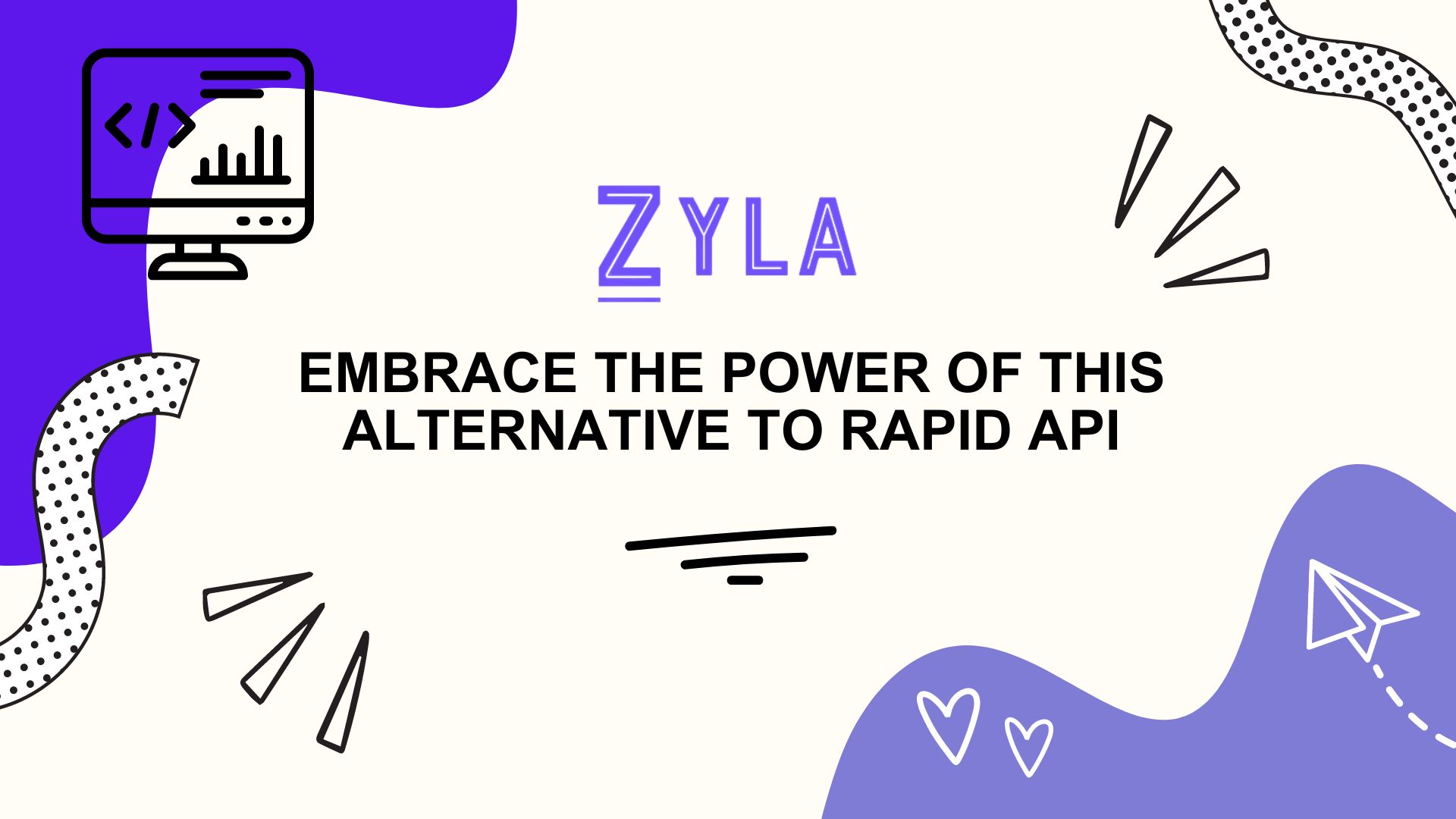
In today's rapidly evolving tech landscape, the demand for efficient and flexible API solutions has reached unprecedented heights. From startups to enterprise-level corporations, businesses are increasingly reliant on API as a service offerings to streamline their operations and drive innovation. However, amidst this surge in demand, it's crucial to acknowledge the limitations of conventional API platforms, so now we are going to talk about a Rapid API Alternative.
Understanding the Need for API Solutions in Today's Tech Landscape
The proliferation of digital services and interconnected systems underscores the indispensable role of API management. APIs serve as the linchpin that facilitates seamless communication and data exchange between disparate applications and platforms. Whether it's enabling e-commerce transactions, integrating third-party services, or powering mobile applications, APIs have become the lifeblood of modern digital ecosystems.
Why A Rapid API Alternative
While Rapid API has emerged as a popular choice for accessing a plethora of APIs through its API Hub and API Browser, it's not without its drawbacks. One of the primary limitations lies in its standardized approach, which may not adequately cater to the diverse needs of businesses. Moreover, the lack of API monetization strategies integrated into the platform limits its appeal for developers and businesses looking to capitalize on their digital assets.
Enter Zyla API Hub, a revolutionary API monetization platform that is poised to disrupt the status quo. Unlike traditional API marketplaces, it offers a comprehensive suite of features designed to empower developers and businesses to monetize their APIs effectively.
Zyla API Hub
To start the procedure, go to https://zylalabs.com/registration. Verify that the registration form contains all the information needed. You will receive an email address and a verification link. This URL will allow you to access your account.
The signup process will go more quickly if you select "Register with Google". Just follow these steps to link your Google account to the Zyla API Hub. Simply select "Register with GitHub" after entering your current GitHub login details to combine your accounts.
Test Endpoint Button
1) To start testing, choose the API from your dashboard. To access the API's own homepage, just click on its name. All of the documentation, endpoints, and usage guidelines for the API are available on this page.
2) Activating an API subscription is the first step toward conducting testing. Make use of every one of the available seven-day free trials. It's crucial to remember that there will only be one hub API available during the trial period. A test method is included in all hub APIs. There is a testing area on the API page. From this menu, select "Test Endpoint" and change the parameters as needed.
3) Visit the website to view the test results. You can evaluate the usability and usefulness of the API solution for your project by finding out more. Remember that you are losing some of your subscription each time you use an API request for testing. For further details, look into the dashboard's usage data.
Selecting the ideal API for your requirements is made easier with an easy-to-use interface. You can save time and effort by using the same account, SDK, and API key for all of your API interactions. Take away the stress of memorizing complicated installations or several login passwords. It enhances the process's usability and efficiency.





