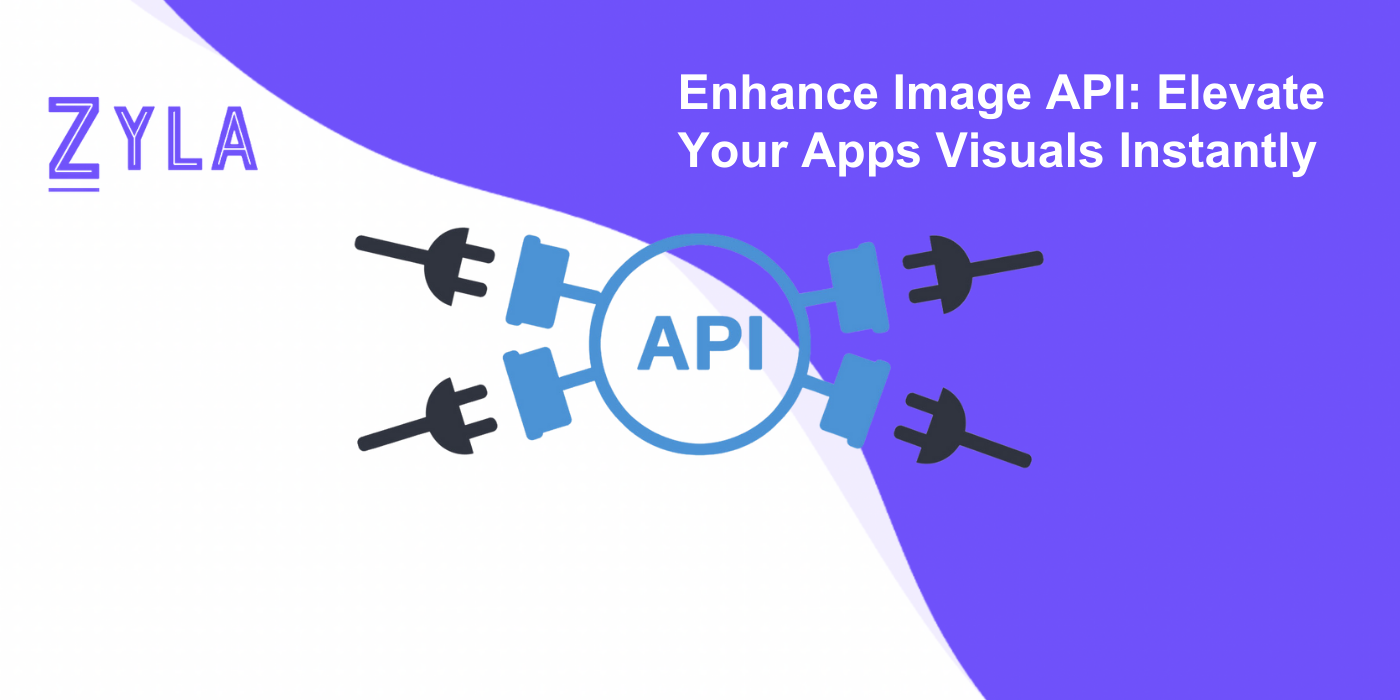What is Enhance Image API?
Enhance Image API is a versatile tool designed to enhance the quality of images used in applications. It utilizes advanced algorithms to improve various aspects of an image, such as sharpness, brightness, contrast, and color balance. By integrating this API into your app, you can effortlessly enhance the visual appeal of your images with just a few lines of code.
Key Features of Enhance Image API
- Image Enhancement: The API offers a range of enhancement options to improve the quality of your images.
- Ease of Integration: Integrating the Enhance Image API into your app is quick and straightforward.
- Customization: Users can customize the enhancement settings based on their preferences.
- Real-time Processing: The API provides instant results, allowing users to see the enhancements in real-time.
How Enhance Image API Works
Benefits of Using Enhance Image API
- Improved Visual Appeal: Enhancing the images in your app can make them more attractive and engaging to users.
- Time-Saving: The API automates the image enhancement process, saving you time and effort.
- Consistency: By using the API, you can ensure a consistent visual style across all images in your app.
- Enhanced User Experience: High-quality images can enhance the overall user experience of your app, leading to increased user satisfaction and retention.
Use Cases of Enhance Image API
- E-commerce Apps: Improving product images to make them more appealing to customers.
- Social Media Platforms: Enhancing user-uploaded photos to maintain a high-quality standard.
- Photo Editing Apps: Providing users with tools to enhance their photos with ease.
Getting Started with Enhance Image API
Enhance Image API into your app is a simple process that involves the following steps:
- Sign Up: Create an account on the Enhance Image API platform.
- Get API Key: Obtain an API key to authenticate your app's access to the API.
- Integrate API: Use the provided documentation to integrate the API into your app.
- Customize: Customize the enhancement settings based on your requirements.
- Test: Test the API integration to ensure it works seamlessly.
Conclusion
Enhance Image API is a valuable tool for developers looking to elevate the visual appeal of their apps effortlessly. By integrating this API into your app, you can enhance the quality of images, improve user engagement, and create a more visually appealing experience for your users. Consider leveraging the Enhance Image API to take your app's visuals to the next level.


Registro gratuito
Prueba la mayoría de las APIs con una prueba gratuita de 7 días, ¡hasta 50 solicitudes!
Explora más de 6.300 APIs en más de 30 categorías
¡Obtén 2 meses gratis con suscripciones anuales!
Prueba cualquier API con 3 solicitudes gratuitas