Enhance Image API: Improve Your Photos In One Click
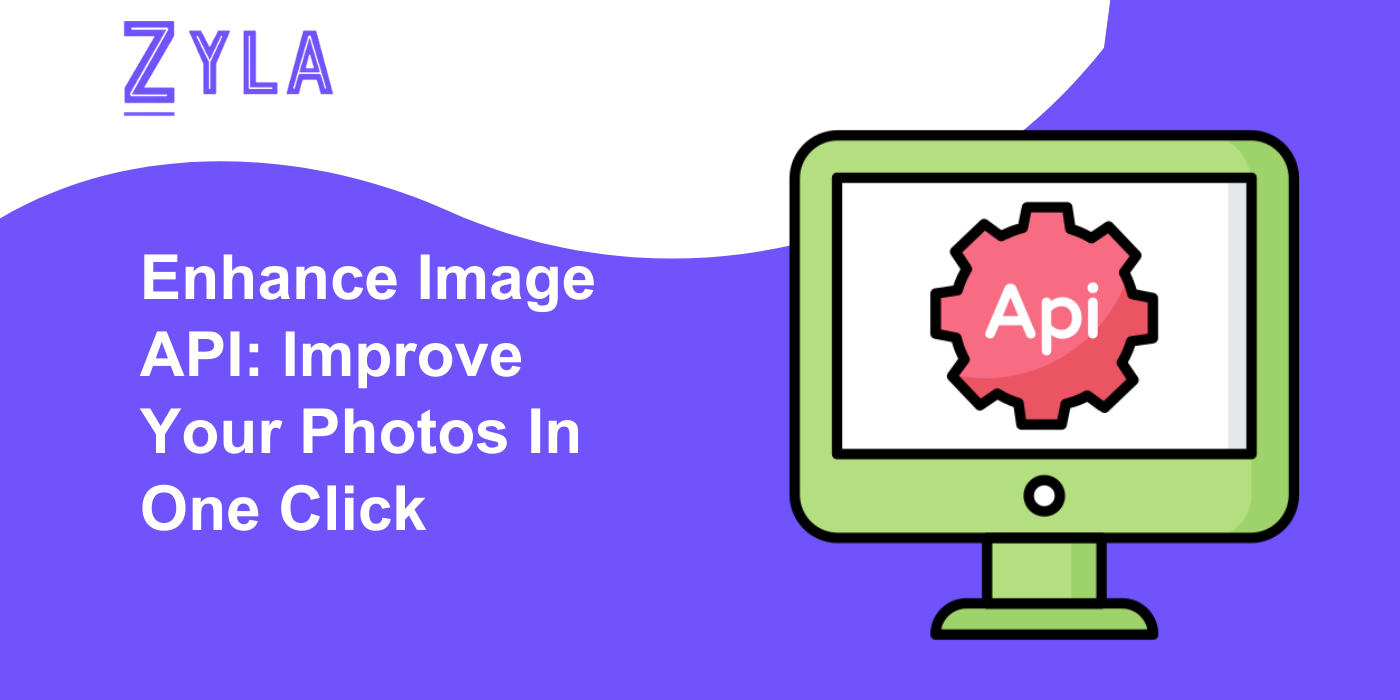
In the digital age, visuals are a key component of communication and user engagement. The Enhance Image API offers a convenient solution for improving the quality of photos with just one click. Let's explore how this API can help you enhance your photos effortlessly.
Understanding the Enhance Image API

Key Features of Enhance Image API
- One-Click Enhancement: Users can enhance their photos with just one click, simplifying the editing process.
- Automated Enhancements: The API automates the enhancement process, saving users time and effort.
- Customization Options: Users can customize the enhancement settings to achieve their desired results.
- Instant Results: The API provides instant feedback, allowing users to see the enhancements in real-time.
How Enhance Image API Simplifies Photo Editing
By utilizing the Enhance Image API, users can benefit from the following advantages:
- Effortless Editing: Enhance Image API streamlines the photo editing process, making it easy for users to improve their photos.
- Time-Saving: The API automates enhancements, saving users valuable time that would otherwise be spent on manual editing.
- Consistent Results: Users can achieve consistent and professional-looking photos by utilizing the Enhance Image API.
- Enhanced Visual Appeal: High-quality photos can enhance the overall visual appeal of websites, social media posts, and digital content.
Practical Applications of Enhance Image API
The Enhance Image API can be applied in various scenarios to improve the quality of photos effectively:
- Social Media Posts: Enhancing photos for social media platforms to attract more engagement and followers.
- Website Images: Improving the quality of images on websites to create a more visually appealing user experience.
- Photography Apps: Integrating the API into photography applications to offer users quick and easy photo enhancement options.
Implementing Enhance Image API in Your Workflow
Integrating the Enhance Image API into your workflow is a straightforward process that involves the following steps:
- Account Registration: Create an account on the Enhance Image API platform.
- API Key Generation: Obtain an API key to authenticate access to the API.
- Integration: Follow the provided documentation to integrate the API into your workflow seamlessly.
- Customization: Customize the enhancement settings based on your preferences and requirements.
- Testing and Feedback: Test the API integration to ensure it meets your expectations and provides the desired enhancements.
In Conclusion
In conclusion, the Enhance Image API presents a straightforward and powerful means to enhance photo quality instantly. By integrating this API into your workflow, you can effortlessly elevate the visual impact of your digital content, saving valuable time typically spent on manual editing. Its simplicity and effectiveness make it an ideal tool for streamlining your photo editing process, enabling you to achieve professional-quality results with ease. Whether you're a photographer, designer, or content creator, harnessing the capabilities of the Enhance Image API can significantly enhance the appeal and quality of your photos, enriching your digital projects and captivating your audience with stunning visuals. Embrace this innovative solution to unlock new levels of efficiency and excellence in your photo editing endeavors.





