First Steps On How To Use APIs To Create Crime Heat Maps (2023)

How Do Crime Information APIs Work?
Now, let’s talk about crime heat maps. These are maps that show where crimes have occurred in a given area. It is a type of data visualization that is used by different law enforcement agencies to monitor crime in their jurisdictions.
The main benefit of using APIs for creating crime heat maps is that it helps you save time and money since you don’t need to create your own database or program from scratch to collect and analyze the data beside it also being sometimes hard and difficult to find all that information without certain permissions or tools. There are many crime data APIs available on the market, but not all of them offer the same features or are easy to use.
 The criminal data APIs evaluate and classify each piece of information they have access to using machine learning and artificial intelligence algorithms. In this way, they can offer precise information about a location. They may be integrated into any platform or application and are also easy to use. As a result, they are incredibly well-liked right now. The data offered by this tool may contain information like how many crimes are being reported in the area as well as the sort of crime being reported, depending on the API's capabilities and your access to trustworthy sources. You will be able to make decisions for your business or community with this information at your disposal.
APIs for crime statistics offer a location's overall score. Based on the amount and type of crime in the area, this rating is given. Before opening a new branch or office, businesses commonly use overall crime rating APIs to evaluate the area's safety. They may be used to help people decide which areas to avoid when out on foot at night.
Crime Data By ZipCode API is a solid choice if you're seeking for a crime data service. This easy-to-use tool offers precise and trustworthy information about any area in the United States. Additionally, it enables you to get thorough details on every incidence, including the date and place!
The criminal data APIs evaluate and classify each piece of information they have access to using machine learning and artificial intelligence algorithms. In this way, they can offer precise information about a location. They may be integrated into any platform or application and are also easy to use. As a result, they are incredibly well-liked right now. The data offered by this tool may contain information like how many crimes are being reported in the area as well as the sort of crime being reported, depending on the API's capabilities and your access to trustworthy sources. You will be able to make decisions for your business or community with this information at your disposal.
APIs for crime statistics offer a location's overall score. Based on the amount and type of crime in the area, this rating is given. Before opening a new branch or office, businesses commonly use overall crime rating APIs to evaluate the area's safety. They may be used to help people decide which areas to avoid when out on foot at night.
Crime Data By ZipCode API is a solid choice if you're seeking for a crime data service. This easy-to-use tool offers precise and trustworthy information about any area in the United States. Additionally, it enables you to get thorough details on every incidence, including the date and place!
First Steps On How To Use APIs To Create Crime Heat Maps With Crime Data API
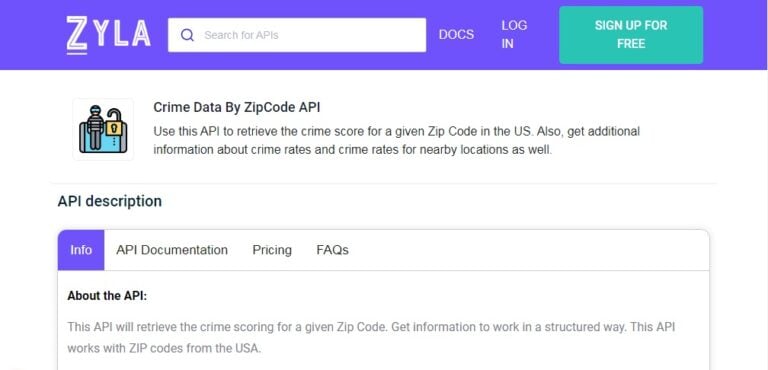 So, if you are starting your first steps on how to use APIs to create crime heat maps, we recommend you use Crime Data API. This is an easy-to-use and reliable crime information API that can help you collect and analyze information about crimes in your city or state.
Crime Data by ZipCode API is a well-known API that has recently gained popularity due to its precision and ease of use. It makes use of cutting-edge technology and is available from the reputable API manufacturing facility, Zyla API Hub. Users can get a list of all crimes reported in that area over the specified time period by entering a city or zip code and searching for a specific incident. This allows you to look up specific crimes or obtain a list of all crimes in a specific area based on criteria such as type or severity, for example.
The Crime Data API will give you information on recent crimes in your neighborhood. This could include details about the victims, perpetrators, locations, and other factors. You can be confident that you’re getting the most up-to-date information because the data is updated daily by local law enforcement agencies across the United States. Crime Data API also provides users with detailed information on offenders, such as mug shots and arrest records. This information can help you keep your business safe by letting you know who you’re dealing with.
Finally, there are also three pricing options: Basic, Pro, and ProPlus. The only variance among them is the number of monthly requests permitted; the Basic plan allows 10 per month, while the ProPlus plan allows 10,000! So, whatever your budget, there will be a plan for you!
To make use of it, you must first:
1- Go to Crime Data By ZipCode API and simply click on the button "Subscribe for free" to start using the API.
2- After signing up in Zyla API Hub, you’ll be given your personal API key. Using this one-of-a-kind combination of numbers and letters, you’ll be able to use, connect, and manage APIs!
3- Employ the different API endpoints depending on what you are looking for.
4- Once you meet your needed endpoint, make the API call by pressing the button “run” and see the results on your screen.
So, if you are starting your first steps on how to use APIs to create crime heat maps, we recommend you use Crime Data API. This is an easy-to-use and reliable crime information API that can help you collect and analyze information about crimes in your city or state.
Crime Data by ZipCode API is a well-known API that has recently gained popularity due to its precision and ease of use. It makes use of cutting-edge technology and is available from the reputable API manufacturing facility, Zyla API Hub. Users can get a list of all crimes reported in that area over the specified time period by entering a city or zip code and searching for a specific incident. This allows you to look up specific crimes or obtain a list of all crimes in a specific area based on criteria such as type or severity, for example.
The Crime Data API will give you information on recent crimes in your neighborhood. This could include details about the victims, perpetrators, locations, and other factors. You can be confident that you’re getting the most up-to-date information because the data is updated daily by local law enforcement agencies across the United States. Crime Data API also provides users with detailed information on offenders, such as mug shots and arrest records. This information can help you keep your business safe by letting you know who you’re dealing with.
Finally, there are also three pricing options: Basic, Pro, and ProPlus. The only variance among them is the number of monthly requests permitted; the Basic plan allows 10 per month, while the ProPlus plan allows 10,000! So, whatever your budget, there will be a plan for you!
To make use of it, you must first:
1- Go to Crime Data By ZipCode API and simply click on the button "Subscribe for free" to start using the API.
2- After signing up in Zyla API Hub, you’ll be given your personal API key. Using this one-of-a-kind combination of numbers and letters, you’ll be able to use, connect, and manage APIs!
3- Employ the different API endpoints depending on what you are looking for.
4- Once you meet your needed endpoint, make the API call by pressing the button “run” and see the results on your screen.





