Google Keyword Data API vs Google Web Results API: What to Choose?
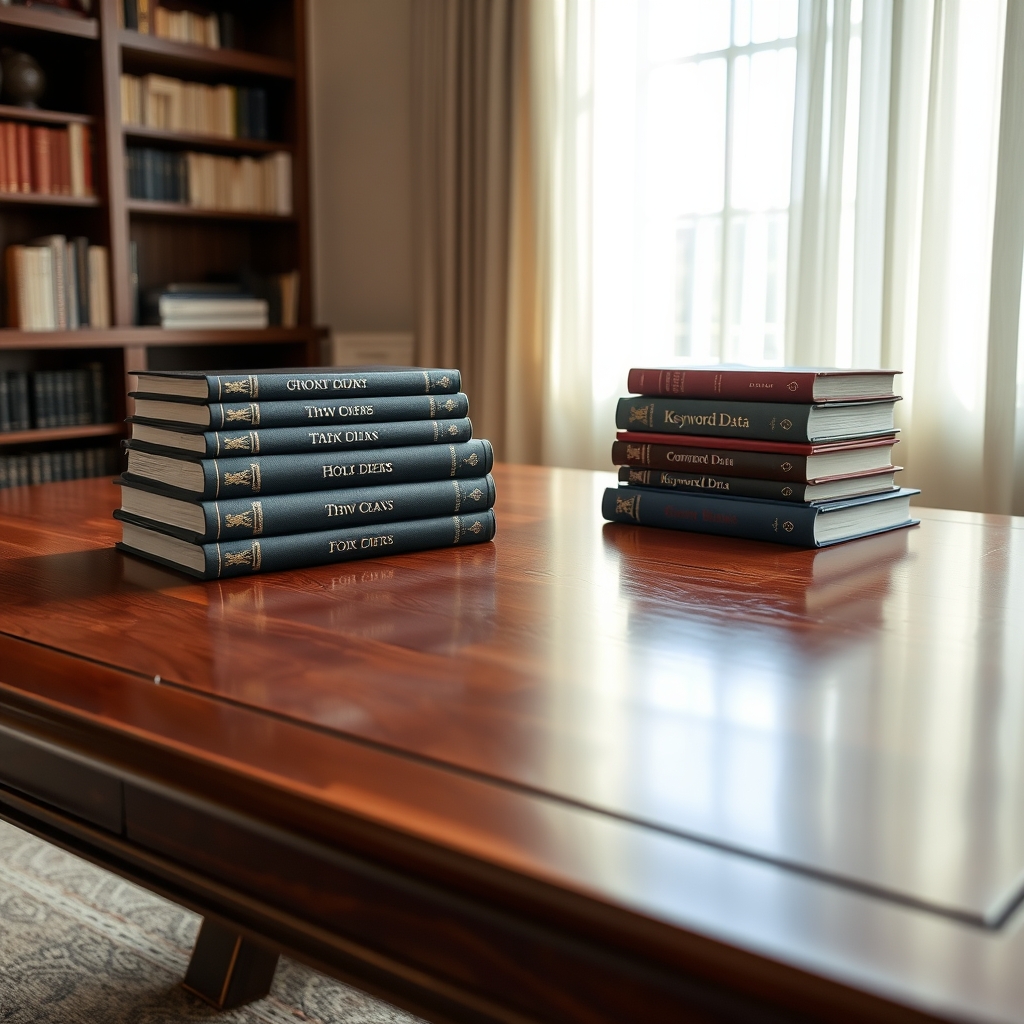
In the world of digital marketing and content creation, leveraging the right tools can significantly enhance your strategies. Two powerful APIs that stand out in this domain are the Google Keyword Data API and the Google Web Results API. Each of these APIs offers unique features and capabilities that cater to different needs. In this blog post, we will delve into a detailed comparison of these two APIs, exploring their features, use cases, performance, and ultimately providing recommendations on which API to choose based on specific requirements.
Overview of Both APIs
Google Keyword Data API
The Google Keyword Data API is designed to assist content creators and marketers in generating related keywords, finding relevant images, and crafting captions to enhance content creation and optimization. This API provides a comprehensive solution by offering not only related keywords obtained directly from Google's search engine but also relevant images and captions to enrich your content. The API enhances your content with keyword-related images using advanced image recognition technology, ensuring that visual elements align perfectly with your chosen terms, boosting both engagement and visual appeal.
Google Web Results API
The Google Web Results API is a powerful tool that allows developers to integrate the functionality of Google's search engine into their applications, websites, or services. It provides a programmatic interface for interacting with the Google search engine, allowing users to retrieve search results and take advantage of Google's vast index of web pages. This API delivers relevant and up-to-date search results, enabling developers to present information to users in a personalized and user-friendly way.
Side-by-Side Feature Comparison
Google Keyword Data API Features
The Google Keyword Data API offers several key features:
- Related Keywords: This feature allows users to specify a keyword in the parameter to retrieve a list of related keywords. The API returns keywords along with their HTML representations and positions in search results, enhancing content creation and SEO efforts.
- Relevant Images: The API provides images related to the keywords, ensuring that visual elements align with the content, thus improving engagement.
- Captions Generation: The API generates captions related to the keywords, which can be used for videos, presentations, and social media posts, improving accessibility and audience interaction.
Example Response for Related Keywords
{"keywords":[{"keyword":"iphone 16","keyword_html":"iphone 16","knowledge":null,"position":1},{"keyword":"iphone 16 release date","keyword_html":"iphone 16 release date","knowledge":null,"position":2},{"keyword":"iphone","keyword_html":"iphone","knowledge":{"image":"https://encrypted-tbn0.gstatic.com/images?q=tbn:ANd9GcQhO5szJYIhO08Q7znaR7Apt9XekeE_ryzuOuh3aK1S&s=10","label":"Mobile phone","title":"iPhone"},"position":3}]}In this response, the API returns a list of related keywords along with their HTML representations and associated images, which can be utilized for SEO optimization and content enhancement.
Google Web Results API Features
The Google Web Results API also boasts several key features:
- Search Data from Google: Users can insert a query to retrieve search results, with optional parameters to specify the number of results (up to 300) and whether to include keywords.
- Structured Data Retrieval: The API returns search results in a structured format, including titles, snippets, URLs, and other metadata, allowing for a comprehensive presentation of information.
Example Response for Search Data
{"search_term":"nadal","knowledge_panel":{"name":"Rafael Nadal","label":"Spanish tennis player","description":{"text":"Rafael Nadal Parera is a Spanish inactive professional tennis player. Nadal has been ranked world No. 1 in singles by the Association of Tennis Professionals for 209 weeks, and has finished as the year-end No. 1 five times.","url":"https://en.wikipedia.org/wiki/Rafael_Nadal","site":"Wikipedia"},"image":{"url":"https://encrypted-tbn0.gstatic.com/images?q=tbn:nlWIJgzLTjlVgM","width":194,"height":259,"page_url":"http://google.com/search?tbm=isch&q=Rafael+Nadal"},"info":[{"title":"Born","labels":["June 3, 1986 (age 37 years), Manacor, Spain"]},{"title":"Grand slams won (singles)","labels":["22"]}]}}This response provides a wealth of information about the search term, including a knowledge panel with detailed descriptions, images, and additional metadata, which can be utilized for various applications.
Example Use Cases for Each API
Use Cases for Google Keyword Data API
The Google Keyword Data API is particularly useful in the following scenarios:
- Content Creation: Marketers can use the API to generate relevant keywords and images for blog posts, articles, and social media content, ensuring that their content is optimized for search engines.
- SEO Optimization: By integrating related keywords into their content, users can improve their search engine rankings and visibility.
- Social Media Engagement: The captions generated by the API can be used to enhance posts on platforms like Instagram and Twitter, increasing audience interaction.
Use Cases for Google Web Results API
The Google Web Results API is ideal for:
- Search Functionality Integration: Developers can integrate Google search capabilities into their applications, allowing users to retrieve relevant search results directly from their platforms.
- Content Aggregation: The API can be used to aggregate content from various sources, providing users with a comprehensive view of information related to their queries.
- Data Analysis: Researchers and analysts can utilize the API to gather data for analysis, leveraging Google's extensive index for insights.
Performance and Scalability Analysis
Google Keyword Data API
The Google Keyword Data API is designed to handle a significant volume of requests, making it suitable for applications that require real-time keyword data. Its ability to provide related keywords, images, and captions in a single response enhances performance by reducing the number of API calls needed for content creation. The API's scalability allows it to support various applications, from small blogs to large content management systems.
Google Web Results API
The Google Web Results API excels in delivering fast and relevant search results, leveraging Google's powerful search algorithms. Its structured data retrieval ensures that developers can efficiently present information to users. The API's scalability is evident in its ability to handle up to 300 results per query, making it suitable for applications that require extensive search capabilities.
Pros and Cons of Each API
Google Keyword Data API
Pros:
- Comprehensive keyword data with related images and captions.
- Enhances content creation and SEO efforts.
- Easy integration with various platforms.
Cons:
- Limited to keyword-related data, which may not suit all applications.
- Dependence on the accuracy of Google's search algorithms for keyword relevance.
Google Web Results API
Pros:
- Access to a vast index of web pages and content.
- Structured data retrieval for easy integration.
- Supports diverse content types, including images and videos.
Cons:
- Complexity in handling and presenting structured data.
- Potential for varying response times based on query complexity.
Final Recommendation
Choosing between the Google Keyword Data API and the Google Web Results API ultimately depends on your specific needs:
- If your primary focus is on content creation, SEO optimization, and enhancing audience engagement through keywords, images, and captions, the Google Keyword Data API is the better choice.
- On the other hand, if you require robust search functionality, the ability to retrieve diverse content types, and integration of Google's search capabilities into your applications, the Google Web Results API is the way to go.
In conclusion, both APIs offer valuable features and capabilities that can significantly enhance your digital marketing and content strategies. By understanding their strengths and weaknesses, you can make an informed decision that aligns with your goals.
Looking to optimize your Google Keyword Data API integration? Read our technical guides for implementation tips.
Need help implementing Google Web Results API? View the integration guide for step-by-step instructions.





