Horoscope APIs: Tutorial For Developers
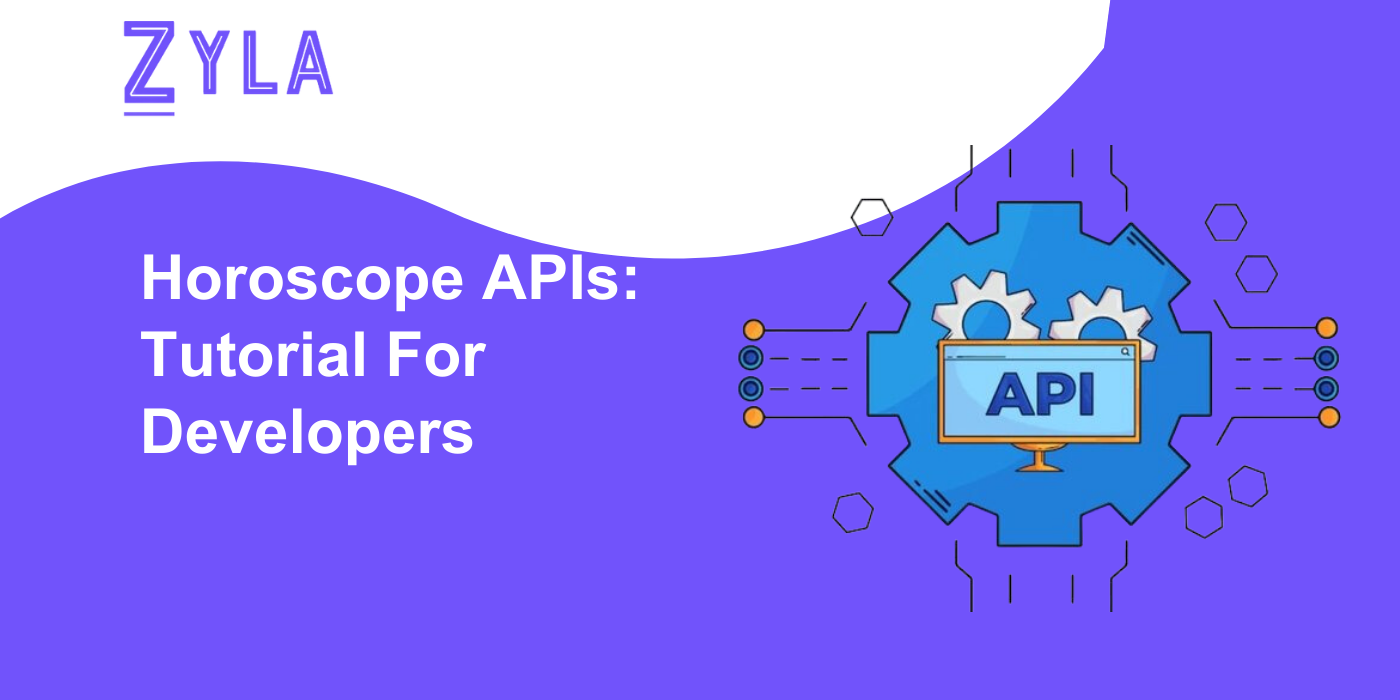
Horoscopes have always been a popular point of interest for many people, providing insights and predictions based on astrological signs. As a developer, you can tap into this fascination by integrating a Horoscope API into your projects to offer personalized horoscope readings to your users. In this tutorial, we will guide you through the process of using a Horoscope API, exploring its functionalities, and demonstrating how you can incorporate horoscope features into your applications effectively.
Understanding Horoscope APIs
Horoscope APIs provide developers with access to astrological data and insights related to zodiac signs, daily, weekly, or monthly predictions, compatibility readings, and more. By integrating a Horoscope API into your application, you can offer users personalized horoscope content based on their birth dates and zodiac signs.
1. Choosing a Horoscope API
The first step in utilizing a Horoscope API is to choose a reliable and well-documented API that meets your project requirements. Look for APIs that offer a range of horoscope features, easy integration processes, and comprehensive documentation to guide you through the implementation.
2. Understanding API Endpoints
Familiarize yourself with the different endpoints provided by the Horoscope API, such as endpoints for retrieving daily horoscope readings, zodiac sign information, compatibility reports, and more. Understanding these endpoints will help you make the most of the API's capabilities.
3. Authentication and API Keys
Most Horoscope APIs require authentication through API keys to access their services. Ensure you follow the authentication process outlined in the API documentation to generate an API key and include it in your API requests for authorization.
Integrating Horoscope Features Into Your Application
Once you have selected a Horoscope API and obtained your API key, you can begin integrating horoscope features into your application. Here are the steps to follow:
1. Fetching Daily Horoscope
Use the appropriate endpoint in the Horoscope API to fetch daily horoscope readings based on the user's zodiac sign. Display the horoscope content on your application's interface to provide users with personalized insights for the day.
2. Implementing Zodiac Sign Information
Retrieve zodiac sign information, such as personality traits, compatibility, and symbolism, using the API endpoints. Present this information to users to help them learn more about their zodiac signs and understand the astrological meanings behind them.
3. Offering Compatibility Reports
Utilize the compatibility endpoints provided by the Horoscope API to generate compatibility reports between different zodiac signs. Allow users to explore their compatibility with others and gain insights into their relationships based on astrological compatibility.
4. Customizing Horoscope Features
Tailor the horoscope features in your application to suit the preferences of your users. Provide options for users to select their zodiac signs, set notification preferences for daily horoscope updates, and personalize their horoscope experience.
Best Practices for Using Horoscope APIs
To make the most of Horoscope APIs and ensure a seamless integration process, consider the following best practices:
1. Error Handling
Implement robust error handling mechanisms in your application to manage API errors gracefully. Handle cases where API requests fail, authentication issues arise, or data retrieval encounters errors to provide a smooth user experience.
2. Data Privacy and Security
Prioritize data privacy and security when working with user birthdates and horoscope information. Ensure compliance with data protection regulations and securely store user data to safeguard their personal information.
3. Regular Updates and Maintenance
Stay informed about updates and changes to the Horoscope API you are using. Regularly check for new features, endpoints, or improvements to enhance the horoscope experience for your users and maintain the functionality of your application.
Conclusion
In conclusion, Horoscope APIs offer developers a unique opportunity to incorporate astrological insights and personalized horoscope features into their applications. By following this tutorial and understanding the functionalities of Horoscope APIs, you can create engaging and interactive horoscope experiences for your users. Choose a reliable Horoscope API, integrate key features such as daily horoscope readings and compatibility reports, and prioritize best practices for error handling, data security, and regular updates. Embrace the world of horoscopes in your development projects and provide users with an enjoyable and insightful horoscope experience through the power of APIs





