How Can You Try Free A Weather API Today?
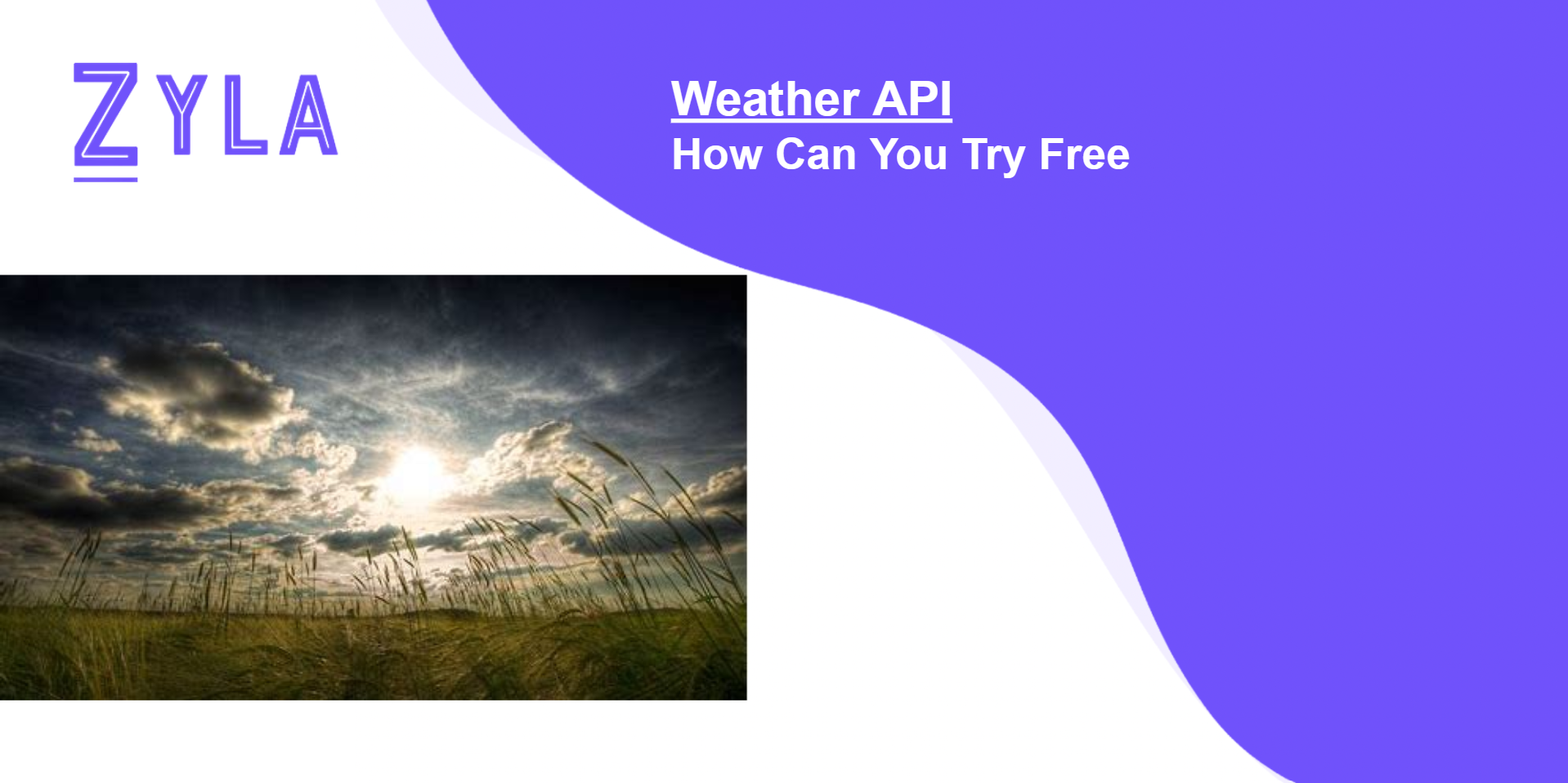
Try Free Weather APIs Today
Exploring The APIs On Zyla API Hub
- Town Weather API: This API provides accurate and up-to-date weather information for cities worldwide.
- Geographical Weather API: Tailored to specific geographic coordinates, this API offers forecasts, current observations, and alerts.
- Location-Based Weather API: This powerful tool provides weather data and forecasts for any location on Earth.
- Weather Forecast API: Offering a wide range of weather data, including current conditions, hourly and daily forecasts, and historical weather data, this API is versatile and easy to use.
Exploring Endpoints For The APIs
Town API Endpoints:
- Weather by City: Users can retrieve weather data by specifying the city name as a parameter. This endpoint provides access to current weather conditions, temperature forecasts, wind direction, humidity levels, and more for a given city.
Geographical API Endpoints:
- Weather Information: Users can access weather data based on latitude and longitude coordinates. By providing the latitude and longitude parameters, users can retrieve forecasts, current observations, and alerts tailored to specific geographic locations.
Location-Based API Endpoints
- Weather by City: This endpoint allows users to retrieve weather data by specifying the city name as a parameter. It provides real-time updates, forecasts, and complementary insights for any location on Earth.
- Weather by Longitude and Latitude: Users can access weather data by providing the latitude and longitude coordinates as parameters. This endpoint offers flexibility in retrieving weather information for any specific location defined by geographic coordinates.
Weather Forecast API Endpoints:
- Get Weather by City: Users can retrieve weather data by inserting a city name in the parameter. This endpoint provides current conditions, hourly and daily forecasts, historical weather data, and more.
- Get Weather by Longitude and Latitude: Users can access weather data by providing latitude and longitude coordinates as parameters. This endpoint offers detailed weather information for specific geographic locations.
- Get Weather Forecast: This endpoint allows users to retrieve weather forecasts for specific locations and time periods. It provides comprehensive weather data, including current conditions, temperature forecasts, precipitation, wind speed, and more.
Adopting Process
- Sign up for Zyla API Hub: Create an account by providing your basic information.
- Verify your email: Click on the verification link sent to your email to activate your account.
- Obtain your API access key: Access your unique API key from the dashboard or settings section.
- Explore API documentation: Familiarize yourself with available endpoints, parameters, and authentication methods.
- Integrate APIs into your projects: Choose the suitable API, use provided endpoints, and incorporate weather data for enhanced functionality.
Example
Town API with the Weather By City Endpoint:
API EXAMPLE RESPONSE:
{
"coord": {
"lon": 2.159,
"lat": 41.3888
},
"weather": [
{
"id": 801,
"main": "Clouds",
"description": "few clouds",
"icon": "02d"
}
],
"base": "stations",
"main": {
"temp": 288.9,
"feels_like": 287.97,
"temp_min": 286.23,
"temp_max": 291.34,
"pressure": 1008,
"humidity": 55
},
"visibility": 10000,
"wind": {
"speed": 8.23,
"deg": 310,
"gust": 13.89
},
"clouds": {
"all": 20
},
"dt": 1709054124,
"sys": {
"type": 2,
"id": 18549,
"country": "ES",
"sunrise": 1709015421,
"sunset": 1709055505
},
"timezone": 3600,
"id": 3128760,
"name": "Barcelona",
"cod": 200
}Integration with Java-OkHttp:
OkHttpClient client = new OkHttpClient().newBuilder()
.build();
MediaType mediaType = MediaType.parse("text/plain");
Request request = new Request.Builder()
.url("https://zylalabs.com/api/3585/town+weather+api/
3955/weather+by+city?city_name=Barcelona")
.method("GET", body)
.addHeader("Authorization", "YOUR_API_KEY")
.build();
Response response = client.newCall(request).execute();
Conclusion
Zyla API Hub, developers can easily integrate weather data into their projects and enhance user experiences. Explore the endpoints and features of these APIs today and unlock the power of weather data for your applications and services.
Ready to use Zyla API HUB?
Try it now!Search
Related Posts
Recent Posts
API Hub: Find, Connect and Manage APIs!





