How To Detect Cat In Photos And Recognize Their Breed With An API


How Can You Use A Cat Breed Identification API?
An API (Application Programming Interface) is a set of protocols that allow different software programs to communicate with one another. This enables them to exchange data and request specific functions from each other. As a result, an API allows developers to create applications that rely on the functions of other applications or services.
The current offer of APIs is constantly growing and each option has its useful features, just try to choose the one that best meets your needs and for them we have an excellent API to recommend and save you time searching.
About Cat Breed Classification API
You may get a list of all the potential breeds present just by passing the Image URL. Cat Breed Classification API confidence score between 0 and 1 will be displayed. The more closely a value approaches 1, the better the AI is able to identify the object in the image. A label with the name of the thing the AI has identified on the image will also be sent to you. Siamese cats or Persian cats, as examples.
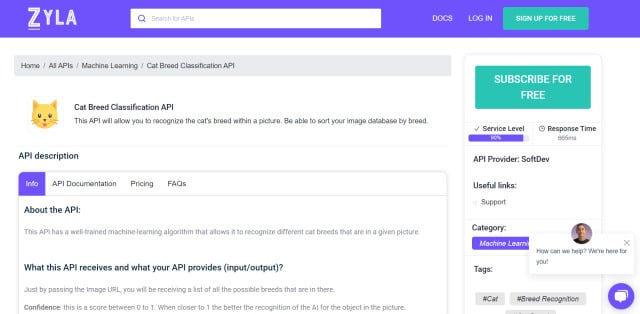 Additionally, Cat Breed Classification API aims to accurately classify the identified objects. Siamese cats and Persian cats are not the same thing as cats. With the help of this API, you may find an exact match. This API analyzes cat images using its sophisticated artificial intelligence algorithms; it then returns information about the breeds it recognizes in the image.
Additionally, Cat Breed Classification API aims to accurately classify the identified objects. Siamese cats and Persian cats are not the same thing as cats. With the help of this API, you may find an exact match. This API analyzes cat images using its sophisticated artificial intelligence algorithms; it then returns information about the breeds it recognizes in the image.
How To Use Cat Breed Classification API
1. Create an account at Zyla API Hub to obtain an API key.
2. Authenticate your API key by including your bearer token in the authorization header.
3. To use Cat Breed Classification API, include the URL of the image you want to analyze as a parameter in your API call.
4. Execute the API call and wait a few seconds.
5. Take a look at the response.
That’s all there is to it! The rest is up to Cat Breed Classification API! The API will analyze the image and return the results instantly! So what are you waiting for? Give this API a try and let us know how it works for you!





