How To Integrate A Do You Face Analysis API Into Your Website
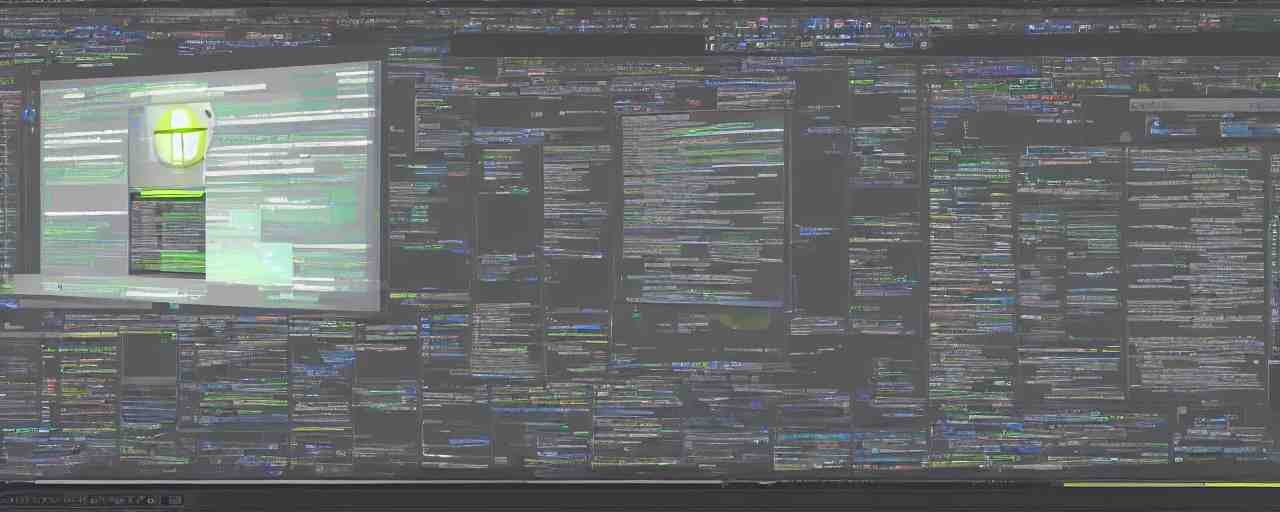
In the business world, the use of artificial intelligence (AI) and machine learning is increasing. This is because businesses are starting to recognize the value of these tools. They are realizing that by utilizing them, they can increase the efficiency and effectiveness of their operations. For example, a company can investigate historical data on commodity prices and exchange rates to provide financial insights and forecasts. Similarly, traders and investors can find the latest news articles about cryptocurrencies from multiple sources; or they can use facial analysis to improve security at their facilities and events, analyze employee performance, predict customer behaviour, and more! Face analysis APIs are programs that examine faces in pictures using artificial intelligence. These devices can identify many facial features, including mouths, noses, and eyes. The placement of the eyes, nose, and mouth, as well as the size of the pupils, are further indicators of emotions! Due to its sophisticated artificial intelligence algorithms, a face comparison API delivers a high level of accuracy. It can also identify discrepancies between two faces, such as if one face appears to be older than the other. Integrating a face analysis API into your website is easy and quick. All you need is an internet connection and a trustworthy API provider. We suggest utilizing a reliable API, such as the Face Analysis API from Zyla Labs. The Face Analysis API is a trustworthy API that uses deep learning. It works by receiving an image URL and returning an array of results; which include a subject's gender, age ascertained, and other details. There are several uses for the Face Analysis API. For example, finding out a person's age will allow you to prevent them from doing any further activities on your platforms. Similarly, by identifying the genders, you can base business decisions on them. If you want to integrate the Face Analysis API into your website; then all you need to do is register at the Zyla API Hub and subscribe for an account. After this, you’ll get an API key that will enable you to make calls to any of the APIs available at Zyla Hub. Then, authenticate your API key by including your bearer token in the Authorization header. After that, you can start making calls by including the URL of the image you wish to analyze in the endpoint /FaceAnalysis. Finally, execute the API call and wait for a few seconds. And that is it! The Face Analysis API will handle everything else! The Face Analysis API has flexible subscription plans that can easily meet any company's needs. In case you want to get familiar with the API, we suggest starting with the free version with five API calls. Then you can adopt a premium plan and get up to 10,000 or a custom enterprise plan with unlimited calls. Besides monthly call restrictions, there is a rate limit of 1 API call per second. Overall, integrating a face analysis into your website cannot be easier than using the Face Analysis API from Zyla Labs. So do not hesitate and start making use of it!Are you looking for a way to enhance your website? If so, you should integrate a face analysis API into it! In this article, we’ll tell you how to do it!
What Is A Face Analysis API?
Face Analysis API
Integrate This API Into Your Website





