How To Monetize An API With Ease
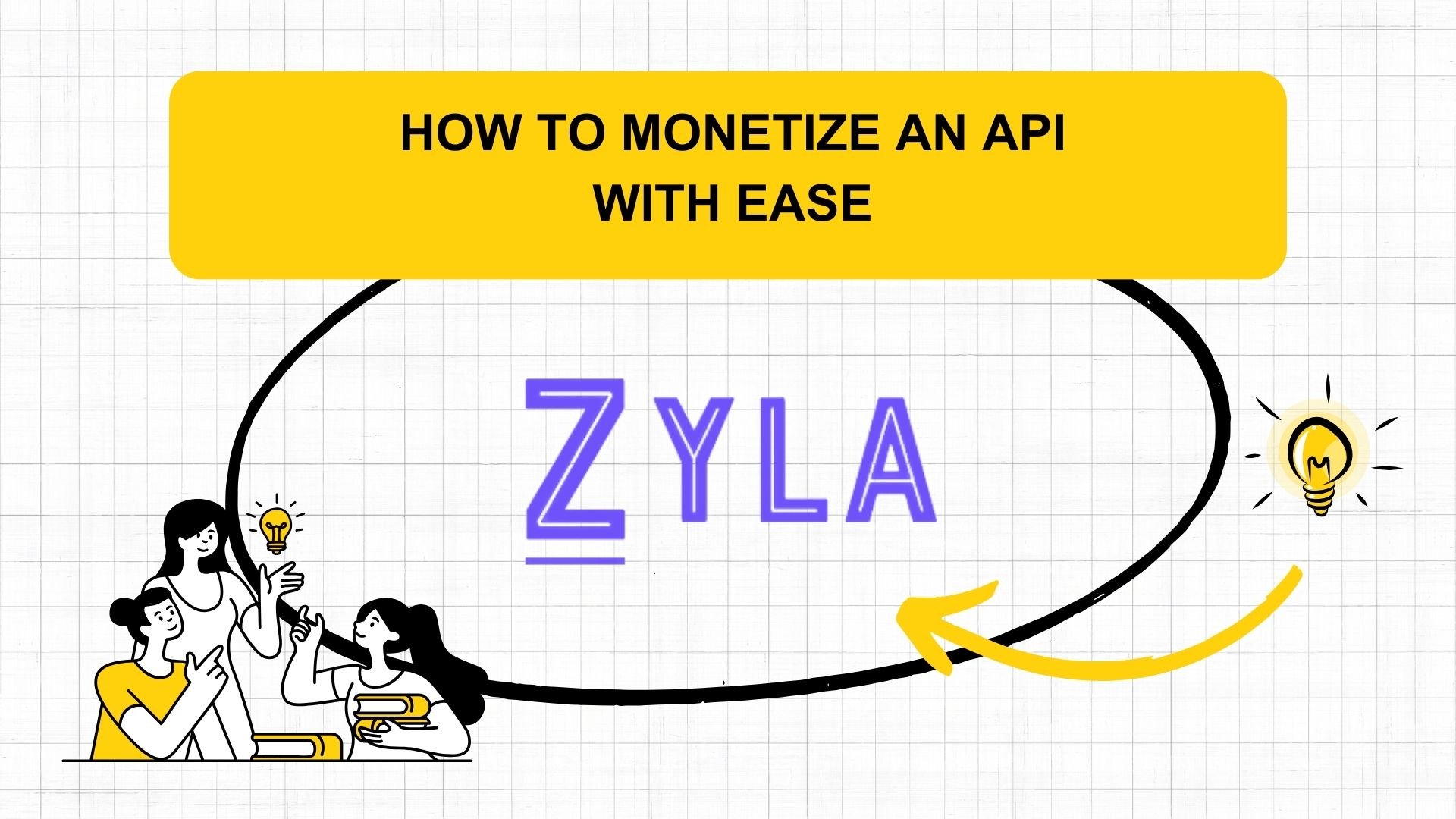
In the digital age, API Monetization has become a critical aspect of business strategy, offering companies a lucrative opportunity to capitalize on their digital assets. Understanding the nuances of API Monetization is essential for businesses looking to maximize their revenue potential in today's competitive landscape. This article explores the fundamentals of How To Monetize An API, the significance of it, and introduces various monetization platforms available to businesses.
Understanding How To Monetize An API
API monetization is all about generating revenue from APIs. API monetization solutions use a range of approaches to convert APIs into valuable assets. This involves offering APIs as a service, cooperating with third-party platforms, and implementing subscription or usage-based pricing models. Businesses that appropriately monetize APIs can create new revenue streams, boost customer engagement, and gain a competitive advantage in their respective industries.
Before deploying API Monetization techniques, firms must conduct extensive market research to better understand market demand, discover developing niches, and examine competition tactics. Keep up with industry trends, technology breakthroughs, and emerging market opportunities linked to API integration and usage. Analyze market research, industry publications, and case studies to acquire insight into present and future market trends.
Find niche markets or industrial verticals with a high need for API solutions. Look for neglected or unexplored markets where your APIs can bring value and alleviate specific pain points. Examine the API marketplace ecosystem and determine how rivals are monetizing their APIs. Identify gaps, possibilities, and potential areas for distinction to guide your API monetization approach.
Zyla API Hub
This Hub was built after understanding that developers face similar issues when integrating many APIs into their projects. They propose addressing these concerns by developing an API hub that includes a single account, API key, and SDK. Its goal is to give developers with tools that make their jobs easier, allowing them to concentrate on what they do best: creating.
Here's How to Begin Using It:
To sign up, visit https://zylalabs.com/register. Fill out the registration form with all essential information. You will receive a verification email at the address you supplied; simply click on the link to activate your account.
Selecting "Register with Google" will expedite the sign-up procedure. Simply follow the instructions below to connect your Google account to the Zyla API Hub. If you want to utilize your current GitHub credentials, simply click "Register with GitHub" to merge your accounts. Visit https://zylalabs.com/api-marketplace/top-search/Short%20URLs%20API to find the Short URLs APIs that fit your requirements.
Test Endpoint Button
1) Locate the API you wish to test on your dashboard. Simply click on the API name to navigate to its own page. This page contains detailed API information, including endpoints, documentation, and usage instructions.
2) Before you begin testing, ensure that you have subscribed to the API of your choosing. Take advantage of any seven-day free trial that is available. Please keep in mind that the free trial only offers one API from the hub. Each API in the hub includes a test function. Once on the API page, there is a section for testing. Here, you can enter parameters (if necessary) and click the "Test Endpoint" button.
3) After testing, visit the website to get the results. You'll learn more about the API response, allowing you to determine its functionality and applicability for your project. Remember that each API request made while testing is subtracted from your subscription plan. Keep informed by examining your usage data on the dashboard.
Explore a diverse set of APIs that provide real-time flight status, tracking information, airports, schedules, timetables, IATA codes, and more. A simple user interface makes it easy to select the optimal API for your needs. A single account, API key, and SDK can simplify your API interactions. No more managing several credentials or dealing with complicated setups. It improves the procedure's efficiency and user friendliness.





