Sort Cat Images By Breed With The Help Of This Recognition API

What Is A Cat Breed Classification API?
There are many APIs available online, but not all of them are trustworthy or easy to use. That’s why we recommend using the reliable API, Cat Breed Classification API.
By simply entering the Image URL, you can obtain a list of all the possible breeds that are present. The Cat Breed Classification API confidence score, which ranges from 0 to 1, will be shown. The closer a value comes to 1, the more accurately the AI can locate the object in the image. You will also receive a label that lists the name of whatever the AI has determined to be present in the image. Persian or Siamese cats, as examples.
Cat Breed Classification API also seeks to appropriately categorize the things that have been located. Persian cats and Siamese cats are not the same as cats. You might discover an exact match with this API. Using its sophisticated artificial intelligence algorithms, this API analyzes cat photos and provides details on the breeds it has identified.
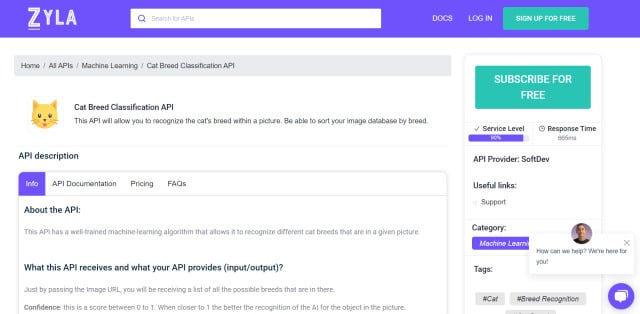
Why Should You Try This API?
Cat Breed Classification API is ideal for those who want to categorize images according to the breed of the cat they contain. This will help you organize your database and make it easier for you to find the images you need when you need them.
This API is ideal for those who want to see how our system works before using it on a large scale. You can also test how well our AI can recognize different cat breeds using your own images and if you want to work with a large number of images at once. With this API, you can process hundreds of images at once without having to do anything other than pass them along.
How To Use This API To Recognize The Breed Of A Cat
1- Go to Cat Breed Classification API and simply click on the button "Subscribe for free" to start using the API.
2- After signing up in Zyla API Hub, you’ll be given your personal API key. Using this one-of-a-kind combination of numbers and letters, you’ll be able to use, connect, and manage APIs!
3- Employ the different API endpoints depending on what you are looking for.
4- Once you meet your needed endpoint, make the API call by pressing the button “run” and see the results on your screen.





