The Ultimate Object Recognition API For Government Institutes

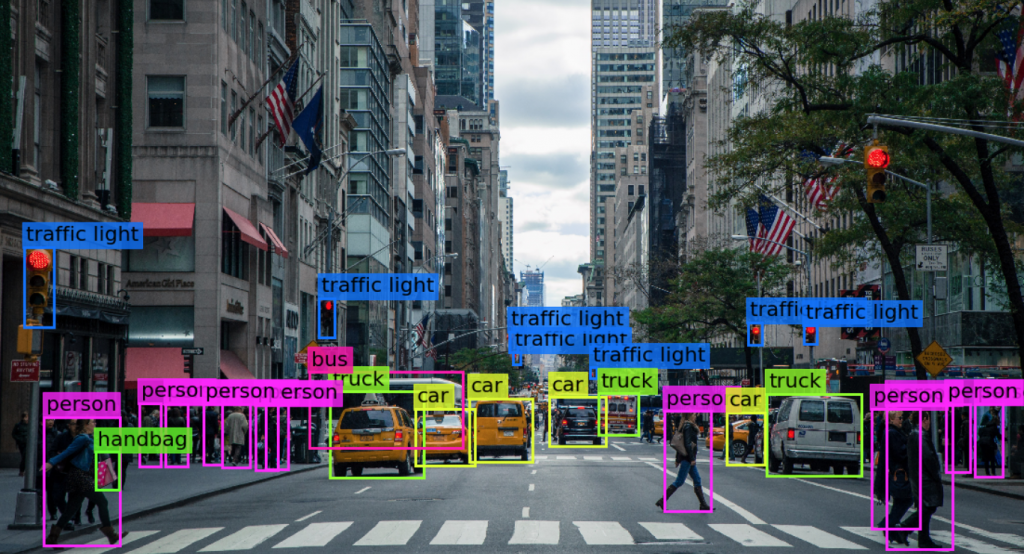
What Is Object Recognition?
Object recognition is a generic term to indicate a set of computer vision tasks for identifying objects in digital images. We can distinguish several tasks that belong to the object recognition field: image classification, object localization, object detection, semantic segmentation, and instance segmentation. Nowadays, machine learning and deep learning techniques are the best way to perform object recognition tasks. Image object recognition and object detection are both computer vision tasks, while object detection is a sub-task of computer vision object recognition. The software first detects the object, then finds out whether it has the specified parameters for a particular category, and then recognizes the object with a high degree of accuracy. More advanced object recognition software can also tag objects by assigning them traits the algorithm is aware of. For example, you can identify the image of a cat and hypothetically determine its breed if you have scheduled this task.How does object recognition work?
A successful object recognition algorithm has two influential factors: the algorithm's efficiency and the number of objects or features in the image. The idea is to align the image with the machine learning algorithm and extract relevant features to identify and localize the objects present in it. Features can be either functional or geometrical in nature.Why Do Government Institutes Use Object Recognition APIs?
Object Recognition APIs are essential for government institutions because:- They help them keep track of objects and people in order to prevent crimes and accidents.
- They help them keep track of objects; this way they can know if an object has been stolen or not.
- They help them keep track of people; this way they can know if someone has entered or left the country illegally.
If you want to use the best Object Recognition API all you need to do is:
1- Go to Object Recognition API and simply click on the button "Subscribe for free" to start using the API. 2- After signing up in Zyla API Hub, you’ll be given your personal API key. Using this one-of-a-kind combination of numbers and letters, you’ll be able to use, connect, and manage APIs! 3- Employ the different API endpoints depending on what you are looking for. 4- Once you meet your needed endpoint, make the API call by pressing the button “run” and see the results on your screen.Ready to use Zyla API HUB?
Try it now!Search
Related Posts
Recent Posts
API Hub: Find, Connect and Manage APIs!





