Top QR Moderation APIs To Know In 2025
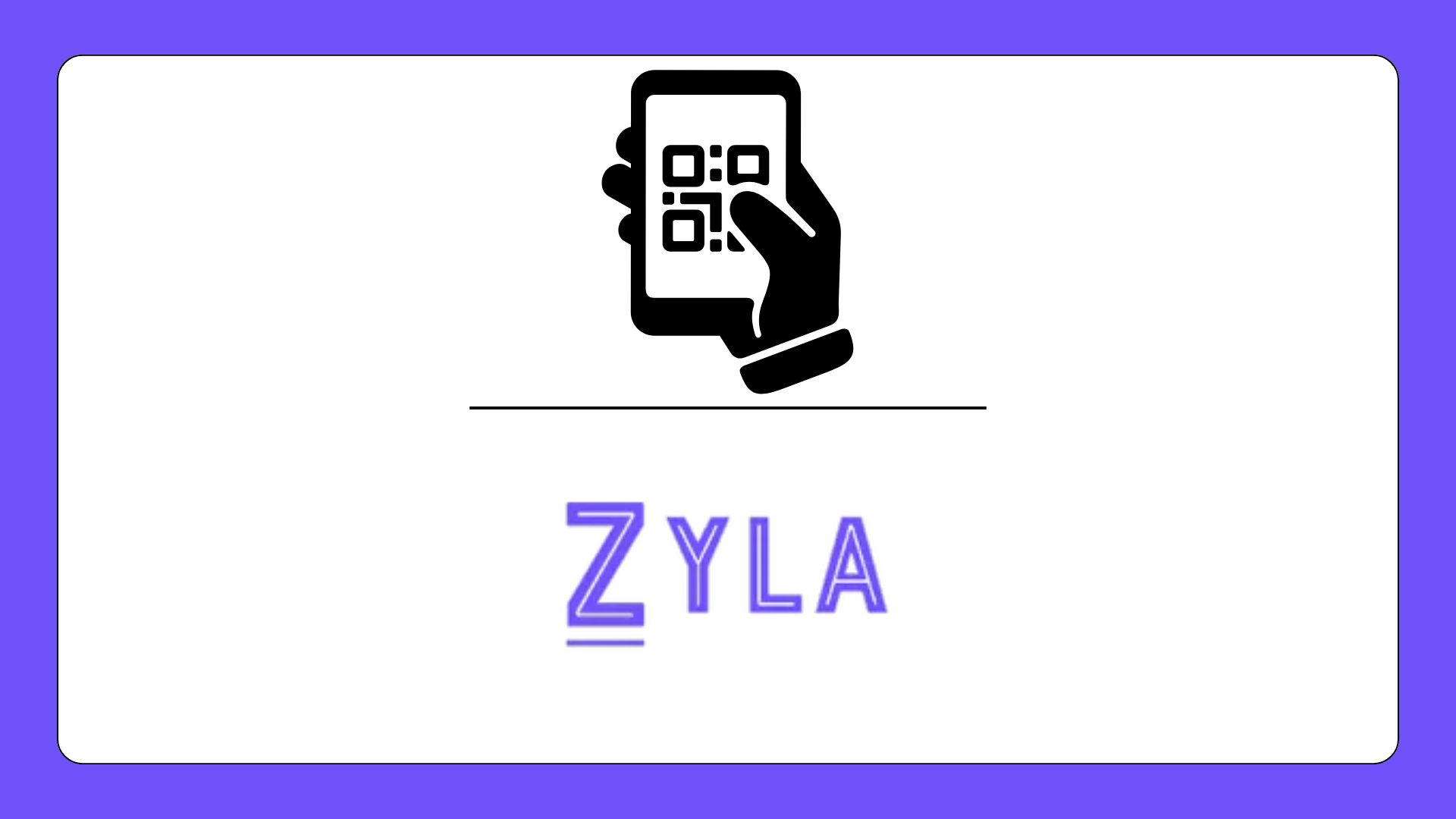
From social media networks to e-commerce platforms, the need for an automated mechanism to control and oversee content has never been more important. In this case, Zyla's QR Moderation APIs are helpful.
How QR Moderation APIs Work
A QR Moderation API typically involves a process that includes several key steps to ensure that the content associated with a QR code meets safety and quality standards. Let’s break down the typical flow:
The first step in the moderation process begins when a user scans a QR code. Whether it’s through a mobile device or a dedicated scanner, the scanning process is the entry point for content moderation. The QR code, which contains information such as a URL or an encoded string, is passed on to the API.
Once the QR code is scanned, the API accesses the content or destination linked to the QR code. This could be a website, an image, a document, or any other form of content. At this stage, the QR Moderation API begins its work by validating the content against a set of predefined guidelines. These guidelines typically include detecting malicious URLs, inappropriate or offensive language, and even examining the context of the content for any potential harmful implications.
The real-time nature of the moderation process is crucial for ensuring that harmful content is flagged and prevented before it reaches the user. By using machine learning and AI-based algorithms, QR Moderation APIs can quickly scan and analyze vast amounts of content, determining whether it’s safe to proceed or if it violates any guidelines. If harmful material is detected—whether it’s malware, phishing attempts, explicit content, or offensive language—the API immediately blocks the QR code, preventing users from accessing the unsafe content.
Integrating QR Moderation APIs Into Your Platform
Implementing a QR Moderation API into your platform is a relatively straightforward process. Depending on the complexity of your system, integration can be done in several ways. Most of these APIs, including those available through platforms like Zyla API Hub, come with detailed documentation and easy-to-follow guides for integration.
The first step in integrating the QR Moderation API is registering for an API key. Typically, you will need to create an account with the provider, such as Zyla API Hub, and then subscribe to the QR Moderation API service. Once registered, you will receive an API key that is used to authenticate your requests.
The next step is to integrate the API into your application. This involves setting up API endpoints where the scanned QR codes will be sent for moderation. Depending on your platform's tech stack, you will make HTTP requests to the API endpoint, passing along the QR code data (usually in the form of a URL or encoded string).
For example, you might create an endpoint in your platform that takes a scanned QR code as input, sends it to the API, and receives a response indicating whether the content is safe or not. The integration process typically involves simple HTTP methods such as GET or POST.







