Unlocking The Potential Of Amazon's Check Price And Search Items API


What Exactly Is The Amazon Check Price API?
The Amazon Check Price and Search Items API is a programming interface that allows you to obtain information about any product on Amazon. This covers not just the price, but also reviews, ratings, and other information.
This type of API is ideal for building an e-commerce website or app that allows consumers to search for items and compare prices from various merchants. This way, people may get the greatest offers and buy from your business instead of going to Amazon.
The nicest feature of this type of API is that it allows you to compare prices from other retailers at the same time, which means that if you discover a product cheaper someplace else, you can quickly drop your pricing to compete.
Where Can I Purchase This API?
We propose utilizing the Amazon Check Price and Search Items API if you need an API for an Amazon price checker. This one is incredibly user-friendly and allows you to access information on any Amazon product in a matter of seconds.
This API allows you to obtain information about any Amazon product. You may use it to determine the pricing history of any product, which means you can examine how its price has changed over time as well as how the prices of rivals have changed.
This data is critical if you want to ensure that your pricing strategy is effective and that your items are constantly priced competitively so that they sell faster than competitors.
For example, this is the API response:
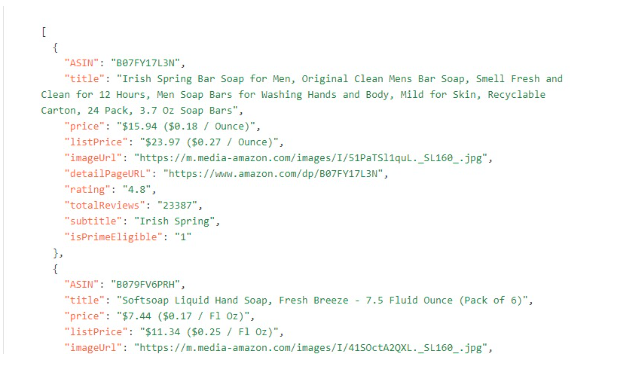
How To Apply It
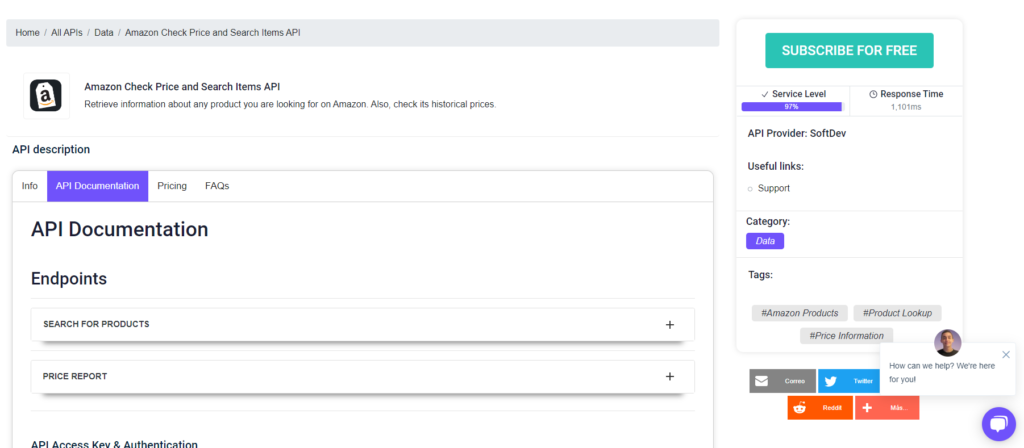 1- Go to Amazon Check Price and Search Items API and simply click on the button "Subscribe for free" to start using the API.
2- After signing up in Zyla API Hub, you’ll be given your personal API key. Using this one-of-a-kind combination of numbers and letters, you’ll be able to use, connect, and manage APIs!
3- Employ the different API endpoints depending on what you are looking for.
4- Once you meet your needed endpoint, make the API call by pressing the button “run” and see the results on your screen.
Related Post: Utilizing Amazon’s Check Price And Search Items API
1- Go to Amazon Check Price and Search Items API and simply click on the button "Subscribe for free" to start using the API.
2- After signing up in Zyla API Hub, you’ll be given your personal API key. Using this one-of-a-kind combination of numbers and letters, you’ll be able to use, connect, and manage APIs!
3- Employ the different API endpoints depending on what you are looking for.
4- Once you meet your needed endpoint, make the API call by pressing the button “run” and see the results on your screen.
Related Post: Utilizing Amazon’s Check Price And Search Items API





