Upload My API Today: How To Do It
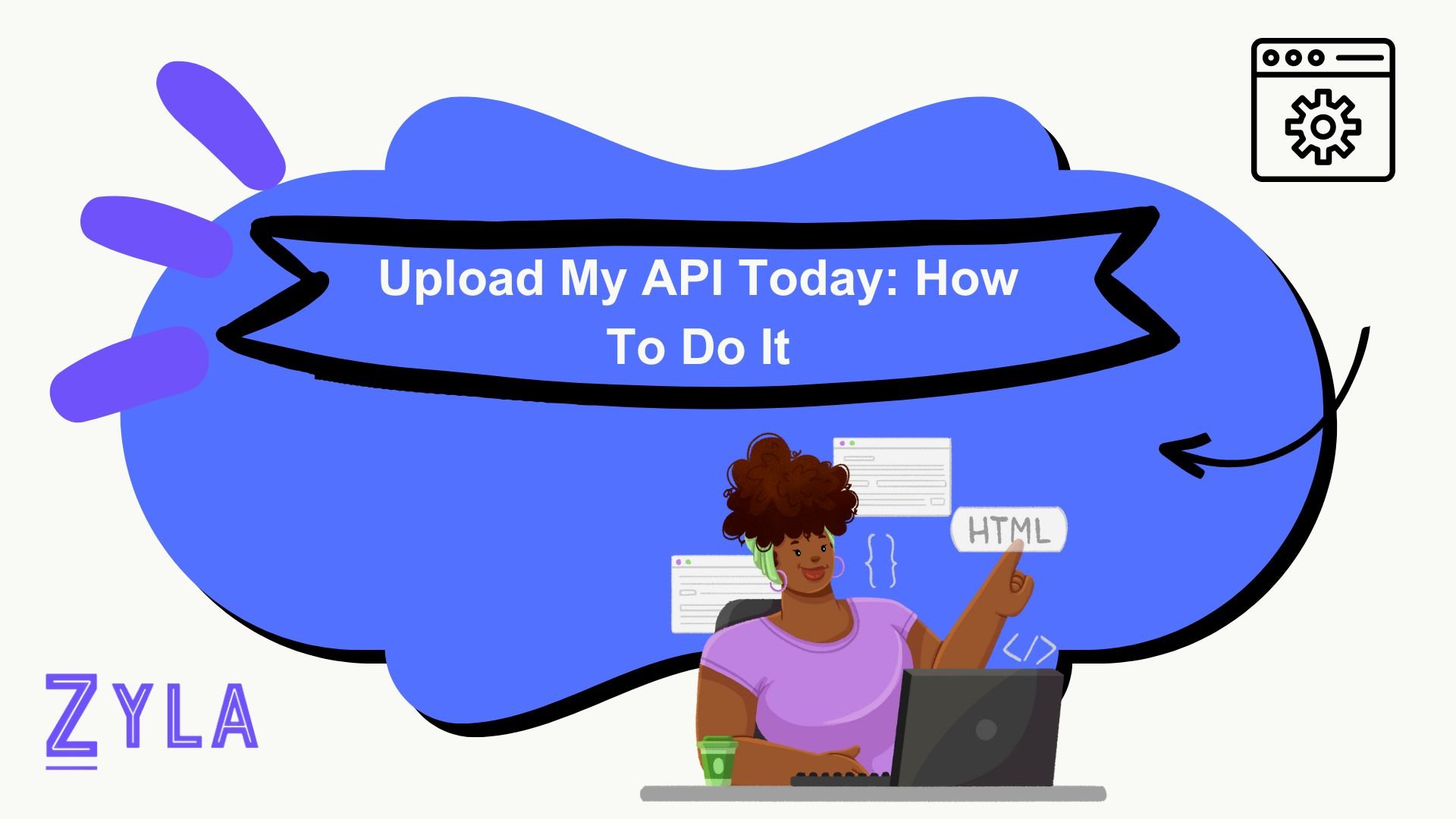
In today's digital landscape, the role of APIs is akin to that of a bridge, seamlessly connecting diverse systems, applications, and services. From enabling smooth data exchange to facilitating innovative software solutions, APIs serve as the backbone of modern technology. However, the mere existence of APIs is not enough; their efficient deployment holds paramount significance in driving technological progress and organizational success. Let's talk about how to upload my API.
The idea of API deployment—the act of making APIs available and usable for consumption—lies at the core of API management. This process is a strategic requirement with broad repercussions rather than just a technical procedure. The foundation of agility, scalability, and competitiveness in the fast-paced business world of today is efficient API deployment.
One cannot stress the importance of implementing APIs efficiently. Timeliness for development, effectiveness of operations, and general company agility are all directly impacted. Organizations who can efficiently and dependably implement APIs will have a competitive advantage in today's hyper connected environment, when speed and responsiveness are critical.
Choosing the Right Hosting Platform To Upload My API
Before diving into API deployment, one must first select the appropriate hosting platform. Options range from traditional on-premise solutions to cloud-based platforms and emerging API as a service offerings. Each option comes with its own set of advantages and considerations, requiring careful evaluation based on factors such as scalability, security, and cost-effectiveness. Now we're going to present one of the best platforms in the market!
Zyla API Hub
Go to https://zylalabs.com/registration to get started. Please make sure that the registration form has all the necessary information filled out. An email address and a verification link will be sent to you. You can access your account using this URL.
Making the choice to "Register with Google" will speed up the registration procedure. To connect your Google account to the Zyla API Hub, simply follow these instructions. To merge your accounts, click "Register with GitHub" and enter your current GitHub login credentials.
Test Endpoint Button
1- Select the API for testing on your dashboard. To access the API's own homepage, just click on its name. Comprehensive API details, including usage guides, endpoints, and documentation, are available on this page.
2- Make sure you have a subscription to the selected API before you begin testing. Make the most of any available seven-day free trial. Please be aware that there is only one hub API available during the free trial. Every hub API includes a test function. There is a testing area on the API page. Select "Test Endpoint" here, then change the parameters as needed.
3- Visit the website to view the test results. By understanding more about the API response, you can evaluate its applicability and usefulness for your project. Remember that a percentage of your subscription is lost each time you utilize an API request for testing. To find out more, examine the dashboard's usage data.
Locating the perfect API for your requirements is made simpler by an easy-to-use user interface. Your API interactions will be more efficient if you use a single account, API key, and SDK. Take away the worry of having to remember several login credentials or complex setups. It makes the process more effective and user-friendly.





