What You Need To Know About Amazon's Check Price And Search Items API


What Exactly Is Amazon's Check Price And Search Items API?
The Check Price and Search Items API from Amazon is an application programming interface that allows customers to search for and compare prices on various Amazon goods. This allows them to choose which product is the lowest or best value.
Users may search for specific goods on Amazon using the Check Price and Search Items APIs. This API also allows users to see whether there are any discounts or promotions on any items. As a consequence, while looking for items, this API helps customers to save money and time.
This API will also allow users to search for specific goods they may be looking for. For example, if someone is seeking a certain book or product but is unsure which one to select, they may use this API to identify the best one based on their requirements.
Furthermore, anyone who wishes to access current pricing and deals on any product on Amazon may utilize Amazon Check Price and Search Items API. They can receive all the information they need without having to sift through hundreds of pages.
The Amazon Check Price and Search Items API is a fantastic tool for saving time, money, and effort while shopping for things online. This is because it will supply you with all of the information you want without requiring you to perform any effort on your own.
Where Can I Obtain This?
Given how useful this API may be, allow me to introduce you to the greatest API of its kind: Amazon Check Price and Search Items API.
The Amazon Check Price and Search Items API is a programming interface that allows developers to access data from Amazon as well as third-party marketplaces such as eBay and Rakuten. Developers can use this data to create new features or improve current ones for other applications.
The Amazon Check Price and Search Items API gives developers access to data from over 50 categories, such as books, electronics, fashion, home goods, sports equipment, and so on, as well as product photos, descriptions, pricing, ratings, and reviews.
Furthermore, The Amazon Check Price and Search Items API provides developers with access to data from both domestic (United States) and foreign markets (United Kingdom).
Finally, this API provides developers with real-time data, allowing them to build apps that are always up to date with the most recent information.
For example, this is the API response:
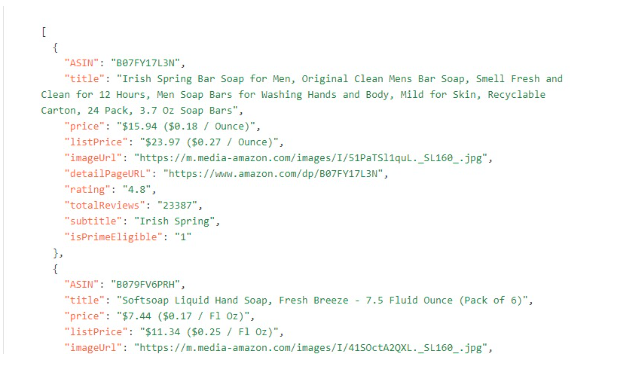 Remember that there are no limits to how many requests you may make every month, so you can utilize this with confidence!
Remember that there are no limits to how many requests you may make every month, so you can utilize this with confidence!
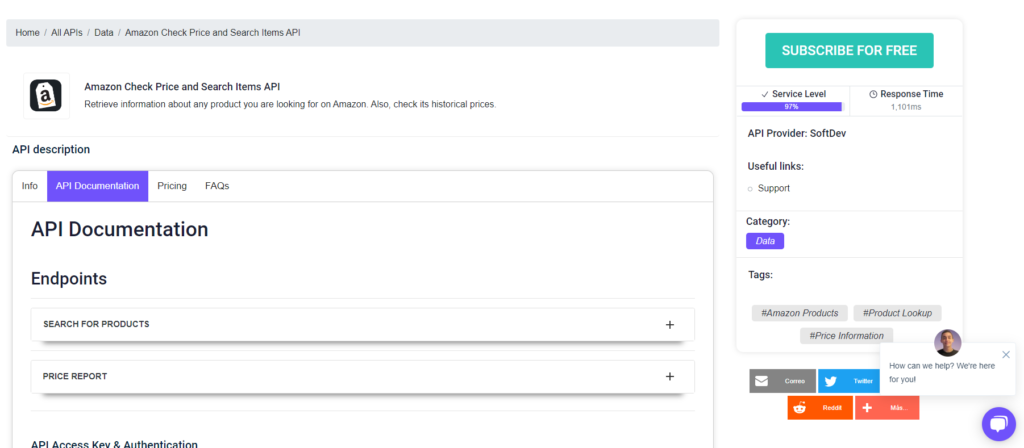 To make use of it, you must first:
1- Go to Amazon Check Price and Search Items API and simply click on the button "Subscribe for free" to start using the API.
2- After signing up in Zyla API Hub, you’ll be given your personal API key. Using this one-of-a-kind combination of numbers and letters, you’ll be able to use, connect, and manage APIs!
3- Employ the different API endpoints depending on what you are looking for.
4- Once you meet your needed endpoint, make the API call by pressing the button “run” and see the results on your screen.
Related Post: Unlocking The Potential Of Amazon’s Check Price And Search Items API
To make use of it, you must first:
1- Go to Amazon Check Price and Search Items API and simply click on the button "Subscribe for free" to start using the API.
2- After signing up in Zyla API Hub, you’ll be given your personal API key. Using this one-of-a-kind combination of numbers and letters, you’ll be able to use, connect, and manage APIs!
3- Employ the different API endpoints depending on what you are looking for.
4- Once you meet your needed endpoint, make the API call by pressing the button “run” and see the results on your screen.
Related Post: Unlocking The Potential Of Amazon’s Check Price And Search Items API





