Where To Sell My API: Quick Guide For Developers
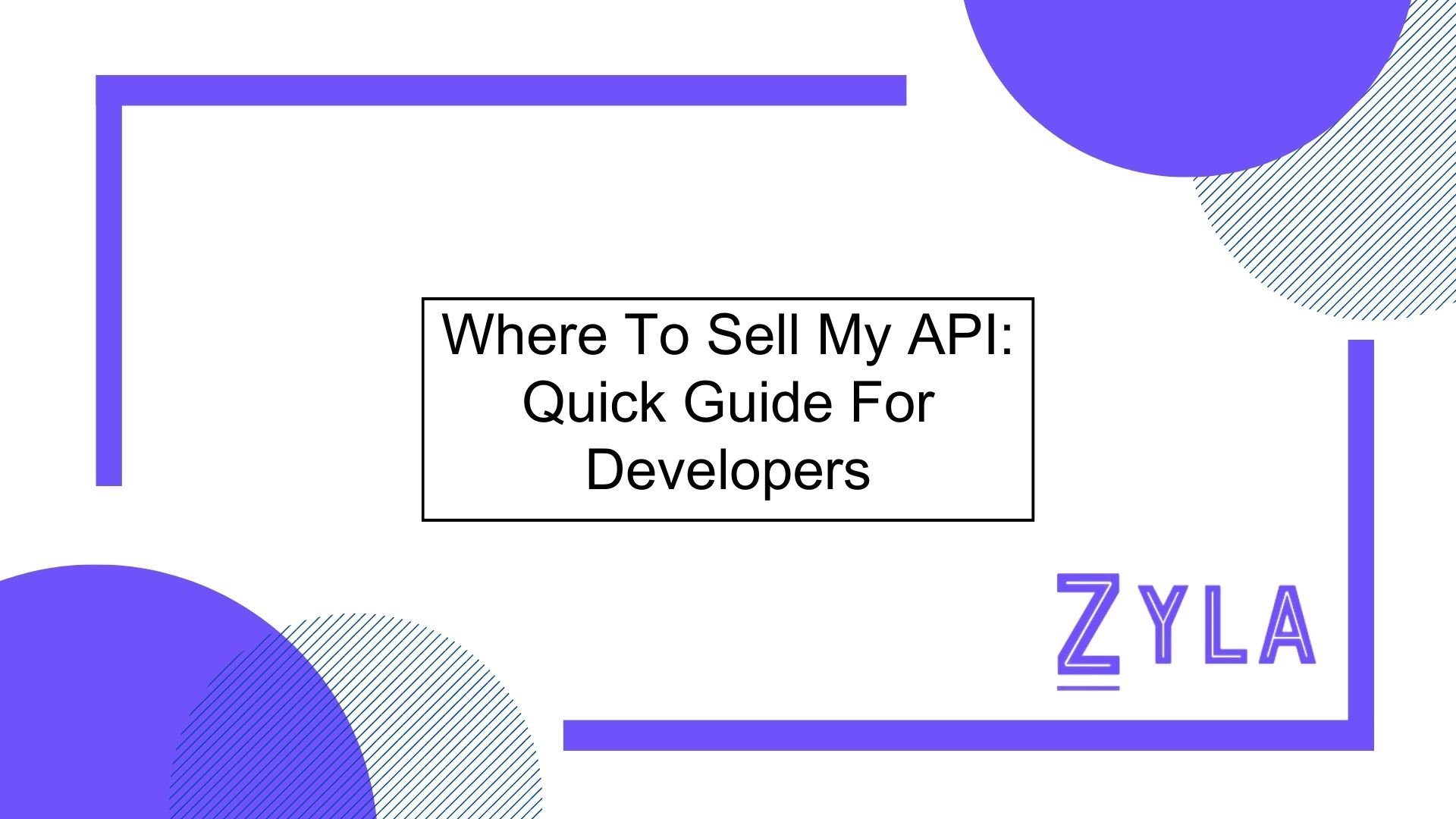
When venturing into the world of development to sell my API, one of the most crucial decisions you'll make is choosing the right platform. The platform you select can significantly impact your API's visibility, adoption, and ultimately, its success in the market. Understanding the landscape of API marketplaces and API management platforms is key to making an informed decision that aligns with your business goals and target audience.
Understanding The Importance of Choosing The Right Platform To Sell My API
Selecting the appropriate platform for selling your API is akin to choosing the ideal storefront for your business. It serves as the gateway through which developers and businesses discover, evaluate, and integrate your API into their projects. The right platform not only provides exposure to your API but also offers essential tools, resources, and support services to facilitate its adoption and usage.
API marketplaces and platforms serve as centralized hubs where developers can explore and discover a wide range of APIs across various categories and industries. These platforms offer a diverse selection of APIs, ranging from marketplace APIs to specialized APIs for specific use cases and domains. Understanding the features and benefits of different marketplaces and platforms is essential for making an informed decision that aligns with your business objectives.
Zyla API Hub
To get started, visit https://zylalabs.com/registration. Please ensure that all required information is filled out on the registration form. You will receive an email address along with a verification link. This URL will allow you to access your account.
Selecting "Register with Google" will facilitate the sign-up process more quickly. Just follow these steps to link your Google account to the Zyla API Hub. Click "Register with GitHub" and provide your existing GitHub login information to combine your accounts.
Test Endpoint Button
1- On your dashboard, choose the API you want to test. Simply click on the name of the API to go to its own homepage. This page contains comprehensive API information, such as usage manuals, endpoints, and documentation.
2- Before you start testing, make sure you have a subscription to the chosen API. Take advantage of any seven-day free trial that is offered. Please be advised that during the free trial, there is only one hub API available. There is a test method in every hub API. The API page has a testing section. Here, choose "Test Endpoint" and adjust the settings as necessary.
3- To see the test results, go to the website. You can assess the API response's suitability and usefulness for your project by learning more about it. Recall that each time you use an API request for testing, a portion of your subscription is lost. Look at the usage data on the dashboard to learn more.
An intuitive user interface makes it easier to find the ideal API for your needs. Using a single account, API key, and SDK will streamline your API interactions. Eliminate the stress of needing to recall several login passwords or intricate configurations. It improves the efficiency and usability of the procedure.





