Who Uses Crime Data APIs And Why You Should Too

Who Uses Crime Data APIs?
There are many different people who use crime data APIs. These include:
Law Enforcement Agencies
These agencies use crime data APIs to access up-to-date information about crimes that have been reported. This information can be used to help solve crimes and catch criminals.
The media
The media also uses crime data APIs to access information about crimes that have been reported. This information is often used in news stories about crime.
Individuals
Individuals can also use crime data APIs to access information about specific crimes that have been reported in their area. This information can be used to help protect themselves from crime.
Why Should I Use A Crime Data API?
There are many reasons why you should use a crime data API:
How Can I Find The Crime Rate Of Any City Using An API?
There are many ways to find the crime rate of any city using a crime data API. You can start by using the API to search for the city you’re interested in. You can then use the results of your search to find out more about the city’s crime rate, including the number of crimes reported in the city over a specific time period, the rate of violent crimes in the city, the rate of property crimes in the city, the safety score of the city (this is based on factors such as safety from violent crime and safety from property crimes). So, if you want to find out more about a city’s crime rate, then look no further than Crime Data API!

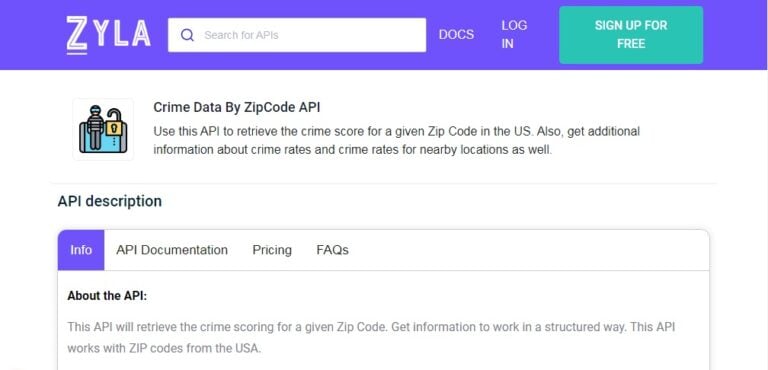
How To Get The Crime Rate Of Any City With Crime Data API
To get the crime rate of any city with an Crime Data API, all you need to do is:
1- Go to Crime Data By ZipCode API and simply click on the button "Subscribe" to start using the API.
2- After signing up in Zyla API Hub, you’ll be given your personal API key. Using this one-of-a-kind combination of numbers and letters, you’ll be able to use, connect, and manage APIs!
3- Employ the different API endpoints depending on what you are looking for.
4- Once you meet your needed endpoint, make the API call by pressing the button “run” and see the results on your screen.





