Why A Book Database API Becomes Indispensable In 2023?


The Advantages Of Using A Book Database API
The major advantage of adopting book database software is that it allows you to easily manage your book collection. With this app, you may add books to your library and keep track of them. You may also search your library for specific titles.
Furthermore, you may share your book collection with others. For example, you may share your book list with your spouse so that he or she knows what books to search for during Christmas shopping for you. Maybe you have a friend who wants to read one of your favorite books; share your list with them so they may borrow it from you.
You may also use the program to keep track of each member of your family's reading progress. If you have many children who attend school and require regular reading evaluations, this might be useful.
Finally, book database software can help you keep track of the books you've read and those you want to read in the future.
So, now that you know everything there is to know about book database APIs, we strongly advise you to use this one: Book Database API
Why Use The Book Collection API?
With only a few clicks, you can create an outstanding digital library. This API may retrieve information from the Library database and deliver it in an orderly style. By inputting the title, you may receive information about any book and any publisher using the Book Database API. It also allows you to filter collections by the publisher, genre, author, or title.
What does this API get and what does your API supply (input/output)? The user must enter the title or ISBN number of the book for which they desire information. They will then be given information such as the author's name, publisher's name, publication date, and rating (based on 5 stars). What are the most prevalent applications of this API?
This API is perfect for websites that offer an ebook library or an online bookstore where customers may purchase books. You'll be able to acquire information about any book and learn which titles are related to your interests using this API.
For example, if you put a parameter like “Dracula”, the API gives this response:
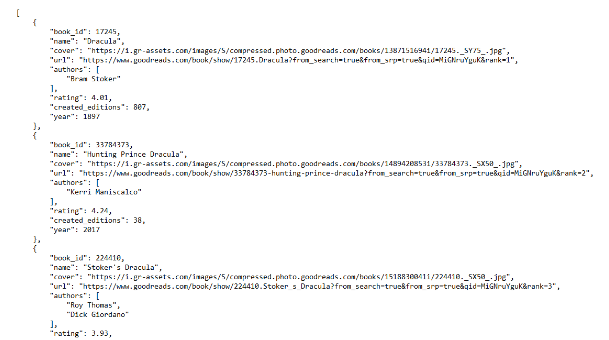 To make use of it, you must first:
To make use of it, you must first:
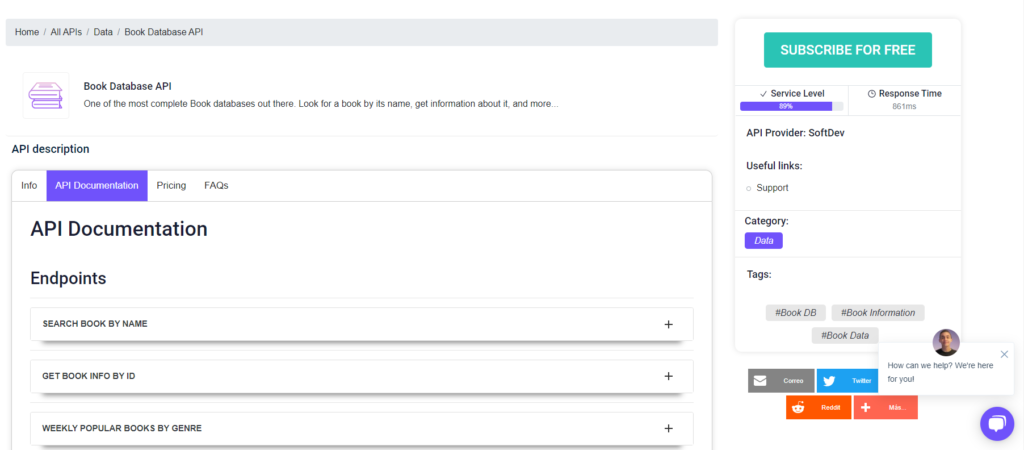 1- Go to Book Database API and simply click on the button "Subscribe for free" to start using the API.
2- After signing up in Zyla API Hub, you’ll be given your personal API key. Using this one-of-a-kind combination of numbers and letters, you’ll be able to use, connect, and manage APIs!
3- Employ the different API endpoints depending on what you are looking for.
4- Once you meet your needed endpoint, make the API call by pressing the button “run” and see the results on your screen.
Related Post: Detailed Book Information: Find It With An API
1- Go to Book Database API and simply click on the button "Subscribe for free" to start using the API.
2- After signing up in Zyla API Hub, you’ll be given your personal API key. Using this one-of-a-kind combination of numbers and letters, you’ll be able to use, connect, and manage APIs!
3- Employ the different API endpoints depending on what you are looking for.
4- Once you meet your needed endpoint, make the API call by pressing the button “run” and see the results on your screen.
Related Post: Detailed Book Information: Find It With An API





