YouTube Media Extractor API vs YouTube Subtitles Extractor API: What to Choose?
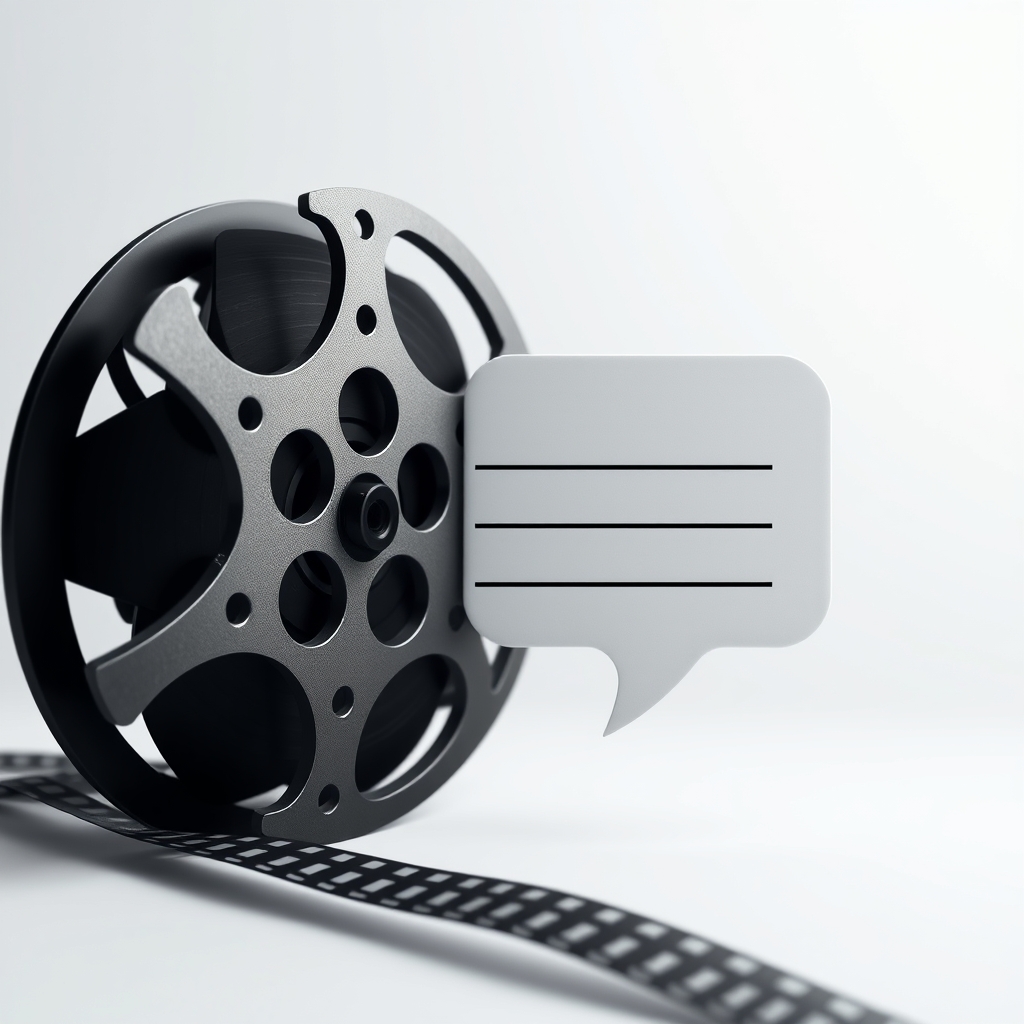
In the world of video content, YouTube stands out as a dominant platform, and developers often seek ways to interact with its vast library of videos. Two powerful tools that facilitate this interaction are the YouTube Media Extractor API and the YouTube Subtitles Extractor API. Each API serves distinct purposes, catering to different needs in video processing and data extraction. This blog post will provide a comprehensive comparison of these two APIs, helping developers choose the right tool for their specific requirements.
Overview of Both APIs
YouTube Media Extractor API
The YouTube Media Extractor API is designed to retrieve downloadable YouTube videos, metadata, and thumbnails quickly. By simply providing a YouTube URL, developers can obtain high-quality download links, video statistics, author details, and thumbnails. This API is particularly useful for applications that require media downloads, video performance analysis, or metadata retrieval for research purposes. It ensures smooth and efficient processing for any media retrieval use case.
YouTube Subtitles Extractor API
The YouTube Subtitles Extractor API allows developers to extract subtitles and closed captions from YouTube videos effortlessly. This API supports real-time extraction, eliminating the need for manual data entry and saving developers time when adding captioning features to their applications. With support for multiple languages, it enhances accessibility and flexibility for users.
Side-by-Side Feature Comparison
YouTube Media Extractor API Features
The key features of the YouTube Media Extractor API include:
- Get Video Download Links: This feature allows developers to send a GET request with the video’s URL. The API responds with organized metadata, download links, thumbnails, author details, and video statistics.
- Retrieve Video Metadata: Developers can access detailed information about the video, including its title, description, and view count, which is essential for content analysis.
- Custom Filenames: Users can specify custom filenames for saved content, making it easier to manage downloaded files.
- Advanced Rendering Support: The API handles complex video types, ensuring that all media is processed correctly.
YouTube Subtitles Extractor API Features
The YouTube Subtitles Extractor API offers the following features:
- Extract Subtitles: Developers can extract subtitles and closed captions by passing the video ID, allowing for easy integration of captioning features into applications.
- Multi-language Support: This feature enables the extraction of subtitles in various languages, enhancing accessibility for a broader audience.
- Real-time Extraction: The API allows for immediate extraction of subtitles, streamlining the process for developers.
Example Use Cases for Each API
YouTube Media Extractor API Use Cases
The YouTube Media Extractor API is ideal for:
- Content Creation: Creators can download videos for offline editing or analysis.
- Marketing Analysis: Marketers can analyze video performance metrics to optimize their strategies.
- Research Purposes: Researchers can retrieve video metadata for academic studies or content analysis.
YouTube Subtitles Extractor API Use Cases
The YouTube Subtitles Extractor API is suitable for:
- Accessibility Features: Developers can add subtitles to applications, making content accessible to users with hearing impairments.
- Language Learning: Language learners can benefit from subtitles in their target language, enhancing comprehension.
- Content Localization: Businesses can localize video content by providing subtitles in multiple languages.
Performance and Scalability Analysis
YouTube Media Extractor API Performance
The YouTube Media Extractor API is designed for high performance, capable of handling multiple requests simultaneously. Its efficient processing ensures that developers can retrieve video data quickly, making it suitable for applications that require real-time data access. The API's ability to manage complex video types further enhances its scalability, allowing it to adapt to various media formats.
YouTube Subtitles Extractor API Performance
The YouTube Subtitles Extractor API also demonstrates robust performance, particularly in real-time subtitle extraction. Its multi-language support allows for scalability across diverse user bases, making it an excellent choice for applications targeting global audiences. The API's efficiency in extracting subtitles ensures that developers can integrate captioning features without compromising application performance.
Pros and Cons of Each API
YouTube Media Extractor API Pros and Cons
Pros:
- Fast and reliable video downloads.
- Comprehensive metadata retrieval.
- Customizable filenames for saved content.
- Handles complex video types effectively.
Cons:
- Limited to media extraction; does not support subtitle extraction.
- May require additional handling for large video files.
YouTube Subtitles Extractor API Pros and Cons
Pros:
- Effortless extraction of subtitles and closed captions.
- Supports multiple languages for broader accessibility.
- Real-time extraction streamlines integration.
Cons:
- Limited to subtitle extraction; does not provide video download capabilities.
- May require additional processing for formatting subtitles.
Final Recommendation
Choosing between the YouTube Media Extractor API and the YouTube Subtitles Extractor API ultimately depends on the specific needs of your application. If your primary goal is to download videos and retrieve associated metadata, the Media Extractor API is the best choice. It excels in providing comprehensive video data and supports various media formats.
On the other hand, if your focus is on enhancing accessibility through subtitles and closed captions, the Subtitles Extractor API is the ideal solution. Its real-time extraction capabilities and multi-language support make it a valuable tool for applications targeting diverse audiences.
In conclusion, both APIs offer unique features and capabilities that cater to different use cases. By understanding the strengths and weaknesses of each API, developers can make informed decisions that align with their project requirements.
Looking to optimize your YouTube Media Extractor API integration? Read our technical guides for implementation tips.
Looking to optimize your YouTube Subtitles Extractor API integration? Read our technical guides for implementation tips.





