Best Email Validation APIs Available Online
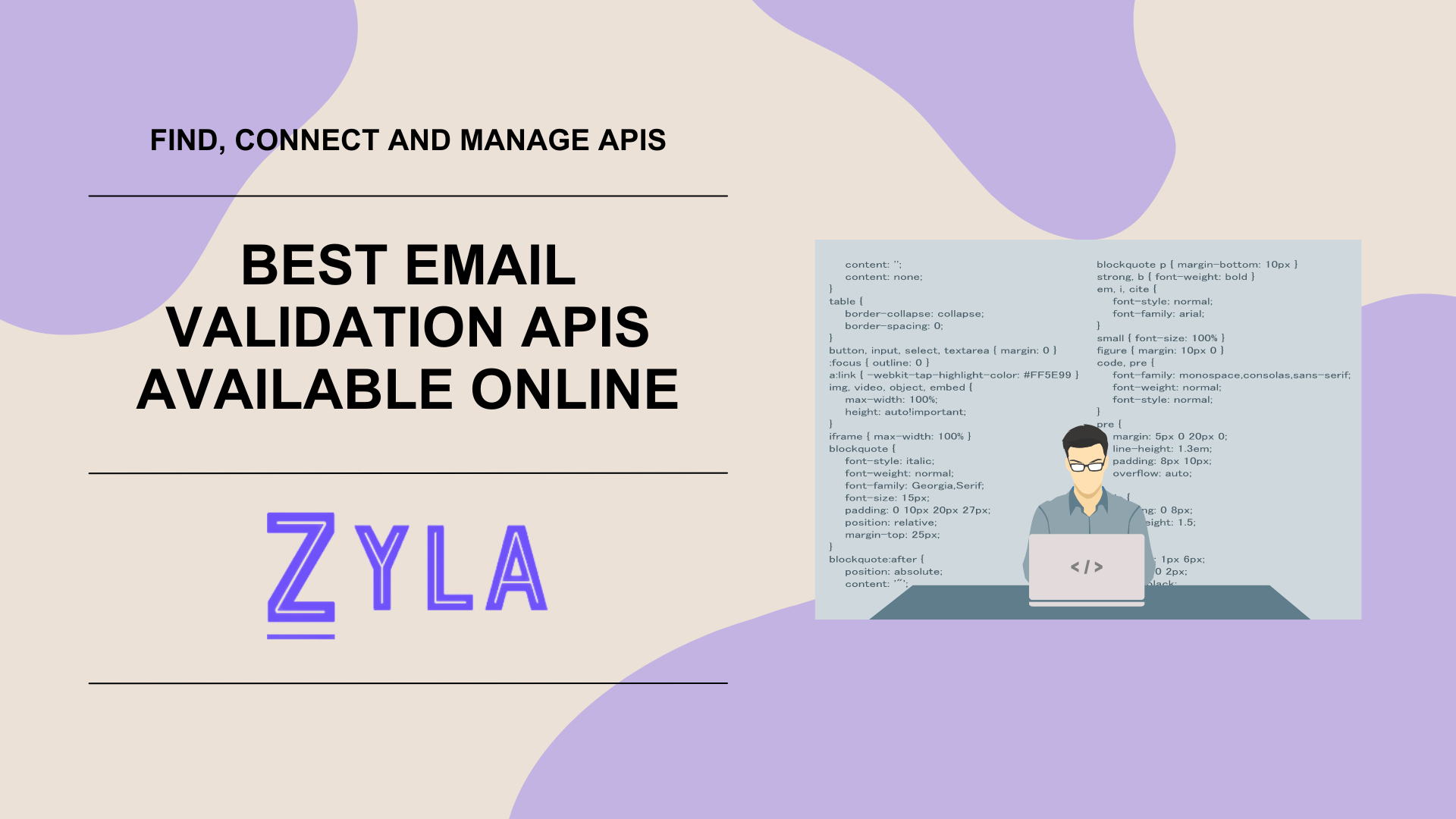
Email validation is an essential gatekeeper in the fast-paced world of online operations, making sure that data is accurate, dependable, and secure. Email Validation APIs play a more important role as companies work to preserve the integrity of their databases and communication channels. In this post, we examine the nuances of email validation, discuss the critical function of these APIs, and offer advice on selecting the right solution for your requirements.
Understanding the Importance in Online Operations
Email validation serves as the first line of defense against erroneous or fraudulent data infiltrating digital ecosystems. It safeguards against bounced emails, reduces the risk of spam, and enhances communication efficiency. Moreover, accurate email validation is pivotal for maintaining customer trust and compliance with data protection regulations.
The Role of Email Validation APIs in Ensuring Data Quality and Integrity
The foundation of data quality management is provided by email validation APIs, which provide an automatic and frictionless way to validate email addresses in real time. These APIs examine grammar, domain validity, mailbox existence, and other elements of an email address by utilizing complex algorithms and data validation techniques. By doing this, they reduce the possibility of sending messages to erroneous or nonexistent addresses, improving the general dependability and quality of databases.
An API like this one distinguishes itself through a combination of features, functionalities, and performance metrics. The best-in-class APIs not only deliver accurate validation results but also offer seamless integration, comprehensive documentation, and competitive pricing models. Additionally, they adapt to the evolving needs of businesses by providing scalability, customization options, and dedicated support.
Zyla API Hub
It was developed when it became evident that developers were running into similar issues while utilizing multiple APIs in their apps. To ease these concerns, they suggest setting up an API hub with a single account, API key, and SDK. Its objective is to give developers tools that make their jobs easier so they can concentrate on what they do best—develop.
Here's How to Begin Using It:
Go to https://zylalabs.com/registration to get started. Please fill out the registration form with all the relevant information. An email address along with a verification link will be sent to you. You will be able to access your account after clicking this link.
Making the choice to "Register with Google" will expedite the registration procedure. To link your Google account to the Zyla API Hub, simply take the actions indicated here. Click "Register with GitHub" to combine your accounts using your current GitHub login credentials. To find out which Short URLs APIs best suit your needs, visit https://zylalabs.com/api-marketplace/top-search/Short%20URLs%20API!
Test Endpoint Button
1) Select the API for testing on your dashboard. To access the API's own homepage, just click on its name. Comprehensive API details, including usage guides, endpoints, and documentation, are available on this page.
2) Make sure you have a subscription to the selected API before you begin testing. Make the most of any available seven-day free trial. Please be aware that there is only one hub API available during the free trial. There is a test method in every hub API. There is a testing area on the API page. Select "Test Endpoint" here, then change the parameters as needed.
3) Visit the website to view the test results. By understanding more about the API response, you can evaluate its applicability and usefulness for your project. Remember that each time you use an API request for testing, a portion of your membership is taken out. To find out more, examine the dashboard's usage data.
Finding the best API for your needs is made easy with an easy-to-use interface. Your API interactions will be more efficient if you use a single account, API key, and SDK. Remove the hassle of needing to keep track of several login credentials or complex configurations. It enhances the process's usability and efficiency.





