Company Data API: Simplify Business Data Integration
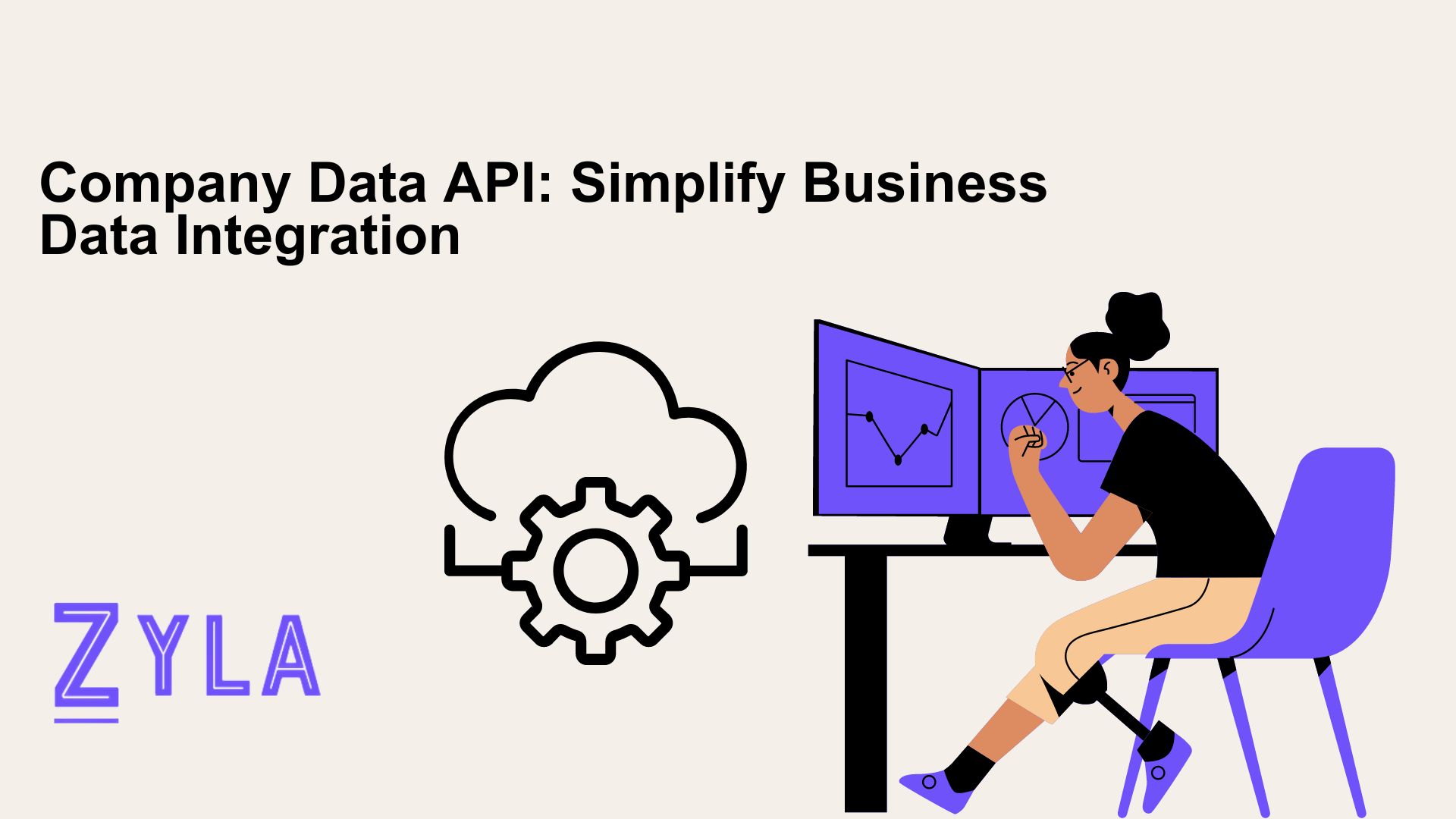
The smooth integration of business data has become essential for companies looking to keep a competitive edge in today's hyper connected digital landscape. This article explains the advantages of using a company data API, examines the importance of corporate data integration, and looks at how APIs can help to streamline this process.
Understanding the Significance of Business Data Integration
Over time, there has been a notable evolution in business data integration. As the volume and complexity of data has increased, so too have the techniques and technologies used for data integration. These have changed over time, moving from batch processing and manual data entry to real-time data synchronization and cloud-based solutions.
Even with technological developments, businesses still face many obstacles when it comes to corporate data integration. Disparate data sources, incompatible data formats, data silos, security issues, and the requirement for smooth interoperability across many systems and applications are some of these obstacles.
What is a Company Data API?
Access to detailed company information, from basic financial metrics and market insights to more complex financial details, can be obtained using a Company Data API. It gives developers programmatic access to a multitude of data about the organization, enabling them to incorporate it into their workflows and applications.
This API serves as a portal for programmers to programmatically access, modify, and engage with company data. It provides a collection of endpoints that allow users to execute functions like data filtering, sorting, and pagination, as well as query particular data fields and obtain data in other forms (such XML or JSON).
One of the key features of a Company Data API is its ability to provide real-time access to up-to-date company information. By querying the API, developers can retrieve the latest data on company profiles, financial metrics, news updates, and more, ensuring that their applications are always equipped with the most current information.
Zyla API Hub
Zyla was established due to the realization that developers face similar difficulties when integrating different APIs into their apps. They want to remove these obstacles by creating an API hub that offers a single account, API key, and SDK. Zyla made the decision to open up its center to the public to aid developers by publicizing the available APIs and expediting the release of new ones.
1) To start testing, choose the API from your dashboard. To access the API's own homepage, just click on its name. All of the API's documentation, endpoints, and usage guidelines are available on this page.
2) Activating an API subscription is the first step towards conducting tests. Take advantage of every single seven-day free trial that is provided. It's crucial to remember that there will only be one hub API available during the trial period. There is a test method in every hub API. There is a testing area on the API page. Select "Test Endpoint" from this menu, then change the parameters as needed.
3) Visit the website to view the test results. You can evaluate the usability and usefulness of the API solution for your project by finding out more. Remember that you are losing some of your subscription each time you use an API request for testing.





