Explore Barcode Data Extraction API: Unlock Barcode Insights
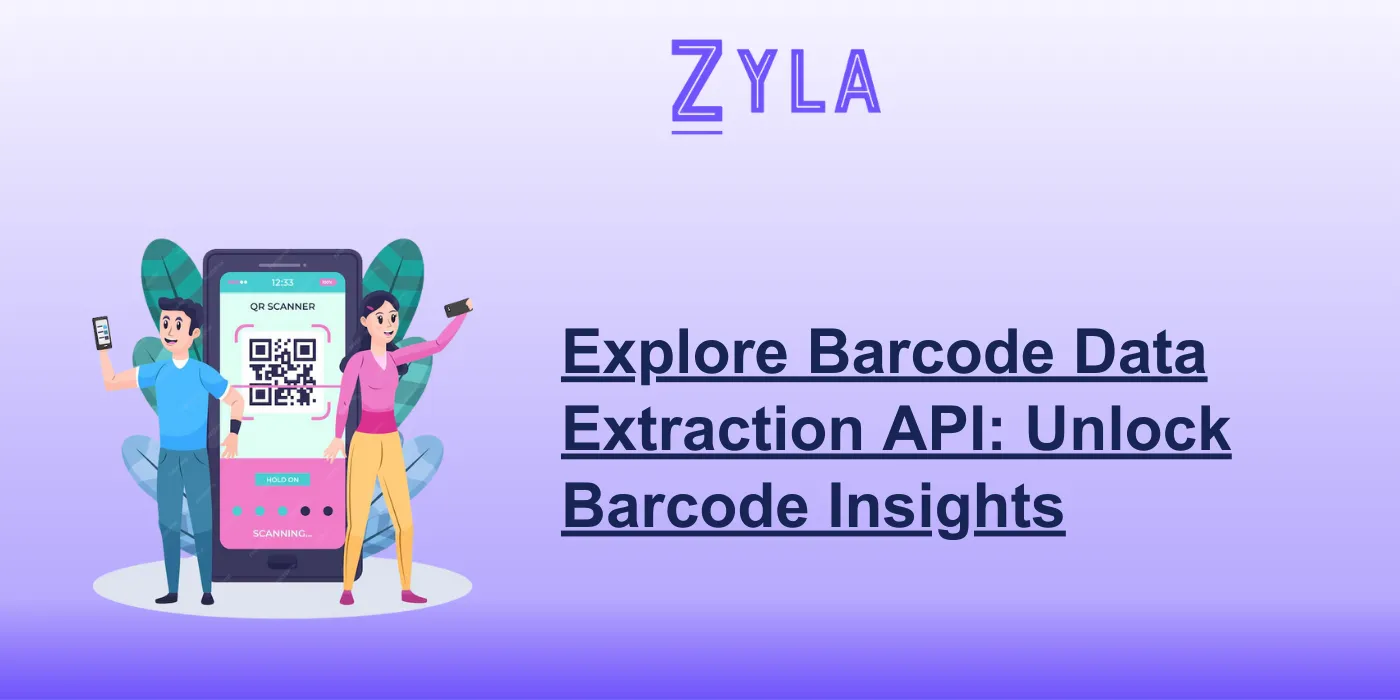
Barcodes have become an integral part of our daily lives, simplifying processes in various industries. The Barcode Lookup API offers developers a powerful tool to unlock valuable insights from barcodes through data extraction capabilities. In this blog post, we will explore how the Barcode Lookup API can help developers uncover valuable barcode insights effortlessly.
Unveiling Barcode Insights with Barcode Lookup API
The Barcode Lookup API serves as a versatile solution for developers looking to extract valuable insights from barcodes within their applications. By integrating this API, developers can unlock essential information encoded in barcodes, enabling them to make informed decisions, streamline operations, and enhance user experiences.
Advantages of Barcode Data Extraction API
- Data-driven Decision Making: By extracting data from barcodes using the API, developers can access valuable insights that drive informed decision-making processes.
- Operational Efficiency: Leveraging barcode data extraction features streamlines operations by automating data capture processes and reducing manual errors.
- Enhanced User Experience: Integrating barcode insights into applications enhances user experience by providing quick access to product details, pricing information, and more through barcode scanning.
- Improved Accuracy: The API ensures data accuracy by extracting information directly from barcodes, eliminating the risk of human error in data entry processes.
Getting Started with Barcode Lookup API Integration
Step 1: Obtain API Key
To begin integrating the Barcode Lookup API into your application, you need to acquire an API key from the provider. The API key serves as a secure authentication mechanism that grants access to the API's functionalities.
Step 2: Explore API Documentation
Familiarize yourself with the Barcode Lookup API documentation, which contains detailed information on endpoints, request parameters, and response formats. Understanding the API documentation is essential for a successful integration process.
Step 3: Integrate API into Your Application
Integrating the Barcode Lookup API involves making API calls to extract data from scanned barcodes and display the information within your application interface. Follow the guidelines outlined in the API documentation to ensure a seamless integration experience.
Step 4: Test and Optimize Integration
Thoroughly test the integration of the Barcode Lookup API within your application to validate data extraction accuracy and performance. Optimize the integration based on test results to enhance the overall user experience and operational efficiency.
Use Cases of Barcode Data Extraction API Integration
The Barcode Lookup API can be integrated into a wide range of applications across various industries to unlock barcode insights, including:
- E-commerce Platforms: Extract product information and pricing details from barcodes to enhance product listings and streamline purchasing processes.
- Supply Chain Management: Improve inventory tracking and logistics operations by extracting data from shipping labels and product barcodes.
- Hospitality Industry: Enhance guest experiences by quickly accessing information encoded in barcodes on event tickets, loyalty cards, and more.
In conclusion, the Barcode Lookup API offers developers a valuable tool to unlock barcode insights and enhance their applications with data extraction capabilities. By following the integration steps outlined in this guide and leveraging the benefits of the API, developers can streamline operations, improve decision-making processes, and elevate user experiences effortlessly. Whether you are developing e-commerce platforms, supply chain solutions, or hospitality applications, integrating the Barcode Lookup API can help you uncover valuable barcode insights and drive innovation in your projects. Start exploring barcode insights today with the Barcode Data Extraction API and unlock the full potential of barcode information in your applications.





