Master News & Events Development with Zyla API Hub APIs
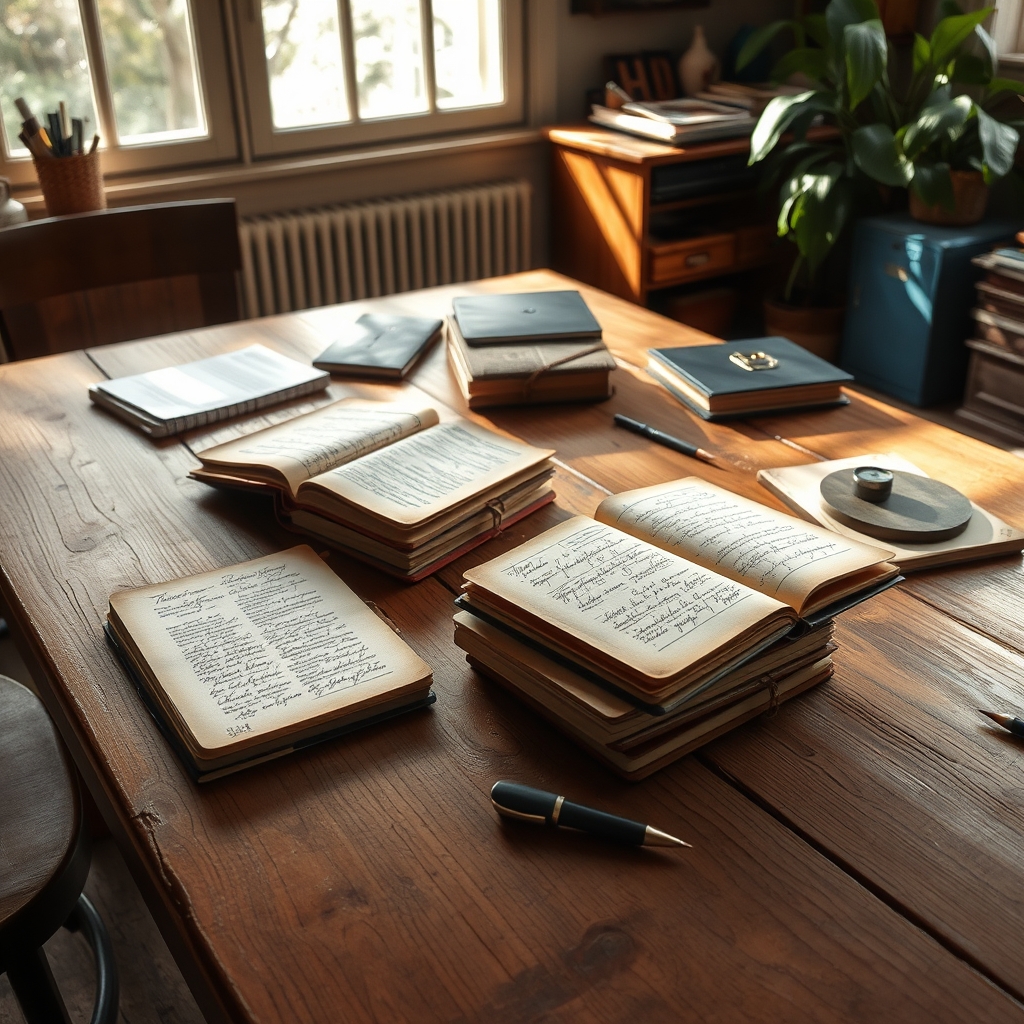
Introduction
In today's fast-paced digital landscape, businesses need to stay ahead of the curve by leveraging technology that enhances their operational efficiency and customer engagement. One of the most effective ways to achieve this is through the use of APIs, which allow developers to integrate various functionalities into their applications without the need to build everything from scratch. Zyla API Hub offers a robust suite of APIs that cater to a wide range of needs, particularly in the realm of news and events development. This guide aims to provide developers with a comprehensive mastery of utilizing Zyla API Hub APIs for news and events applications, covering everything from API ecosystem overview to advanced integration patterns and best practices for production deployment.
API Ecosystem Overview
The Zyla API Hub is a unified platform that simplifies API integration and management. It provides access to multiple APIs through a single account, streamlining the development process. This is particularly beneficial for developers looking to build applications that require diverse functionalities, such as news aggregation, event management, and real-time updates.
Without these APIs, developers face significant challenges, including the need to build complex systems from scratch, which can be time-consuming and costly. Zyla's APIs solve these problems by offering ready-to-use endpoints that deliver essential data and functionalities, allowing developers to focus on building their applications rather than reinventing the wheel.
Advanced Integration Patterns
When integrating Zyla APIs into your applications, it's essential to adopt advanced integration patterns that enhance performance and scalability. Here are some common patterns:
- Microservices Architecture: By breaking down your application into smaller, independent services that communicate via APIs, you can achieve greater flexibility and scalability.
- Event-Driven Architecture: Utilize webhooks provided by Zyla APIs to trigger actions in your application based on specific events, such as new articles being published or events being created.
- Batch Processing: For applications that require processing large amounts of data, consider using batch requests to minimize the number of API calls and improve efficiency.
Real-World Project Example
Consider a news aggregation application that pulls articles from various sources. By using Zyla's News API, developers can quickly integrate multiple news sources into their application, providing users with a comprehensive view of current events. The API allows for filtering by categories, sources, and keywords, making it easy to tailor the content to user preferences.
Performance Optimization
To ensure your application runs smoothly, it's crucial to optimize API performance. Here are some strategies:
- Use Caching: Implement caching mechanisms to store frequently accessed data, reducing the number of API calls and improving response times.
- Optimize API Calls: Minimize the amount of data requested by using query parameters effectively. For example, only request the fields you need in the response.
- Asynchronous Processing: Use asynchronous calls to prevent blocking operations, allowing your application to remain responsive while waiting for API responses.
Scalability Considerations
As your application grows, scalability becomes a critical factor. Zyla API Hub is designed to handle high volumes of requests, but developers should also consider the following:
- Load Balancing: Distribute incoming API requests across multiple servers to ensure no single server becomes a bottleneck.
- Horizontal Scaling: Add more instances of your application to handle increased load, ensuring that your infrastructure can grow with your user base.
Monitoring and Analytics
Monitoring API usage and performance is essential for maintaining a healthy application. Zyla API Hub provides consolidated analytics across all APIs, allowing developers to track usage patterns, response times, and error rates. This data can be invaluable for identifying bottlenecks and optimizing performance.
Key Metrics to Monitor
- Response Time: Measure how long it takes for your application to receive a response from the API.
- Error Rates: Track the number of failed requests to identify potential issues.
- Usage Patterns: Analyze how often different endpoints are accessed to inform future development decisions.
Production Deployment Best Practices
Deploying your application to production requires careful planning and execution. Here are some best practices to follow:
- Environment Configuration: Ensure that your production environment is configured correctly, including API endpoints and any necessary environment variables.
- Testing: Conduct thorough testing, including unit tests, integration tests, and load tests, to ensure your application can handle real-world usage.
- Rollback Strategy: Have a rollback plan in place in case of deployment failures, allowing you to revert to a previous stable version quickly.
Detailed API Endpoint Documentation
News API
The News API provides access to a wide range of news articles from various sources. Here are the available endpoints:
- Get Top Headlines: Fetches the latest headlines from various news sources.
- Get Everything: Searches for articles based on specific queries.
- Get Sources: Retrieves a list of news sources available in the API.
Get Top Headlines
This endpoint allows you to fetch the latest headlines from various news sources.
{
"status": "ok",
"articles": [
{
"source": {
"id": "bbc-news",
"name": "BBC News"
},
"author": "John Doe",
"title": "Breaking News: Major Event Happens",
"description": "A brief description of the major event.",
"url": "https://www.bbc.com/news/major-event",
"urlToImage": "https://www.bbc.com/news/image.jpg",
"publishedAt": "2023-10-01T12:00:00Z",
"content": "Full content of the article."
}
]
}In this response:
- status: Indicates the success of the API call.
- articles: An array of articles returned by the API.
- source: Contains information about the news source.
- author: The author of the article.
- title: The title of the article.
- description: A brief summary of the article.
- url: The link to the full article.
- urlToImage: The URL of the article's image.
- publishedAt: The publication date of the article.
- content: The full content of the article.
This endpoint is particularly useful for applications that need to display the latest news articles to users, allowing for real-time updates and engagement.
Get Everything
This endpoint allows you to search for articles based on specific queries.
{
"status": "ok",
"totalResults": 100,
"articles": [
{
"source": {
"id": "cnn",
"name": "CNN"
},
"author": "Jane Smith",
"title": "In-Depth Analysis of Current Events",
"description": "An in-depth look at current events.",
"url": "https://www.cnn.com/current-events",
"urlToImage": "https://www.cnn.com/image.jpg",
"publishedAt": "2023-10-01T12:00:00Z",
"content": "Full content of the article."
}
]
}In this response:
- totalResults: The total number of articles matching the query.
- articles: An array of articles returned by the API.
This endpoint is ideal for applications that require search functionality, allowing users to find articles based on keywords or topics of interest.
Get Sources
This endpoint retrieves a list of news sources available in the API.
{
"status": "ok",
"sources": [
{
"id": "bbc-news",
"name": "BBC News",
"description": "BBC News provides trusted World and UK news as well as local news.",
"url": "https://www.bbc.com/news",
"category": "general",
"language": "en",
"country": "gb"
}
]
}In this response:
- sources: An array of available news sources.
- id: The unique identifier for the source.
- name: The name of the news source.
- description: A brief description of the source.
- url: The website URL of the source.
- category: The category of news the source covers.
- language: The language of the news articles.
- country: The country where the source is based.
This endpoint is useful for applications that need to display a list of news sources, allowing users to choose their preferred source for news articles.
Conclusion
In conclusion, leveraging Zyla API Hub APIs for news and events development can significantly enhance your application's capabilities while saving time and resources. By understanding the API ecosystem, adopting advanced integration patterns, optimizing performance, and following best practices for deployment, developers can build robust applications that meet the demands of today's users. The comprehensive documentation and unified platform provided by Zyla Hub make it easier than ever to integrate multiple APIs, ensuring a seamless development experience. For more information and to start integrating Zyla APIs into your projects, visit the Zyla API Hub today!





