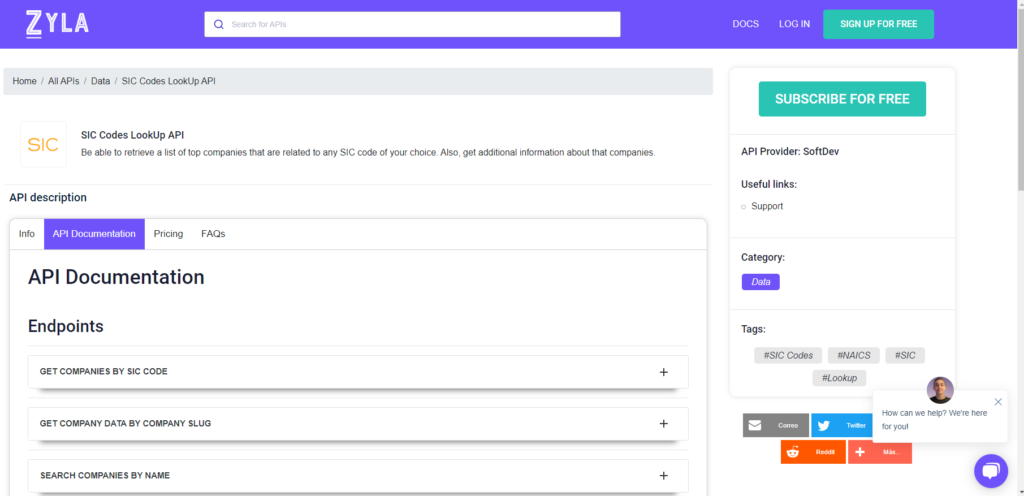Using The API To Search For Any Company With A SIC Code Is Now Very Easy

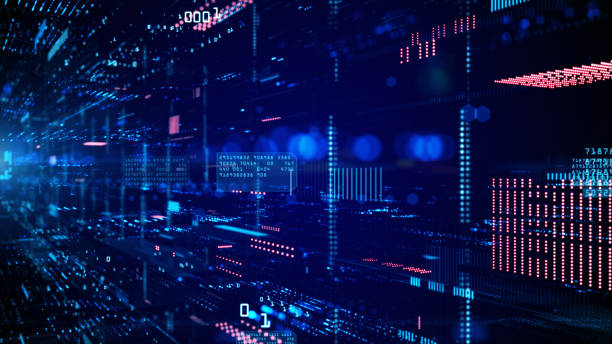
How To Make Use Of An SIC API
An API is a mechanism that enables two systems to communicate in order to exchange data or request data from one system to another. Developers utilize APIs in a wide range of applications, including websites, mobile apps, and even smart TVs.
There are several API kinds, each with its unique set of methods and features. A web API is the most prevalent sort of API, and it allows developers to access data from a website or application. Developers that wish to combine data from one website into another website or application generally utilize web APIs.
In this regard, the ideal way to consult all firms with a certain SIC code is to utilize an API that allows you to search for all companies depending on their SIC code. As a result, we propose that you use the Company Search API.
SIC Codes LookUp API Info
SIC Codes LookUp API is the most powerful tool for searching firms on the market. This application has an easy-to-use interface that allows anyone to quickly discover the firm they're searching for.
You may obtain a list of all the firms that fit your requirements with only one search. This makes it easier for you to locate and contact the companies you're searching for.
This SIC Codes LookUp API delivers an outstanding user experience by allowing users to search for firms in a variety of ways, including by name, location, and industry. This implies that instead of having pre-set criteria, consumers may search for companies based on their specific requirements.
To utilize it, you must first do the following:
1- Navigate to the SIC Codes LookUp API and click the "Subscribe for free" button to begin utilizing the API.
2- You will be issued your unique API key after registering in Zyla API Hub. You will be able to utilize, connect, and administer APIs using this one-of-a-kind combination of numbers and characters!
3- Depending on what you're looking for, use different API endpoints.
4- Once you've found your required endpoint, perform the API request by selecting the "run" button and viewing the results on your screen.
Related Post: An Company Search API Can Speed Up Your Decisions