A Book Data API To Simplify Your Work


What Can The Book Database API Do For You?
A book data API is a tool that allows you to quickly access all types of information about a book. This implies that instead of spending hours searching for information in your books, you can just query an API and it will do it for you!
A book data API also streamlines your job by allowing you to quickly and simply obtain the information you want without having to do it yourself. This means you may save time and energy and devote it to other elements of your job.
Now that you understand what a book data API is and how it may help you, we recommend that you use one that is currently gaining popularity: Book Database API.
Book Database API: A Book Data API To Simplify Your Work
Book Database API is a well-known API that allows you to rapidly obtain many types of information about a book. This comprises the author's name, the title of the book, the year it was released, and other information.
This API is ideal for individuals who want rapid access to book information. You may use this API to search our database for certain books or to learn more about them before purchasing them.
You may use Book Database API in two ways: to search for books or to view the information of a given book. The first option allows you to search our database for specific books or author names, whilst the second allows you to obtain extensive information about a single book.
All you need to get started with Book Database API is the URL of the book's page on Amazon or another online retailer.
For example, if you put a parameter like the name "Dracula", the API gives this response:
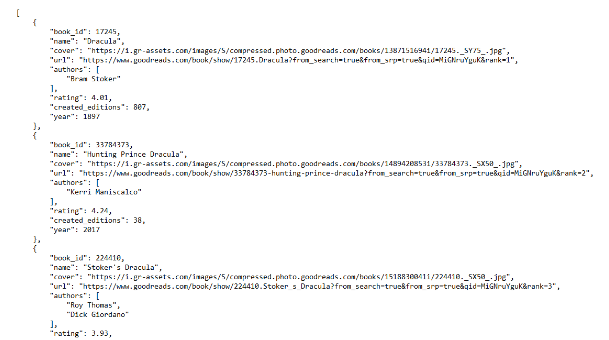
Data About Book Database API
Users may get book data from all around the internet by using this API. You may find any book that uses it, but first, you must:
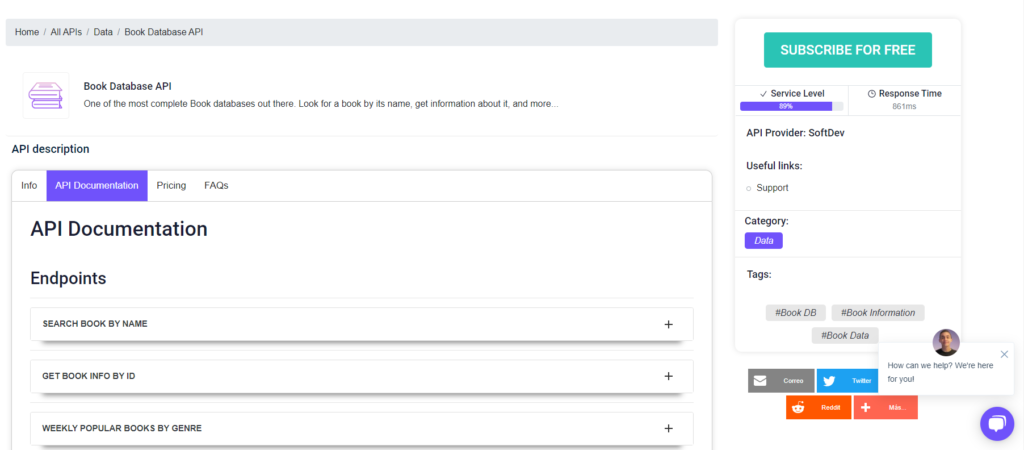 1- Go to Book Database API and simply click on the button "Subscribe for free" to start using the API.
2- After signing up in Zyla API Hub, you’ll be given your personal API key. Using this one-of-a-kind combination of numbers and letters, you’ll be able to use, connect, and manage APIs!
3- Employ the different API endpoints depending on what you are looking for.
4- Once you meet your needed endpoint, make the API call by pressing the button “run” and see the results on your screen.
Related Post: Get Ahead With A Book Database API
1- Go to Book Database API and simply click on the button "Subscribe for free" to start using the API.
2- After signing up in Zyla API Hub, you’ll be given your personal API key. Using this one-of-a-kind combination of numbers and letters, you’ll be able to use, connect, and manage APIs!
3- Employ the different API endpoints depending on what you are looking for.
4- Once you meet your needed endpoint, make the API call by pressing the button “run” and see the results on your screen.
Related Post: Get Ahead With A Book Database API





