A Guide To Amazon's Check Price And Search Items API


A Walkthrough Of Amazon's Check Price And Search Items API
The Amazon Check Price and Search Items API allow developers to search for goods on Amazon and obtain information about them such as pricing, ratings, and more. This API may be used by developers to construct applications that allow consumers to search for and learn about goods on Amazon.
Developers may also use the API to watch product prices on Amazon and observe if they are rising or falling over time. Developers may use the API to look for specific items by name or category. They might also look for items based on their characteristics or specs. When searching for goods on Amazon, the API delivers product and pricing information.
Another advantage of using this API is that developers may use it to track Amazon product sales. They can observe which things are selling well and which aren't, helping them to make more informed judgments about promoting their own products or services.
Why Should I Make Use Of This API?
Amazon Check Price and Search Items API is an excellent solution for anybody looking for a straightforward and effective way to obtain product data from Amazon. This is due to the fact that this API allows developers to access product and pricing information from Amazon. This means users can simply obtain information about any product they choose without having to manually search for it or risk receiving incorrect information.
This API is also useful for developers who wish to create applications that allow people to search for and learn about items on Amazon. These developers may utilize the API to obtain correct product information so that they can create apps on dependable data.
For example, this is the API response:
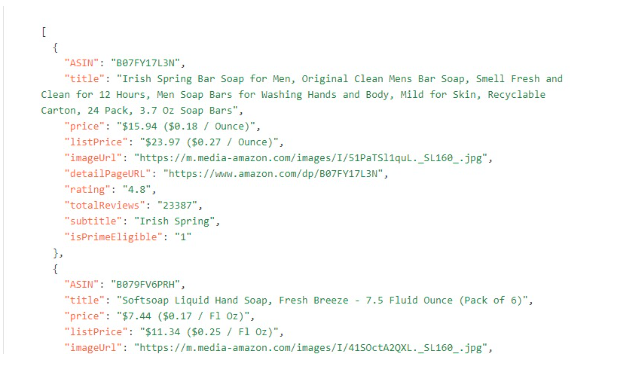 To make use of it, you must first:
1- Go to Amazon Check Price and Search Items API and simply click on the button "Subscribe for free" to start using the API.
2- After signing up in Zyla API Hub, you’ll be given your personal API key. Using this one-of-a-kind combination of numbers and letters, you’ll be able to use, connect, and manage APIs!
3- Employ the different API endpoints depending on what you are looking for.
4- Once you meet your needed endpoint, make the API call by pressing the button “run” and see the results on your screen.
Related Post: What You Need To Know About Amazon’s Check Price And Search Items API
To make use of it, you must first:
1- Go to Amazon Check Price and Search Items API and simply click on the button "Subscribe for free" to start using the API.
2- After signing up in Zyla API Hub, you’ll be given your personal API key. Using this one-of-a-kind combination of numbers and letters, you’ll be able to use, connect, and manage APIs!
3- Employ the different API endpoints depending on what you are looking for.
4- Once you meet your needed endpoint, make the API call by pressing the button “run” and see the results on your screen.
Related Post: What You Need To Know About Amazon’s Check Price And Search Items API





