Airline APIs: Explore This Marketplace For Seamless Integration
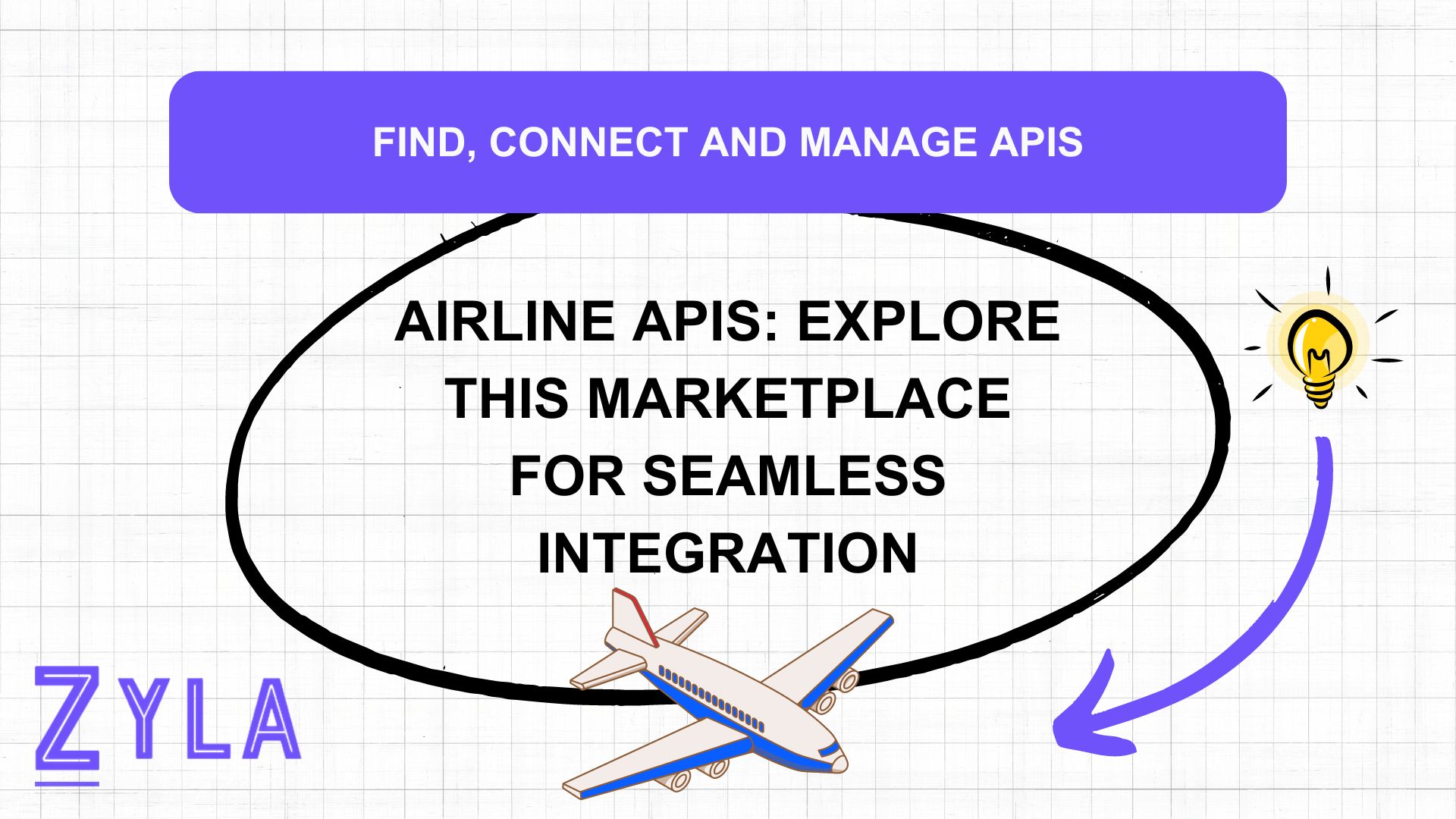
Real-time availability updates provided by airline APIs allow passengers to access the latest flight information instantly, enabling them to make informed decisions and secure the best possible deals. Additionally, simplified reservation management features streamline the booking process, reducing friction and enhancing the overall customer experience.
Enhancing Passenger Experience
Personalized services and offers made possible by airline APIs cater to the unique preferences of passengers, providing them with tailored recommendations and promotions that align with their travel needs. Furthermore, improved communication channels between airlines and passengers ensure timely updates and seamless interactions throughout the journey, fostering trust and loyalty.
For airlines, efficient flight scheduling and crew management are essential for maintaining smooth operations and maximizing profitability. With these APIs, airlines can automate these processes, minimizing errors and freeing up resources for other critical tasks. Moreover, enhanced data analytics capabilities empower airlines to make informed decisions based on real-time insights, driving efficiency and innovation across their operations.
Criteria For Evaluating Airline APIs
Assessing uptime and response times is crucial for ensuring that airline APIs can handle the demands of high-traffic environments without experiencing downtime or delays. Rigorous testing under heavy loads helps identify potential bottlenecks and vulnerabilities, allowing API providers to address them proactively.
The comprehensiveness and accuracy of available data are paramount when evaluating airline APIs. From flight information to pricing details, passengers and airlines rely on this data to make informed decisions. Ensuring data accuracy and completeness is essential for building trust and confidence among users.
Zyla API Hub
To start the procedure, visit https://zylalabs.com/registration. Verify that the registration form has all the required information. You will receive an email address along with a verification link. This URL will allow you to access your account.
The signup process will go more quickly if you select to "Register with Google". Just follow these steps to link your Google account to the Zyla API Hub. Simply enter your current GitHub login information and select "Register with GitHub" to combine your accounts.
Test Endpoint Button
1) To start testing, choose the API from your dashboard. To access the API's own homepage, just click on its name. All of the API's documentation, endpoints, and usage guidelines are available on this page.
2) Activating an API subscription is the first step towards conducting tests. Take advantage of every single seven-day free trial that is provided. It's crucial to remember that there will only be one hub API available during the trial period. There is a test method in every hub API. There is a testing area on the API page. Select "Test Endpoint" from this menu, then change the parameters as needed.
3) Visit the website to view the test results. You can evaluate the usability and usefulness of the API solution for your project by finding out more. Remember that you are losing some of your subscription each time you use an API request for testing. For further details, look into the dashboard's usage data.
Selecting the best API for your needs is made easy with an intuitive user interface. You can save time and effort by using the same account, SDK, and API key for all of your API interactions. Get over the anxiety of forgetting complicated installs or numerous login credentials. It enhances the process's usability and efficiency.





