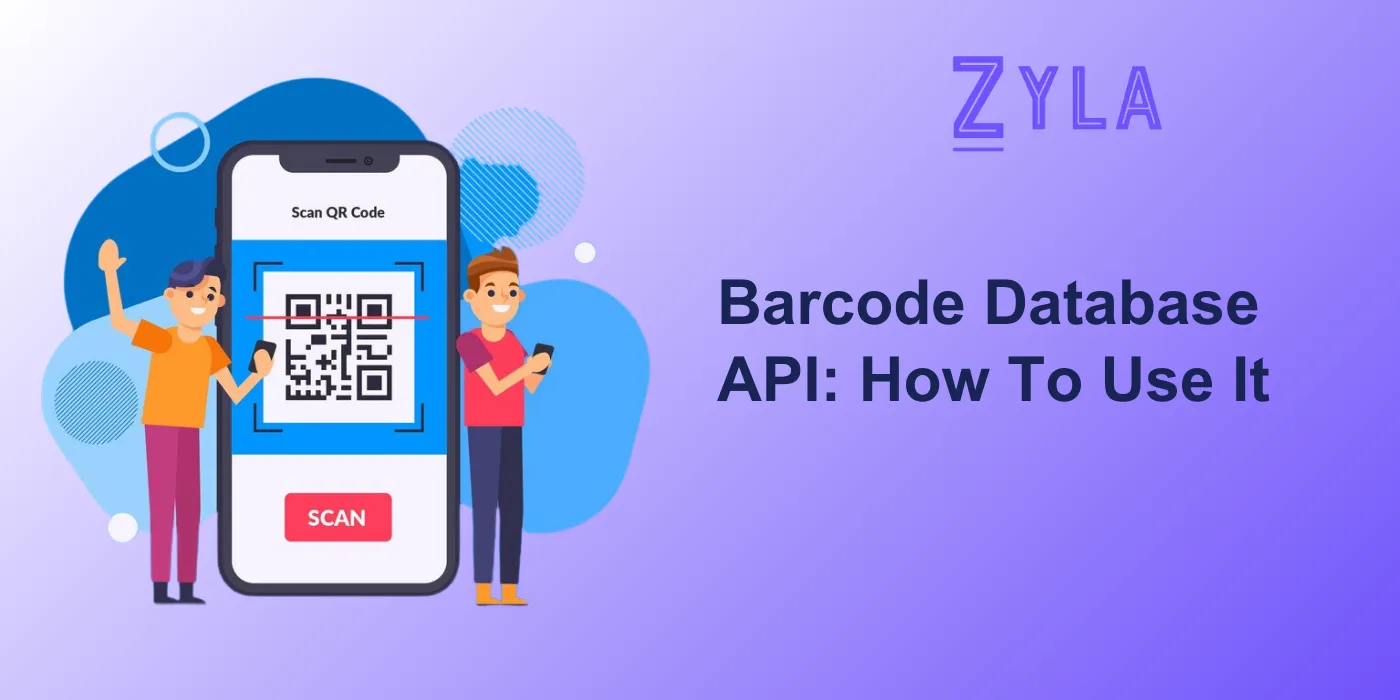Regístrate en Zyla API Hub

Bienvenido a Zyla API Hub
Encuentra, Conecta y Gestiona APIs usando una sola cuenta con una sola clave API.
Regístrate con Correo Electrónico
Regístrate con Google
Regístrate con Github
Regístrate con Facebook
¿Ya estás registrado? Iniciá sesión
¿Por qué elegir Zyla API Hub?
Registro gratuito
Prueba la mayoría de las APIs con una prueba gratuita de 7 días, ¡hasta 50 solicitudes!
Explora más de 6.500 APIs en más de 30 categorías
¡Obtén 2 meses gratis con suscripciones anuales!
Prueba cualquier API con 3 solicitudes gratuitas
Más de 10.000 de los principales ingenieros y organizaciones del mundo confían en Zyla API Hub