Check RC By Vehicle Number With An API For India


Make Use Of An API
If you wish to drive safely, you should understand more about the regulations that apply to all cars. It is critical that everyone follows these guidelines so that no one is injured or killed while driving.
However, if you want to create a website or app where people can check the status of their vehicles, such as if they have been involved in an accident or owe money for fines, having access to APIs can be very useful for this task; as APIs can provide this type of information quickly and easily; so that people can check it whenever they want by simply logging into the app or website.
In this regard, if you want to create an app where people can check the status of their vehicles, the Vehicle RC Verification API - India would be very useful, as it allows its users to check all kinds of information about vehicles, such as VIN number, make, model, year, and information about accidents and debts.
Concerning The Vehicle RC Verification API - India
Vehicle RC Verification API - India is one of the most popular APIs accessible today since it includes a variety of capabilities that allow users to obtain information about any vehicle in seconds.
This API allows users to access information such as the VIN number, make, model, and year of the car, as well as data regarding accidents and debts on the vehicle.
For example, if you put the parameter:
{
"task_id": "74f4c926-250c-43ca-9c53-453e87ceacd1",
"group_id": "8e16424a-58fc-4ba4-ab20-5bc8e7c3c41e",
"data": {
"rc_number": "AP09CP0070"
}
}
The API gives you the next response:
 To make use of it, you must first:
To make use of it, you must first:
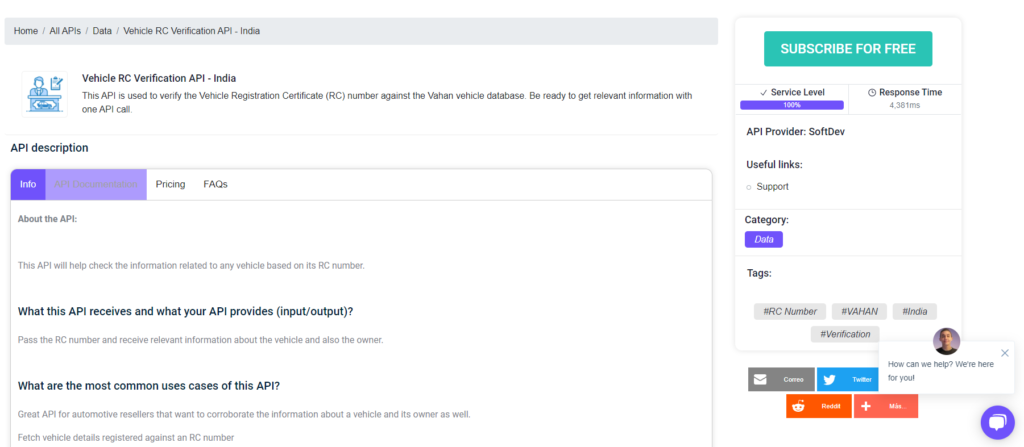 1- Go to Vehicle RC Verification API - India and simply click on the button "Subscribe for free" to start using the API.
2- After signing up in Zyla API Hub, you’ll be given your personal API key. Using this one-of-a-kind combination of numbers and letters, you’ll be able to use, connect, and manage APIs!
3- Employ the different API endpoints depending on what you are looking for.
4- Once you meet your needed endpoint, make the API call by pressing the button “run” and see the results on your screen.
Related Post: Why Use A RC Verification API In 2023?
1- Go to Vehicle RC Verification API - India and simply click on the button "Subscribe for free" to start using the API.
2- After signing up in Zyla API Hub, you’ll be given your personal API key. Using this one-of-a-kind combination of numbers and letters, you’ll be able to use, connect, and manage APIs!
3- Employ the different API endpoints depending on what you are looking for.
4- Once you meet your needed endpoint, make the API call by pressing the button “run” and see the results on your screen.
Related Post: Why Use A RC Verification API In 2023?





