Climate Conditions API: Enhance Your Weather Applications
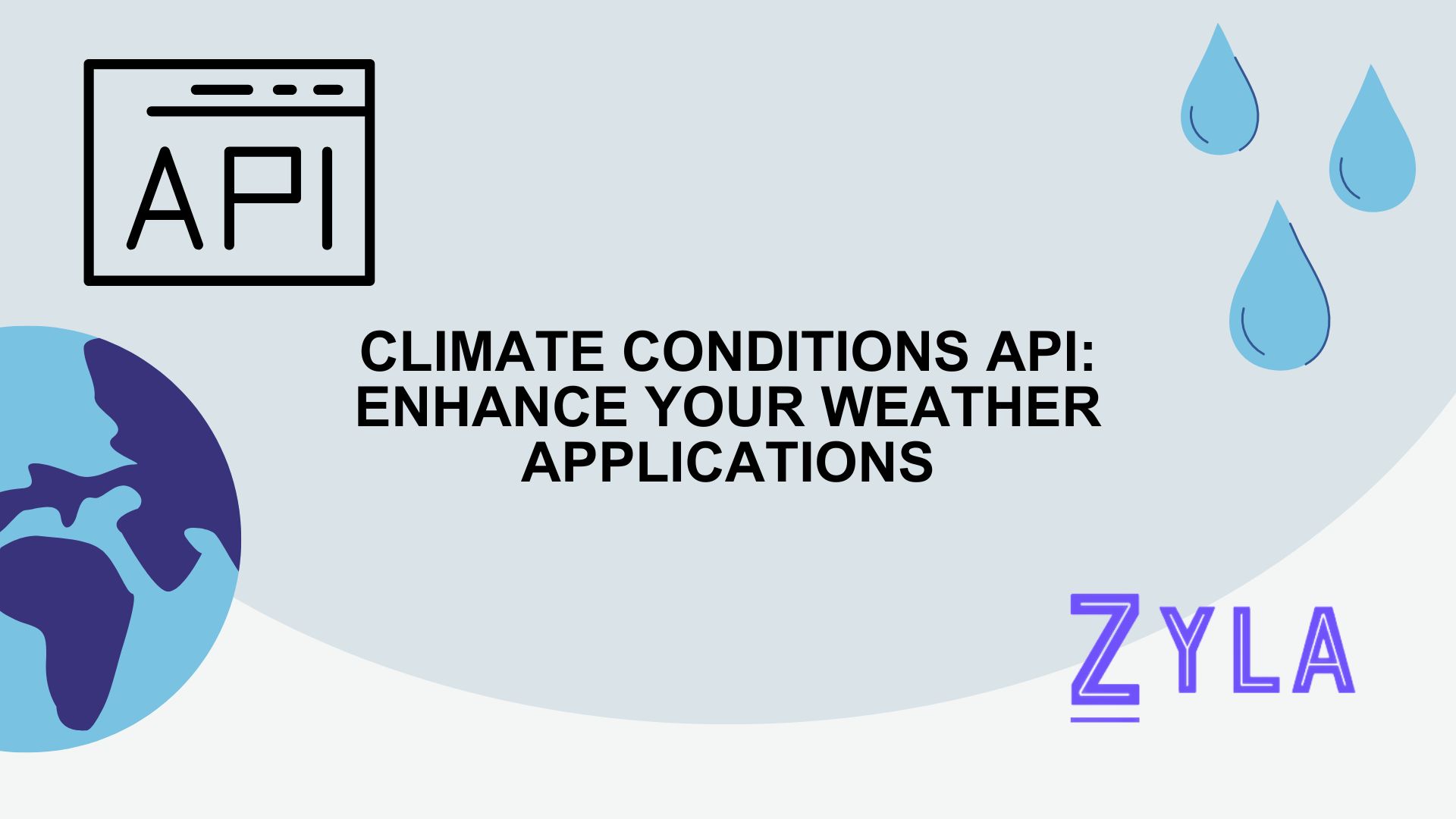
The value of weather data in apps cannot be emphasized in the digital age, when data is king. The weather has a significant impact on almost every part of our life, including planning for agriculture and daily commuting, making it an essential component of decision-making processes. This is where a Climate Conditions API comes in handy, giving developers and companies access to historical and real-time weather data so they can make well-informed decisions.
Climate information is critical to decision-making in a wide range of businesses. Precise meteorological information is crucial for multiple purposes, such as the way retail establishments modify their inventory according to weather predictions and how building firms plan their projects according to weather patterns. By integrating Climate Conditions APIs into their apps, businesses may make well-informed decisions. They are able to reduce risks and increase opportunities as a result.
Overview of a Climate Conditions API
A Climate Conditions API is essentially a software interface that gives apps access to meteorological information and services. It gives programmers standardized ways to get meteorological data in real-time or from historical records, including temperature, humidity, and precipitation. While APIs may differ in terms of functionality, most of them include the ability to get current conditions, predict the weather, and examine historical patterns.
The fact that these APIs offer immediate access to current weather conditions is one of their main benefits. Businesses are able to respond quickly to shifting weather patterns because of this real-time data. For example, to guarantee on-time delivery and reduce delays, a transportation business can optimize routes based on the weather at the time.
Also, a Climate Conditions API provides access to historical weather data in addition to real-time updates. Businesses may examine historical weather patterns and trends thanks to this wealth of data, which makes long-term planning and research easier. For example, an insurance firm can evaluate the likelihood of weather-related events in particular places by using historical weather data and adjusting premiums appropriately.
Zyla API Hub
Zyla was founded as a result of the observation that developers encounter comparable challenges when incorporating various APIs into their applications. By developing an API hub that provides a single account, API key, and SDK, they want to eliminate these barriers. Zyla decided to make its center publicly accessible in order to help developers by promoting the available APIs and hastening the release of new ones.
1) Select the API from your dashboard to begin testing. Simply click on the name of the API to go to its own homepage. This page contains all of the API's documentation, endpoints, and usage instructions.
2) The first step in running tests is to activate an API subscription. Make use of each and every seven-day free trial that is offered. It's important to keep in mind that during the trial period, there will only be one hub API accessible. There is a test method in every hub API. The API page has a testing section. From this menu, choose "Test Endpoint" and adjust the parameters as necessary.
3) To see the test results, go to the website. By learning more, you may assess the API solution's usability and usefulness for your project. Keep in mind that every time you use an API call for testing, you are losing a portion of your subscription.





