Climate Conditions API: Get Accurate Weather Information
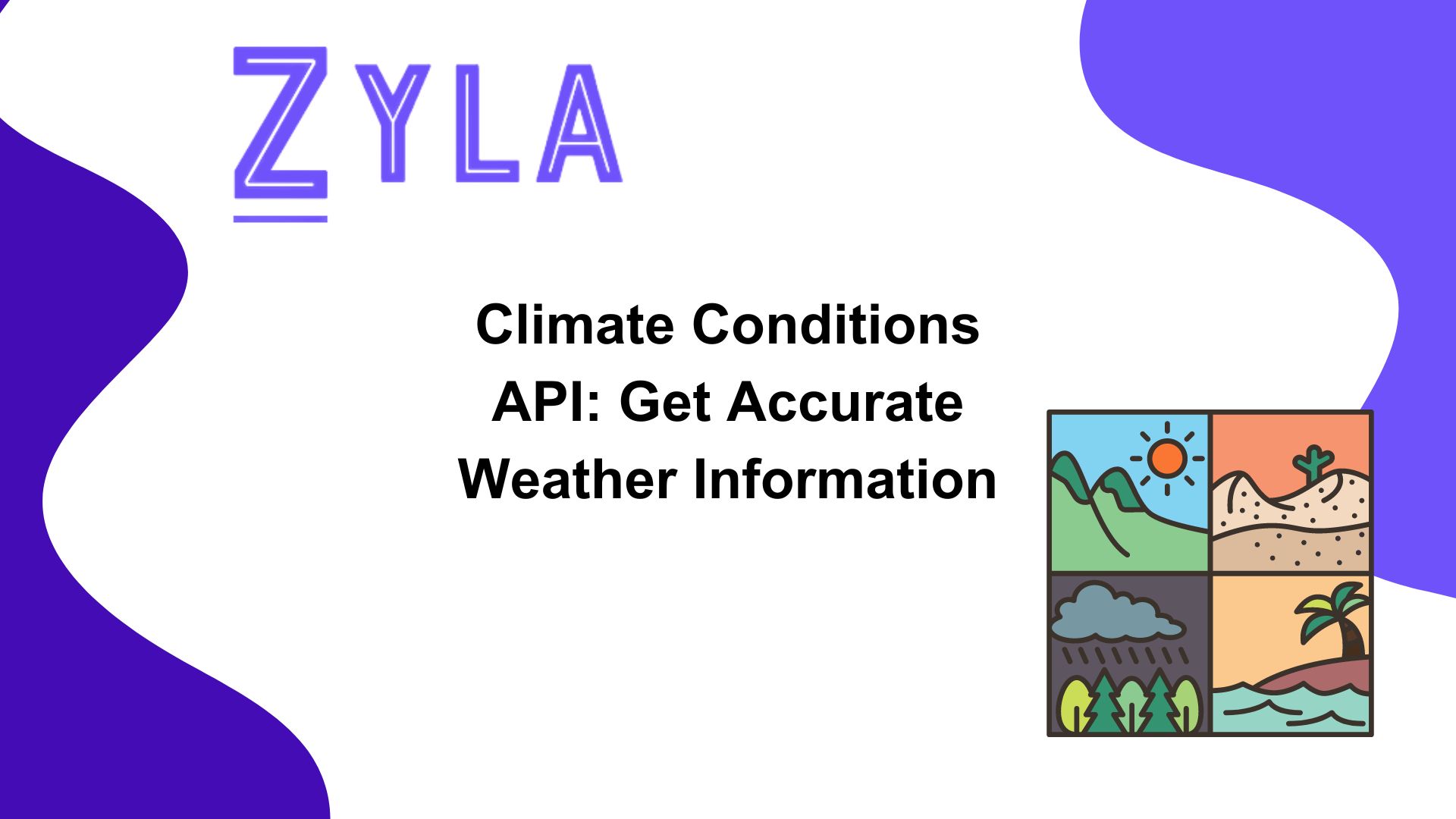
In today's interconnected world, the importance of accurate weather information cannot be overstated. From everyday decision-making to critical business operations, having access to precise weather data is essential for various industries and individuals alike. This is where the Climate Conditions API steps in, offering a reliable solution for accessing up-to-date weather insights.
Importance of Accurate Weather Information
Weather conditions significantly impact numerous aspects of our lives, from planning outdoor activities to managing agricultural operations and logistics. Whether it's determining the best time to plant crops, scheduling outdoor events, or optimizing transportation routes, having access to accurate weather forecasts is crucial for making informed decisions and mitigating risks.
Role of Climate Conditions API
The Climate Conditions API serves as a valuable tool for accessing real-time weather data and forecasts, empowering users with the information they need to plan effectively and respond promptly to changing weather conditions. By leveraging this API, individuals and businesses can access a wealth of weather-related insights tailored to their specific needs.
What is an API? Definition and Functionality
A bridge that facilitates communication and interaction between several software applications is an API (Application Programming Interface). In order to facilitate smooth integration and interoperability, it specifies the procedures and protocols for data access and exchange between dissimilar systems.
With the Climate Conditions API, companies and developers may get access to extensive meteorological data and forecasting tools. Delivering precise and timely weather information to consumers in a variety of industries, from transportation and agriculture to tourism and renewable energy, is the aim and scope of this system. It also offers users the advantage of accessing real-time weather data, enabling them to stay informed about changing weather patterns and make timely decisions. Whether it's monitoring temperature fluctuations, tracking precipitation levels, or assessing wind speeds, the API provides up-to-the-minute updates to support proactive planning and response strategies.
Zyla API Hub
Zyla was founded as a result of the observation that developers encounter comparable challenges when incorporating various APIs into their applications. By developing an API hub that provides a single account, API key, and SDK, they want to eliminate these barriers. Zyla decided to make its center publicly accessible in order to help developers by promoting the available APIs and hastening the release of new ones.
1) Select the API from your dashboard to begin testing. Simply click on the name of the API to go to its own homepage. This page contains all of the API's documentation, endpoints, and usage instructions.
2) The first step in running tests is to activate an API subscription. Make use of each and every seven-day free trial that is offered. It's important to keep in mind that during the trial period, there will only be one hub API accessible. A test method is included in all hub APIs. The API page has a testing section. From this menu, choose "Test Endpoint" and adjust the parameters as necessary.
3) To see the test results, go to the website. By learning more, you may assess the API solution's usability and usefulness for your project. Keep in mind that every time you use an API call for testing, you are losing a portion of your subscription.





