Easily Enhance Your Vehicles Data With This API

What Is A Vehicle Data API?
An application programming interface (API) is a set of routines and protocols that allow various software to communicate with one another. The API enables communication between two applications; one application sends a request to the other application via the API, which then returns the requested data in response. A vehicle data API will provide you with all of the information you need about any vehicle you want. This information can be used by car manufacturers to improve their products, by car rental companies to offer better services, and by car dealerships to sell more cars. In addition, an API can be used by developers who want to create apps for tracking vehicles or for comparing different vehicles based on their features. They are also ideal for creating websites that provide this kind of information. Therefore, if you want to easily enhance your vehicles data with an API, we suggest using Vehicle Info API.Why Vehicle Info API?
Vehicle Info API is among the most popular in the market due to its user-friendly nature and its ability to provide accurate information about any vehicle. You can use it to obtain information such as the make, model, year, and engine of any vehicle. This API is ideal for those who wish to construct automotive applications or databases with this information. It’s ideal for car dealerships who want to include this data in their websites; or for people who want to learn more about specific automobiles before purchasing them. When making an API request with Vehicle Info API, you’ll receive a list of vehicles that match your search criteria. You’ll be given data such as make, model, year, engine horsepower, fuel type, and transmission; all of which will aid you in identifying the specific vehicle you’re looking for.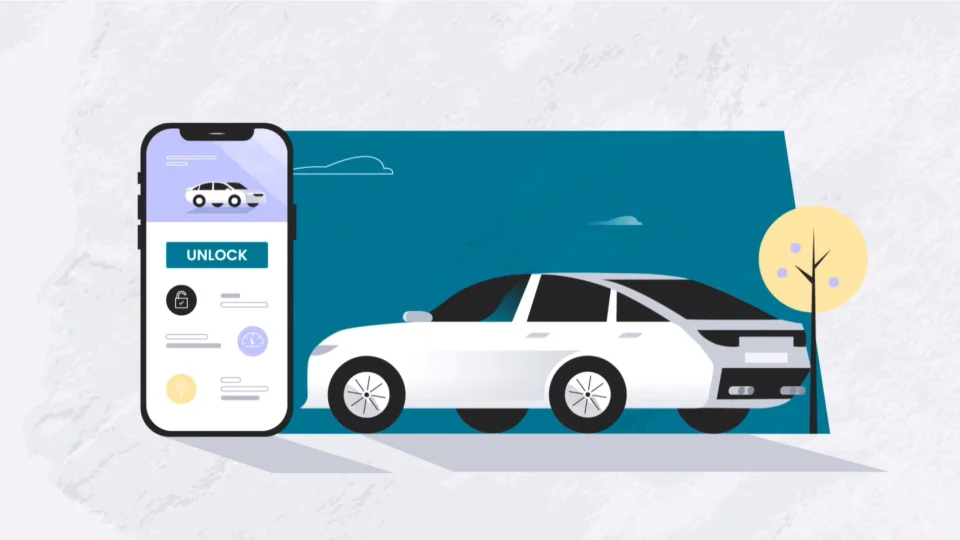 Using an application programming interface (API) for automobile data, a vehicle application can communicate with other platforms or programs. These APIs may contain vehicle identification numbers (VINs), details about the manufacturing process, technical specifications, prices, and a broad variety of other data.
A significant use case for automotive data APIs is service and maintenance. Before automotive data APIs, repair shops had libraries of repair manuals that were updated with each new model. Now, mechanics can obtain this information from the car database using the VIN or YMM (Year Make Model). The car data API offers a list of potential fixes, spare part numbers, and other servicing information.
For digital mobility services, the exchange of multiple API-based data sets is becoming increasingly important. With the use of automotive data APIs, service providers can obtain information about a vehicle's location, mileage, fuel consumption, and other indicators. As a result, customers have a better experience and operations expenses are reduced.
Using an application programming interface (API) for automobile data, a vehicle application can communicate with other platforms or programs. These APIs may contain vehicle identification numbers (VINs), details about the manufacturing process, technical specifications, prices, and a broad variety of other data.
A significant use case for automotive data APIs is service and maintenance. Before automotive data APIs, repair shops had libraries of repair manuals that were updated with each new model. Now, mechanics can obtain this information from the car database using the VIN or YMM (Year Make Model). The car data API offers a list of potential fixes, spare part numbers, and other servicing information.
For digital mobility services, the exchange of multiple API-based data sets is becoming increasingly important. With the use of automotive data APIs, service providers can obtain information about a vehicle's location, mileage, fuel consumption, and other indicators. As a result, customers have a better experience and operations expenses are reduced.
Use Vehicle Type Classification AP, It The Perfect API You Can Use
It can recognize different autos that might be present in a given photograph thanks to a well-trained machine-learning system, which is called Vehicle Type Classification API. What your API delivers (input/output) and what this API receives (input/output)? You may get a list of all the potential items in an image just by giving the Image URL. A confidence score ranges from 0 to 1. The more closely a value approaches 1, the better the AI is able to identify the object in the image. Label: The name of the object the AI has identified on the image will be provided to you. What are this API’s most typical use cases? Vehicle Type Classification API is perfect for organizations with significant image collections that need to organize unstructured data by object. Excellent API for auto dealers who need to group their photos by type of vehicle. develop an app that is capable of quickly and accurately recognizing items.To make use of it, you must first:
1- Go to Vehicle Type Classification API and simply click on the button "Subscribe for free" to start using the API. 2- After signing up in Zyla API Hub, you’ll be given your personal API key. Using this one-of-a-kind combination of numbers and letters, you’ll be able to use, connect, and manage APIs! 3- Employ the different API endpoints depending on what you are looking for. 4- Once you meet your needed endpoint, make the API call by pressing the button “run” and see the results on your screen.¿Listo para usar Zyla API HUB?
¡Pruébalo ahora!Buscar
Publicaciones relacionadas
Publicaciones recientes
API Hub: Encuentra, Conéctate y Gestiona APIs!





