Facebook Video Retriever API vs Facebook Media Retrieval API: What to Choose?
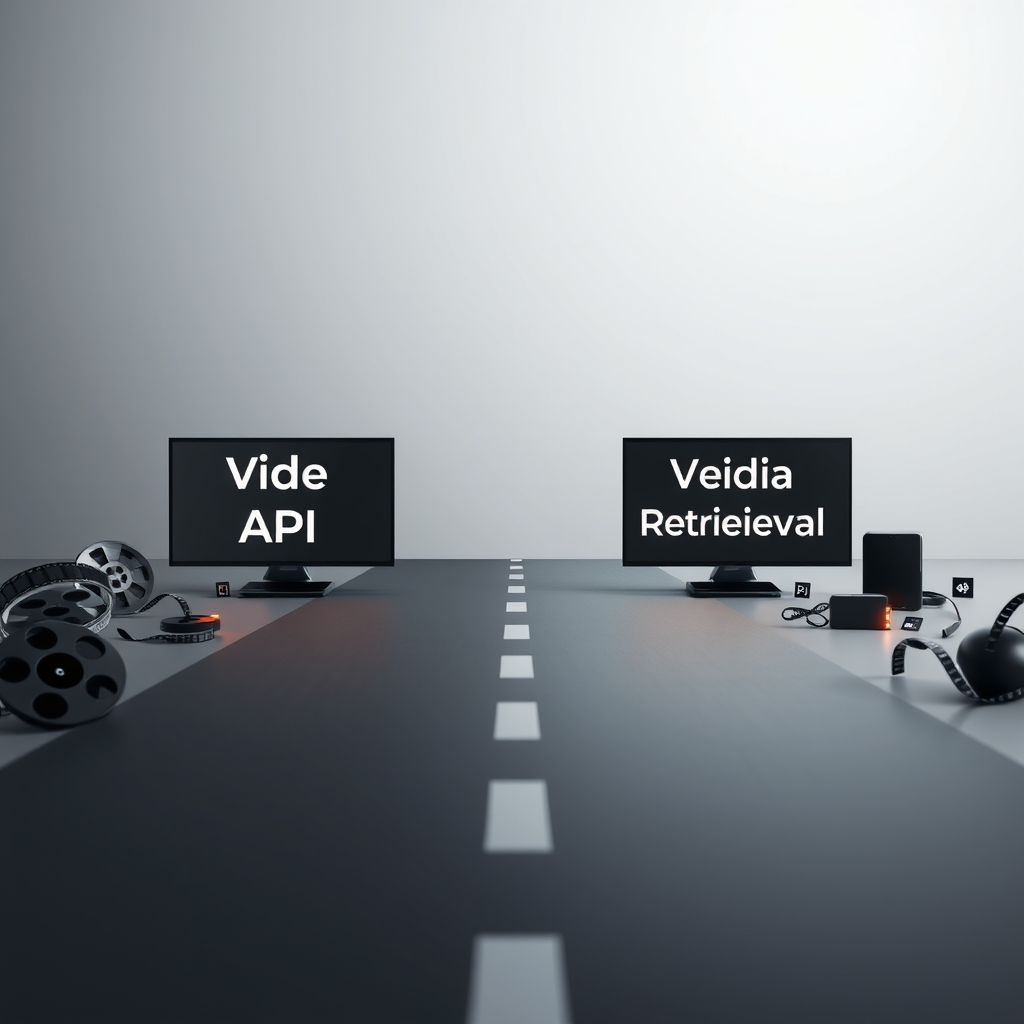
Facebook Video Retriever API and the Facebook Media Retrieval API. Both APIs offer unique features and capabilities that can significantly enhance user experience by allowing seamless access to video content. In this blog post, we will delve into a detailed comparison of these two APIs, exploring their features, use cases, performance, and scalability, ultimately guiding you on which API to choose based on your specific needs.
Overview of Both APIs
Facebook Video Retriever API is designed to facilitate the retrieval of videos and stories from Facebook, allowing users to download content for offline access. This API serves as a bridge between applications and Facebook's vast multimedia repository, enabling developers to enrich their applications with user-generated content, shared media, and public videos from pages and groups.
Facebook Media Retrieval API focuses on enabling users to save and share their favorite videos and reels effortlessly. This API enhances content accessibility and allows for convenient sharing and archiving of engaging video content, making it an essential tool for developers looking to improve user engagement within their applications.
Side-by-Side Feature Comparison
Facebook Video Retriever API Features
Facebook Video Retriever API is the FB Downloader. This feature allows developers to pull videos and stories from Facebook by simply providing the URL of the desired content. The API then processes this request and returns relevant information about the video, including its duration, download links in various qualities, and file types.
{
"duration": "00:14",
"links": [
{
"url": "https://video-xsp1-1.xx.fbcdn.net/v/t42.1790-2/456199113_871246784875477_3410873965633481697_n.mp4?_nc_cat=103&ccb=1-7&_nc_sid=55d0d3&efg=eyJybHIiOjc1NiwicmxhIjo1MTIsInZlbmNvZGVfdGFnIjoic3ZlX3NkIiwidmlkZW9faWQiOjcxMDI5NTQ2MTI2ODg3Mn0%3D&_nc_ohc=B3ph2vGiEu0Q7kNvgEH1RSl&rl=756&vabr=420&_nc_ht=video-xsp1-1.xx&oh=00_AYAeKBnzVeqGY5MDO5-GxvWHJUznk_zJ76EPkteb2glwKg&oe=66CEFAAD&dl=1",
"type": "video",
"file": "mp4",
"quality": "360p",
"mute": false
}
]
}
Facebook Media Retrieval API Features
Facebook Media Retrieval API offers the Download Facebook Video feature, which simplifies the process of saving videos and reels. Developers can initiate a request by inserting the URL of the video in the parameter, and the API responds with comprehensive details about the video, including its title, view count, likes, shares, comments, and downloadable links.
{
"status": "success",
"title": "354K views, 8K likes, 2.7K loves, 84 comments, 2.4K shares, Facebook Watch Videos from Windizzy: Eminem - Lose Yourself (Official Video) with lyrics",
"thumbnail_url": "https://scontent-ams4-1.xx.fbcdn.net/v/t15.5256-10/254010367_465621761940626_7068841458830063882_n.jpg?stp=dst-jpg_p180x540&_nc_cat=109&ccb=1-7&_nc_sid=df419e&_nc_ohc=Q7VYyScoEo8AX-rjco9&_nc_ht=scontent-ams4-1.xx&oh=00_AfBbXQiPNpXXLTSSNzOBEMmNPs4F_QqgPdrr5YzT5DwVxw&oe=64E420B4",
"sd": "https://video-ams4-1.xx.fbcdn.net/v/t39.25447-2/358610625_861003218942027_8309738142681087028_n.webm?_nc_cat=101&ccb=1-7&_nc_sid=9c5c06&efg=eyJ2ZW5jb2RlX3RhZyI6ImRhc2hfcjJfdnA5X2dlbjFhdmNfcTQwX2ZyYWdfMl92aWRlbyJ9&_nc_ohc=OvXEAdG1ltUAX-SQOzn&_nc_ht=video-ams4-1.xx&oh=00_AfAfhKj71KgJr_-CASmOr-6u66Mg306-mFLcsAWB_4jBZQ&oe=64E3BD6D",
"author": "ZylaLabs",
"github": "https://github.com/ZylaLabs"
}
Example Use Cases for Each API
Use Cases for Facebook Video Retriever API
Facebook Video Retriever API is particularly useful in scenarios where applications require offline access to video content. For instance, a mobile application designed for educational purposes can leverage this API to allow students to download instructional videos for offline viewing. This ensures that users can access valuable content even without an internet connection.
Use Cases for Facebook Media Retrieval API
Facebook Media Retrieval API excels in applications focused on content sharing and engagement. For example, a video-sharing platform can utilize this API to allow users to save their favorite videos from Facebook and share them across different social media platforms. By providing users with easy access to download links and video metadata, the platform can enhance user interaction and retention.
Performance and Scalability Analysis
Facebook Video Retriever API and the Facebook Media Retrieval API are designed to handle a significant volume of requests efficiently. The Facebook Video Retriever API is optimized for quick retrieval of video content, ensuring that users experience minimal latency when downloading videos. This is particularly important for applications that require real-time access to video content.
Pros and Cons of Each API
Facebook Video Retriever API
Pros:
- Seamless integration for downloading videos and stories.
- Provides detailed information about video content, including duration and quality options.
- Supports a wide range of video types, enhancing content accessibility.
Cons:
- Limited to video and story retrieval; does not provide additional metadata like engagement metrics.
- May require additional handling for different video formats and qualities.
Facebook Media Retrieval API
Pros:
- Offers rich metadata alongside video links, enhancing user engagement.
- Facilitates easy sharing and archiving of videos, making it user-friendly.
- Supports a variety of video formats, ensuring compatibility across platforms.
Cons:
- May have a steeper learning curve for developers unfamiliar with handling metadata.
- Performance may vary based on the volume of requests and the complexity of the data returned.
Final Recommendation
Facebook Video Retriever API and the Facebook Media Retrieval API ultimately depends on the specific requirements of your application. If your primary goal is to provide users with the ability to download videos and stories for offline access, the Facebook Video Retriever API is the ideal choice. Its straightforward functionality and focus on video retrieval make it a robust solution for applications that prioritize content accessibility.
Facebook Video Retriever API? View the integration guide for step-by-step instructions.
Facebook Media Retrieval API? Check out the API documentation to get started.





