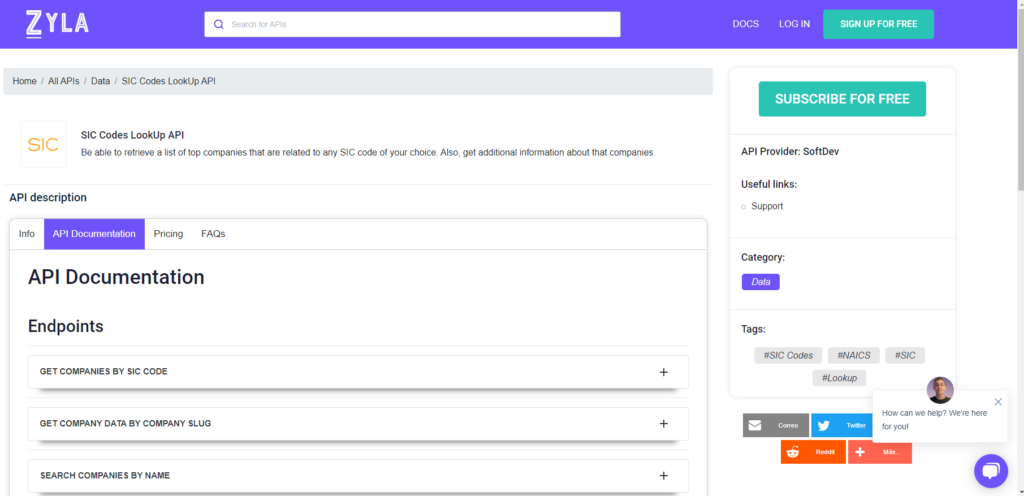Get The Most Out Of The SIC Code LookUp API


What Exactly Is A SIC Code?
Many sectors utilize SIC (Standard Industrial Classification) codes to classify their company. Government organizations utilize them to collect data about various industries, as do firms and scholars who wish to understand how different industries work. A SIC code consists of four digits. The industrial group is identified by the first two digits. The final two numbers identify the industry or sub-sector. This information may be obtained with a single click using the SIC code LookUp API. This implies you will be able to obtain all of the information you want without conducting any inquiry or investigation. You will also be able to save time and money.How Can I Make The Most Of This API?
The SIC Code LookUp API is one of the most useful products on the market. Furthermore, it is quite simple to use and requires little effort on your side. All you have to do is follow the steps below: -The first step is to create an account on ZylaAPIHub. It's an API marketplace with a wide range of helpful APIs. -After registration, you will be issued an API key, which must be authenticated before performing any calls. -Include your bearer token in the authorization header when making an API request. -Finally, input the firm name and execute the API request. That's all there is to it! You will receive all of the information you want on this firm in a matter of seconds. You may learn about the industry it belongs to, as well as much more. Try it right now and see how simple it is!Is There Any Way To Test This API?
Yes, a free trial for this SIC Code Lookup API is available. It allows you to make up to 100 requests every month. Of course, if you want more queries, you can always upgrade your subscription and have access to more valuable features such as receiving results in JSON or accessing the API without restrictions.¿Listo para usar Zyla API HUB?
¡Pruébalo ahora!Buscar
Publicaciones relacionadas
Publicaciones recientes
API Hub: Encuentra, Conéctate y Gestiona APIs!