How Crime Scoring APIs Are Changing The Web World

Crime scoring APIs are becoming more popular every day as more people realize their benefits. These tools can help you stay safe by giving you information on potential threats in your area. They also give you information on specific crimes that have occurred in the area, so you can be aware of any potential dangers.
These APIs are also useful for businesses who want to protect their employees and customers. They can use them to monitor crime in specific areas, and provide warnings about potential dangers.
So, if you are looking for a way to protect your property online, then consider using a crime score API like Crime Data By ZipCode API. This APIs can help you stay safe by giving you information on potential threats in your area.
 How Are Crime Scoring APIs Changing The Web World?
How Are Crime Scoring APIs Changing The Web World?
If you’re looking for the best crime scoring API available today, then we recommend checking out the Crime Data By ZipCode API.
This API allows you to search for crimes by city, zip code, or address. It also provides information on traffic accidents, so it’s perfect for anyone who needs information on traffic safety or criminal activity in general.
With this API, you can also get details on specific crimes that have been reported in the database. This includes data on when the crime occurred and what type of crime it was.
Crime Data By ZipCode API is a great tool to use if you need to research crime rates in different areas or want to know if there have been any crimes reported near your home or business.
Plus, it's really easy to use! Just follow these simple steps:
1- Go to Crime Data By ZipCode API and simply click on the button "Subscribe" to start using the API.
2- After signing up in Zyla API Hub, you’ll be given your personal API key. Using this one-of-a-kind combination of numbers and letters, you’ll be able to use, connect, and manage APIs!
3- Employ the different API endpoints depending on what you are looking for.
4- Once you meet your needed endpoint, make the API call by pressing the button “run” and see the results on your screen.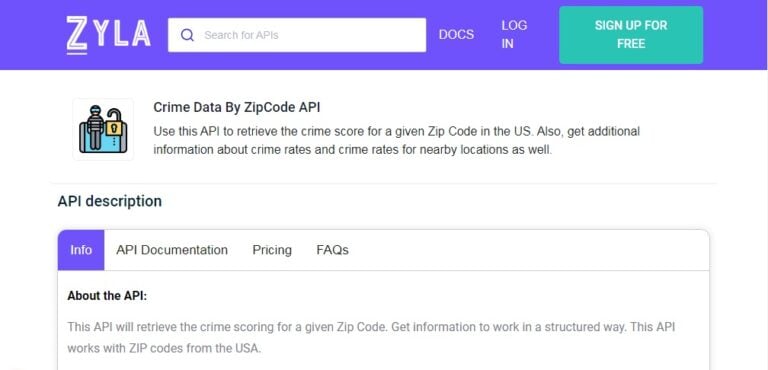 Check Out The Best Crime Scoring API Available: Crime Data By ZipCode API
Check Out The Best Crime Scoring API Available: Crime Data By ZipCode API





