How To Monetize An API In A Few Steps
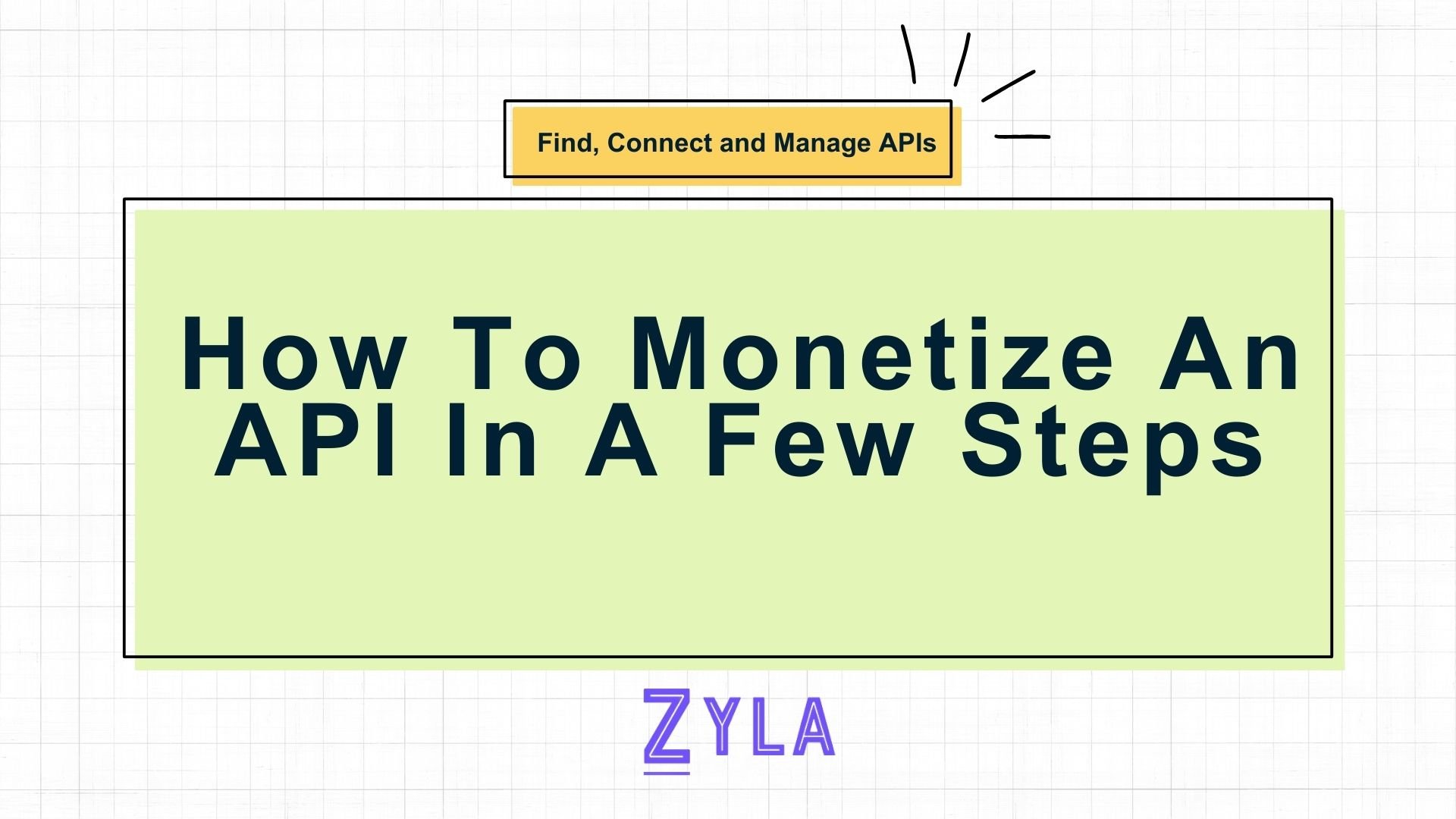
Knowing how to monetize an API provides businesses with a valuable chance to benefit on the value of their digital assets while driving revenue development in the digital economy. Businesses can unlock new revenue streams, improve their market presence, and stay ahead of the competition by understanding the fundamentals of API monetization, exploring various monetization strategies, and implementing effective techniques such as pricing strategies and leveraging API marketplaces.
Why Is It Important To Know How To Monetize An API?
It covers a variety of ways for extracting value from APIs and using them as revenue-generating assets. As businesses increasingly rely on APIs to fuel innovation and digital transformation, API monetization has become an essential component of their entire business strategy.
The significance of API monetization cannot be emphasized in today's digital economy. APIs act as a link between various software systems and platforms, allowing for smooth integration and communication. Businesses that monetize APIs can create new revenue streams, stimulate innovation, and gain a competitive advantage in their respective industries. Furthermore, API Monetization promotes collaboration and ecosystem development, allowing organizations to benefit from the collective skills and resources of developers and partners.
Choosing the Right Approach
When it comes to API Monetization, businesses have several approaches to choose from, each with its own advantages and considerations. The key is to select the approach that aligns with the business's objectives, target audience, and market dynamics.
Subscription-based models involve charging developers or businesses a recurring fee for access to API services. This model provides a predictable revenue stream for API providers while offering customers flexibility and scalability. Subscription-based models are particularly well-suited for APIs that offer ongoing value or require regular access to resources or data.
Zyla API Hub
This Hub was created after realizing that developers encounter similar challenges while integrating many APIs into their projects. They propose resolving these concerns by creating an API hub that consists of a single account, API key, and SDK. Its purpose is to provide developers with tools that make their work easier, allowing them to focus on what they do best: building.
Here's How to Begin Using It:
To sign up, go to https://zylalabs.com/register. Complete the registration form with all required information. You will receive a verification email to the address you provided; simply click the link to activate your account.
Selecting "Register with Google" will speed up the sign-up process. Simply follow the steps outlined below to connect your Google account to the Zyla API Hub. If you want to use your existing GitHub credentials, just click "Register with GitHub" to merge your accounts. Visit https://zylalabs.com/api-marketplace/top-search/Short%20URLs%20API to locate the Short URLs APIs that meet your needs.
Test Endpoint Button
1) On your dashboard, select the API you want to test. Simply click on the API name to access its own page. This page provides detailed API information, such as endpoints, documentation, and usage instructions.
2) Before you start testing, make sure you've subscribed to the API of your choice. Take advantage of any seven-day free trial that is offered. Please keep in mind that the free trial only offers one API from the hub. Each API in the hub contains a test function. Once on the API page, there is a section dedicated to testing. Here, you can enter parameters (if necessary) and click the "Test Endpoint" button.
3) After testing, go to the website to get the results. You'll learn more about the API response, so you can assess its functionality and suitability for your project. Remember that each API request performed while testing is deducted from your subscription plan. Stay informed by reviewing your usage data on the dashboard.
Explore a wide range of APIs that offer real-time flight status, tracking information, airports, schedules, timetables, IATA codes, and more. A simple user interface allows you to easily select the best API for your purposes. A single account, API key, and SDK can help you streamline your API interactions. No more managing multiple credentials or dealing with complex configurations. It increases the procedure's efficiency and user-friendliness.





