How To Monetize An API Step By Step Guide
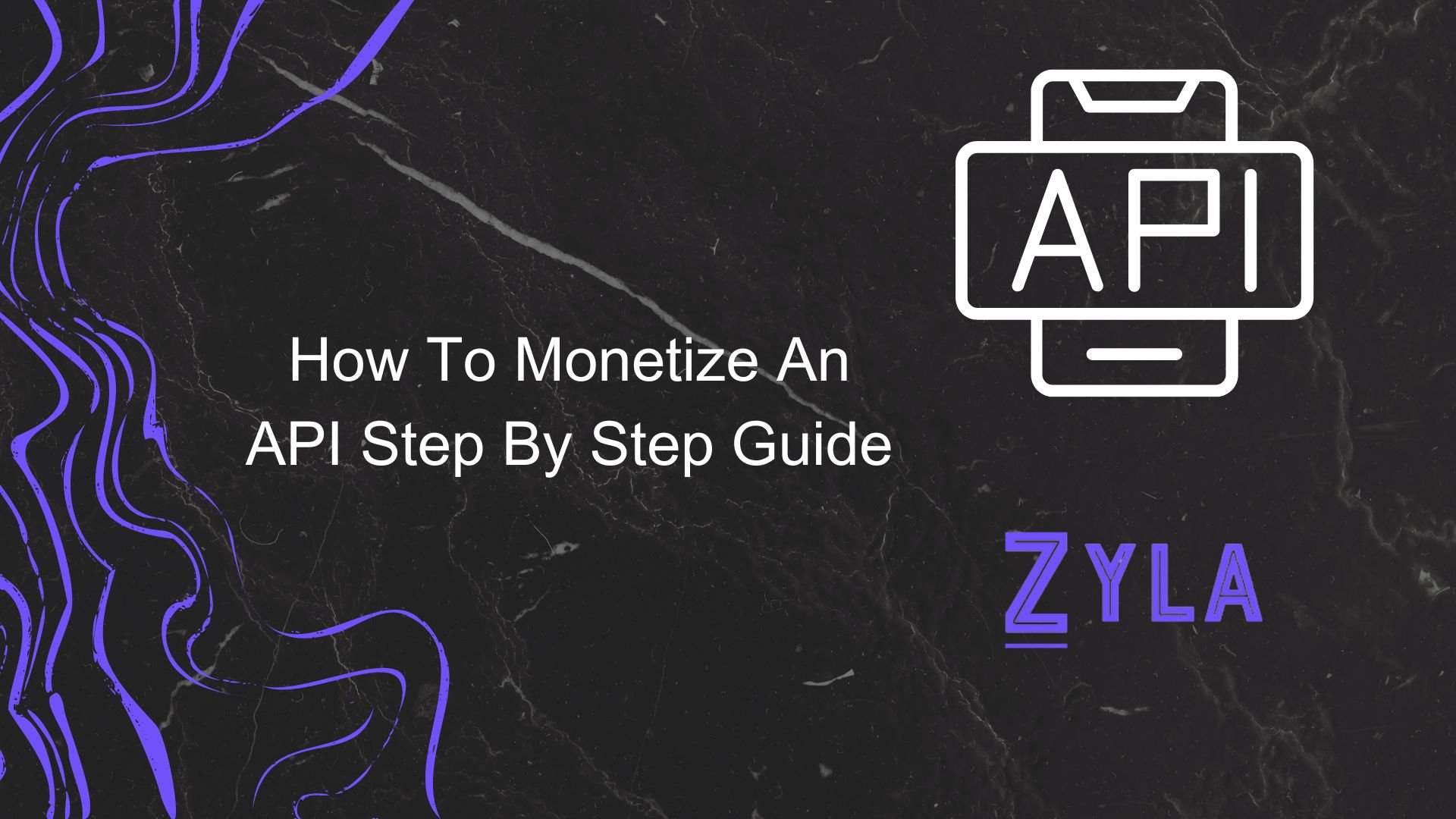
API Monetization is a crucial tactic for companies trying to make the most of their digital assets in the dynamic world of digital commerce. Let's explore the nuances of how to monetize an API, its importance, and its many advantages.
Concepts of How To Monetize An API
In its most basic form, API monetization is the act of making money out of APIs, turning them from insignificant tools into priceless assets that improve a business's bottom line. It entails using APIs to develop cutting-edge goods and services that meet niche market needs and produce steady revenue streams. Understanding the value proposition of your API is crucial for effective monetization. This involves evaluating its functionality, performance, and relevance to your target market.
The term "API monetization" refers to a range of methods and strategies used to extract value from APIs and convert that value into observable financial gains. The objective is the same whether it is accomplished through pay-per-use agreements, subscription-based business models, or direct sales: to profit from the inherent potential of APIs as API as a service. APIs are the lifeblood of contemporary apps in today's hyper connected digital world since they facilitate smooth system interoperability and integration. To realize their full potential, firms must monetise their APIs; simply creating and using them is insufficient.
Zyla API Hub
To get started, visit https://zylalabs.com/registration. Please ensure that all required information is filled out on the registration form. You will receive an email address along with a verification link. This URL will allow you to access your account.
Selecting "Register with Google" will facilitate the sign-up process more quickly. Just follow these steps to link your Google account to the Zyla API Hub. Click "Register with GitHub" and provide your existing GitHub login information to combine your accounts.
Test Endpoint Button
1) On your dashboard, choose the API you want to test. Simply click on the name of the API to go to its own homepage. This page contains comprehensive API information, such as usage manuals, endpoints, and documentation.
2) Before you start testing, make sure you have a subscription to the chosen API. Take advantage of any seven-day free trial that is offered. Please be advised that during the free trial, there is only one hub API available. Every hub API includes a test function. The API page has a testing section. Here, choose "Test Endpoint" and adjust the settings as necessary.
3) To see the test results, go to the website. You can assess the API response's suitability and usefulness for your project by learning more about it. Recall that each time you use an API request for testing, a portion of your subscription is lost. Look at the usage data on the dashboard to learn more.
An intuitive user interface makes it easier to find the ideal API for your needs. Using a single account, API key, and SDK will streamline your API interactions. Eliminate the stress of needing to recall several login passwords or intricate configurations. It improves the efficiency and usability of the procedure.





