How To Save Time And Money Using An API For Car Specifications
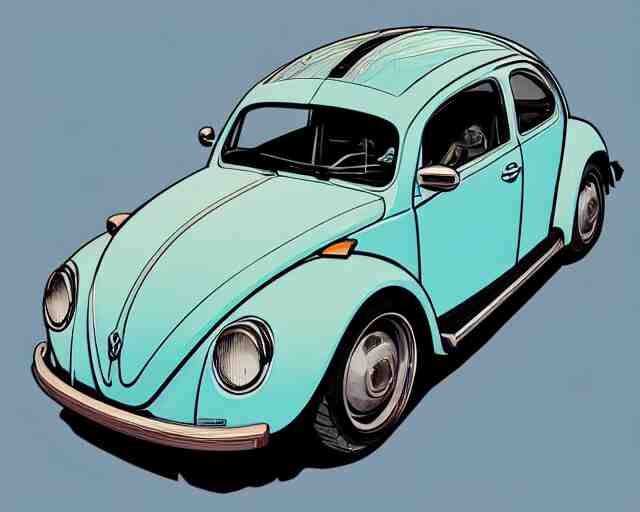

What Is An API?
A set of computer instructions known as an API allows data to be transmitted from one software product to another. The conditions of this data exchange are also included. A user interface and an application programming interface need to be distinguished explicitly. User input is received from users through the user interface, sent to the application for processing, and then returned to the user with the results. The API does not engage in user interaction; instead, it processes data sent from one software module and sends the processed data back to the original module. This is how it goes down.Which API Should I Use?
If you want a reliable API that is easy to use and provides accurate results, we recommend using Automotive Car Specs API. This tool is available at Zyla API Hub and it’s one of the most popular APIs in the market due to its efficiency. This tool is very simple to use; all you need is a license plate number and it will provide you with all of the necessary information including the VIN number, which you can use to get more information about the vehicle. Moreover, this is an excellent API for getting additional data on vehicles based solely on their license plate number. It’s really easy to use; just insert the license plate number and state (optional) and you will get all of the necessary information including the VIN number. This is an excellent API for getting additional data on vehicles based solely on their license plate number. It’s really easy to use; just insert the license plate number and state (optional) and you will get all of the necessary information including the VIN number. To make use of Automotive Car Specs API, you must first: 1- Go to Automotive Car Specs API and simply click on the button "Subscribe for free" to start using the API. 2- After signing up in Zyla API Hub, you’ll be given your personal API key. Using this one-of-a-kind combination of numbers and letters, you’ll be able to use, connect, and manage APIs! 3- Employ the different API endpoints depending on what you are looking for. 4- Once you meet your needed endpoint, make the API call by pressing the button “run” and see the results on your screen.¿Listo para usar Zyla API HUB?
¡Pruébalo ahora!Buscar
Publicaciones relacionadas
Publicaciones recientes
API Hub: Encuentra, Conéctate y Gestiona APIs!





