Implementing API Monetization Strategy: Boost Your Income
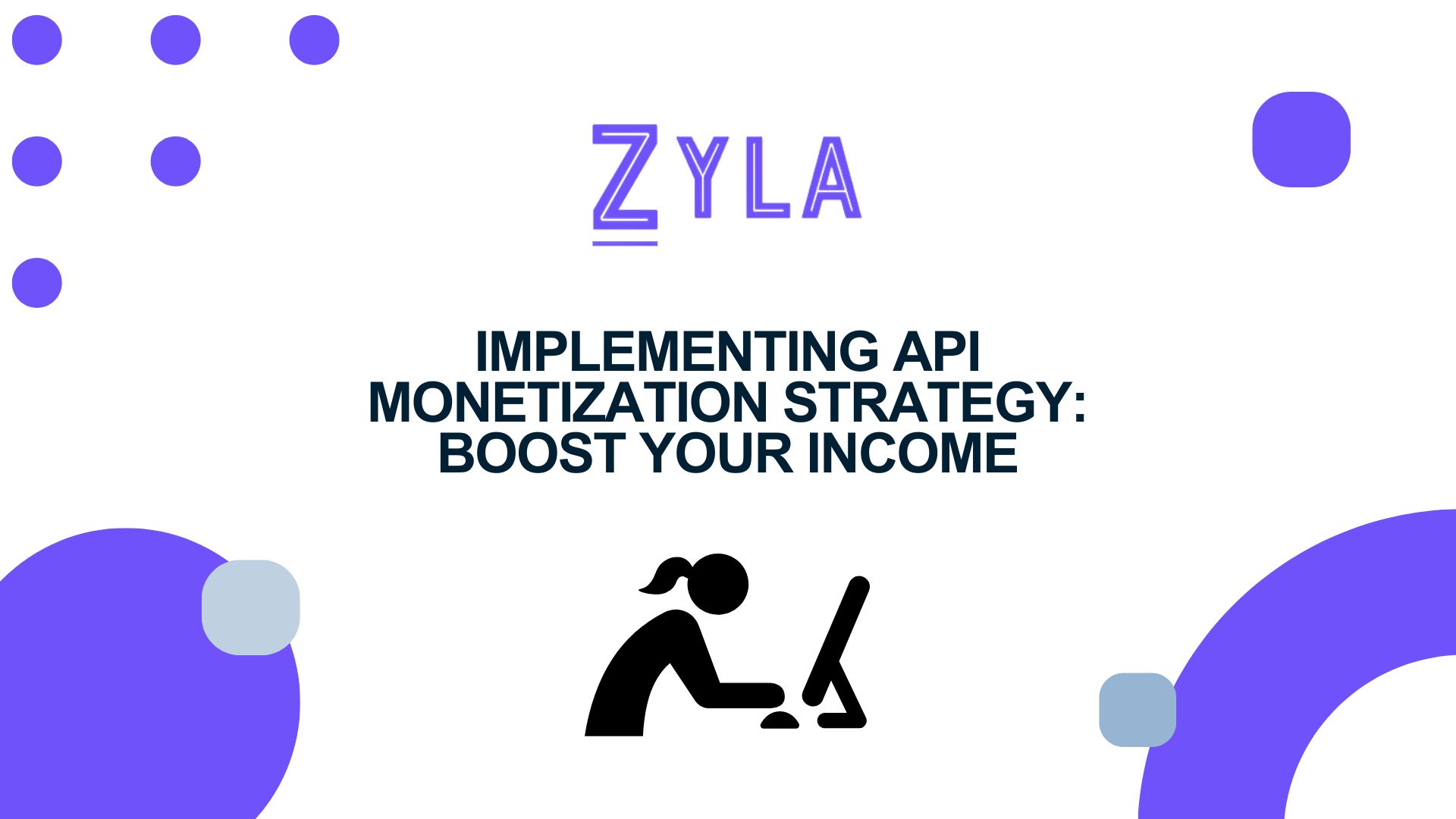
Why Implement An API Monetization Strategy?
Zyla API Hub
https://zylalabs.com/registration to get started. Make sure you have provided all the necessary information on the registration form. An email address and a verification link will be sent to you. You can access your account using this URL.
Test Endpoint Button
¿Listo para usar Zyla API HUB?
¡Pruébalo ahora!Buscar
Publicaciones relacionadas
Publicaciones recientes
API Hub: Encuentra, Conéctate y Gestiona APIs!





